Are you keeping your eyes on Canva Pro? Let me share my personal experience of using Canva pro.
Canva is an excellent tool for all non-designers. It doesn’t necessarily make you any less than a graphic designer. Or, canva can make even make you a graphic designer, if I rephrase it.
Let me tell you that Canva is making people build real businesses! Many new bloggers and graphic designers are mastering canva skills to create designs and make money online. And, it’s a real business. Similarly, individual bloggers and business owners are using this awesome tool for their businesses even with no experience in graphic designing.
Now, if you are completely unfamiliar with Canva then let me share some amazing features with you below.

Canva is a graphic designing tool with endless features.
By using Canva, you can create any type of graphics including logos, business cards, social media graphics, presentations, webinar slides, ebooks, workbooks, youtube thumbnails, Pinterest pins, banners, blog content, GIFs, videos etc.
As I said, it’s a complete tool with new features coming up.
Disclaimer: This article includes affiliate links. That means, if you click through and make a purchase using an affiliate link, I earn a small commission. I only recommend tools that I love using or strongly believe in.
Quick navigation
Canva Pro(the premium plan) Features
Before I skip to share how extremely I love using Canva Pro for my blog, here are a few amazing features;
- Direct access to 60 million premium photos, illustrations, templates, videos and elements.
- Unlimited storage for design assets
- Unlimited folders for your designs (I personally love this feature)
- Branding kit (This is the best)
- Team functionalities (Collaborate up to 30 team members for smooth work process)
- One click design resize (Magically resize your design to any size you want)
- Content Calendar – NEW (Easily schedule your designs on social media)
- Upload your own photos, fonts and other assets
- Access to millions of photos and elements (I love graphic elements of Canva pro)
- Set color palettes for your brand
- Use of transparent background
- Download designs as animated GIFs
- Upload custom brand fonts
- Save templates and designs for you
- 24/7 support
If you want to try out, enjoy 30-day free trial of Canva Pro.
Free Canva vs Canva Pro: What’s the difference?
If you don’t know already, Canva also has a free plan which is itself very popular. But, the premium plan, Canva PRO, is beyond what you think.
I had the same thoughts, ‘Why should I get Canva pro if I already have Canva free plan?’
That’s a good question.
Are there any features in Canva Pro do I really need?
Well, the basic canva free version is fine for basic graphic designs. The Free version allows you to create your own graphics, logos, and every other thing. But, it has limitations.
- You will not get premium photos (which are usually paid photos that cost $1/each but if you upgrade to pro plan, you can easily use them for free)
- You cannot create unlimited folders for your designs.
- You cannot upload your own logo and fonts for custom designs.
- The brand kit and color pallete cannot be created in the free plan. Both of these features are a huge time saver.
- You cannot use the millions of stock photos, premium elements, graphic assets and videos. Basically, a huge stock image library. If you create regular blog content then you do need images.
- You cannot add team members.
- GIFs are not available in free version.
- Free version doesn’t have the new content calendar.
As you can see that there are many things with Canva Pro.
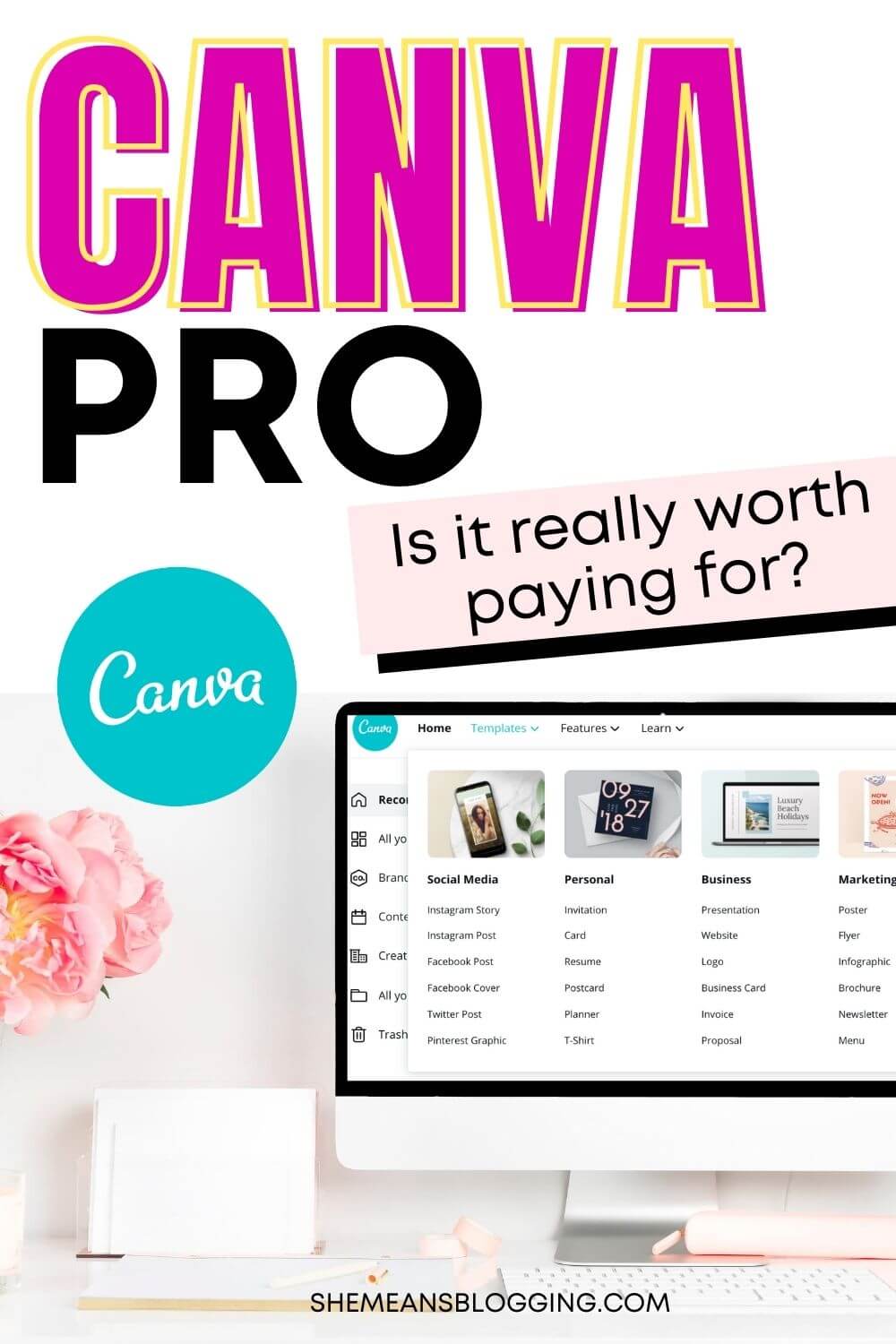
Even if you are a blogger or a business owner, you would want to create graphics that stand out! The photos inside the free plan are so common and used by millions of users. But, with a paid plan, you get a premium stock image library along with graphic elements that are unique and way less common.
The day I upgraded to Canva Pro, I knew that it was the best little investment! I am a Canva fan. The first look into the stock image library and millions of graphic elements impressed me the most. Well, I love the brand kit feature too.
So, yes, I highly recommend using Canva Pro. You can even get a 30-day free trial before you pay monthly.
Want to know more about Canva Pro? Read on…
Even though there are many eye-captivating features of Canva pro, but I want to highlight few of them below;
- Magic resize
- Brand Kit
- Premium stock photo library
- Premium fonts
- Premium graphic elements
- Canva animator (this is fun)
- Download any design with transparent background
- Team collaborations
All of these new features make Canva pro an exclusive tool for individuals and companies.
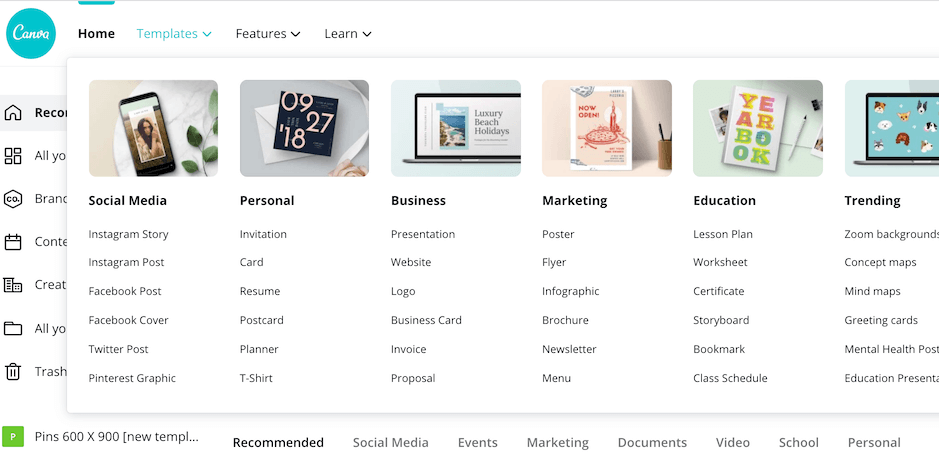
Let me discuss few features in a bit detail.
Create a brand kit
Here is what your brand kit inside Canva will look like;
It has;
- Color palettes
- Custom logo
- Custom fonts
Anytime you create a design, you can simply pick colours from your palette and that’s it. Similarly, your fonts will be shown on the top of your text options. Now, you can design graphics that align with your brand without any hassle.
You can create different color palettes.
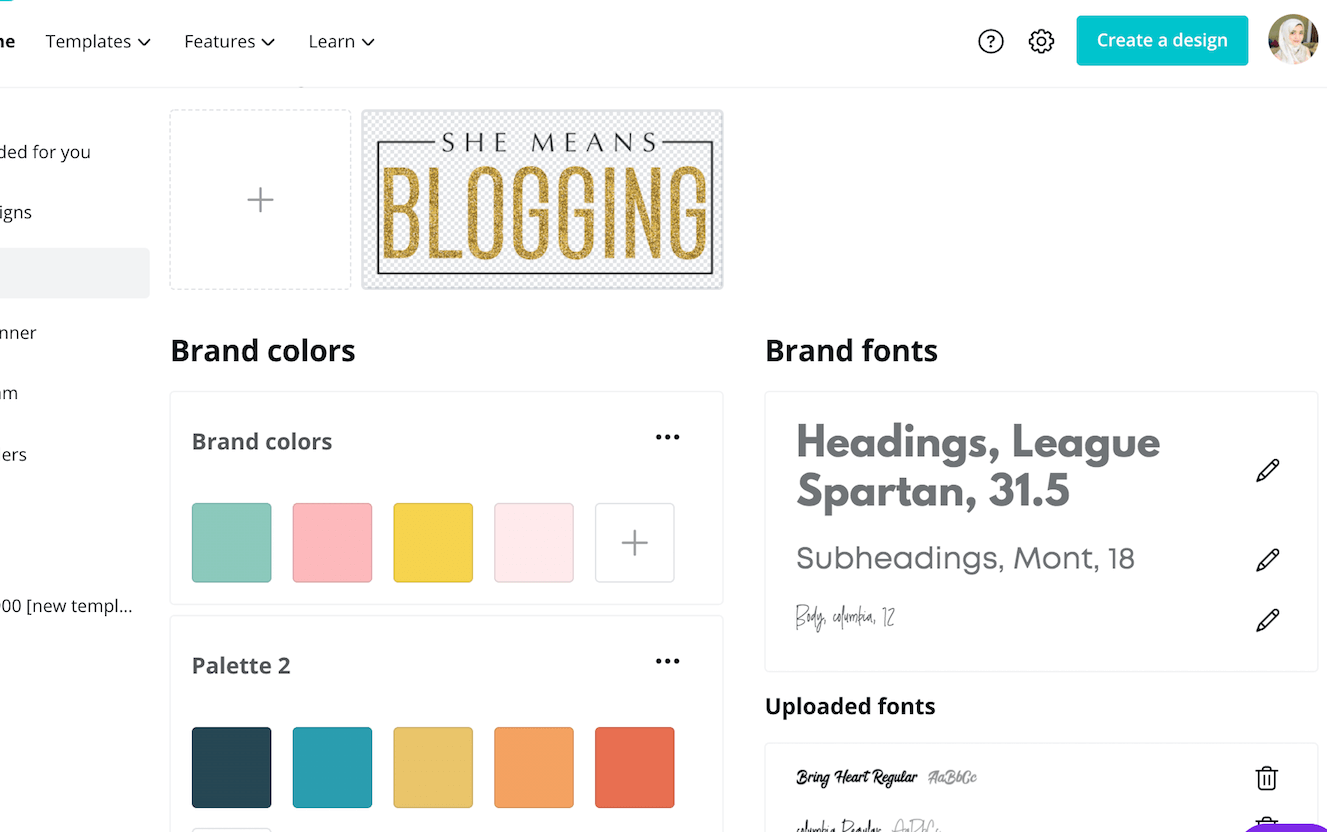
One click resize
This is a time-saving feature of Canva pro.
Let’s say you are a blogger and you want to create promotional graphics for your recent blog post.
You need a blog banner graphic, twitter post, facebook post, pinterest pins, instagram post, instagram story etc.
With canva pro, it takes only one-click to resize an image magically! Yes, it’s that easy.
Simply choose among hundreds of other graphics and download the image.
Premium stock image library + assets
I love the premium assets! However, if you are using graphics for selling purposes you might want to read the terms and license usage. When you get the premium plan, you get one-time use license agreement.
Even though I buy stock images from sources like Styled Stock Society, Pixistock, and Deposit photos but you always need new images, right?
I have listed down my favorite stock image sites for female bloggers and businesses.
If you design regularly and want pretty graphics on your website then you are going to love these subscription sites. These subscription sites have photo collections for moms, self care, entrepreneurship etc. Every month, you get new photos with extra bonuses like canva templates, quotes etc.
Canva pro review: My personal experience with Canva Pro
I had no idea that premium canva version would be that interesting until I upgraded it.
Now, I use canva pro for almost everything on my blog! From daily pinterest pins to workbooks, checklists and social media graphics, I use canva every single day.
Even, my pin designs got better! With premium fonts and other graphic assets, I was able to experiment more and test out new elements. Similarly, the templates are so cool too!
I also use different pinterest templates for my pins. Recently, I have started to use these super creative 100-pinterest templates. It now only takes a few minutes to design a bunch of pins in Canva.
With the free version, my canva account looked a mess. I wasn’t able to find the design I desperately wanted. With the premium plan, I use folders to organize my designs.
All these things have drastically improved my graphic design system.
I’m super happy to pay $12 every month. This is a little investment but worth every money.
<<Try out Canva Pro yourself>>
And, now, we can even schedule our designs directly through canva content calendar feature. Isn’t this amazing?
Who can use Canva?
I believe it’s for everyone who wants to use graphics.
It’s perfect for;
- Students
- Professionals
- Teachers
- Graphic designers
- Bloggers
- Freelancers
- Business owners
- Non-profit organisations
- Virtual assistants
And everyone who wants to design.
Here are some useful guides for Canva;
Step by step guide to create pinterest pin on Canva
How to sell templates on Canva and make money every day
125+ canva keyword ideas
Is it worth paying for Canva pro?
My vote is YES! 🙂
Not just I love using it but it’s actually an excellent tool with more features, easy access, unlimited storage and premium assets.
If you want to save your time, use premium designs and even a content calendar then you will surely love Canva Pro.
Get 30-days free trial of Canva PRO.
That’s what I did too.
My personal advice is to spend some time exploring the premium canva and see how it will enhance your designs and the overall process.
I hope you have found this post helpful.
However, please let me know if you are using Canva or not? And, do you have any questions regarding the premium version?
Leave the comments below.

Hi Arfa,
Canve is an awesome tool for bloggers. I sometimes use the free version of it. I mostly use photoshop for editing my images. I didn’t know about the awesome features of canvas pro. Thanks for letting me know these features.
Regards
Liton
Hi Liton,
Photoshop is an excellent and more advanced tool but I think Canva is doing amazing these days! From graphics to templates, it works best. Yes, you should definitely try out new features and see if you like using them.
Hope you enjoy using the pro version.
Hey Arfa Nazeer ,
Excellent post with Fab-work. Your hard work and researches are truly appreciable.
Glad to say that you have included a great review of Canva pro and thanks for making me aware and letting me know about its features. You have explained very nicely in an impressive way along with all the crucial information that are true enough to understand and educate the readers & learners as well.
I am aware of canva tool and it is really an excellent tool for creating stunning images, logos, banners, Photo-collage, Thumbnails, social media graphics and is also great for creating presentations.
After going through this complete guide i really got helpful ideas and i can undoubtedly say that canva pro is an amazing tool along with astonishing features and an incredible customer support. Using this tool will be a great helping hand and will truly provide a professional touch.
Eventually thanks for sharing your knowledge, ideas and such a fantastic post.
Thanks!
I am glad you are finding Canva useful. Yeah, it has tons of features and so many options to play with.