Excite to create a quiz to grow your email list? Tryinteract is one of the leading quiz maker with hundreds and thousands of users. But, first, did you know that Buzz feed and The New York Times have both said that quizzes are their most viewed content? Online quizzes are so much fun. In this post, you will learn how to make quiz with tryinteract quiz maker and complete try interact review.
You would be surprised to know that interactive quizzes are also helpful to engage with online readers, customers, business clients, engaged readership, and growing an email list. Learning how to create a quiz to grow an email list is the first step.
In this post, you will learn how easy it is to create an interactive quiz, and how you can seamlessly use quizzes to get email subscribers and generate more leads for your business.

I will also share different types of quizzes and how to get readymade quiz templates so that creating a quiz becomes ridiculously easy for you.
The fact I really like the idea of using and creating interactive quizzes for your blogs is that you can use quizzes to know your audience’s interests, problems, and passions. You can help them discover their personality. People are always curious to gain insights about themselves. With quizzes, it’s simple to provide customized responses that will further help them dig deeper into their personality. Who doesn’t want to find out more about themselves?
You can actually help your readers with the most appropriate solution through your quiz results. Quizzes can also be used to test your creative skills, confidence levels, fears, and what not!
Most importantly, if you have an email list you can also segment your email list and then, target them with the right emails. If you sell products or interested in growing an engaged email list then you will love online quizzes.
If you don’t have an email list, you can simply follow this post to start an email list for free. Yes, it’s perfect to start an email list from scratch.
Wait, wait…I will walk you through step by step how to create a quiz to grow an email list and make an engaging audience.
Let’s make it easy for you.
Quick navigation
What is an Interactive Quiz?
An interactive quiz is simply a quiz where you input or select your answers, based on the questions, and get an output in the form of customized results. These quizzes can be taken on a mobile or desktop device and you get the results right away. Just like those MCQ’s that we used to fill in our school days. But, the online quizzes have more to offer.
These interactive quizzes have also become recently popular because you can easily gain email subscribers and also, segment your list based on their results so that you send targeted content to them and measure better results.
Creating an online quiz for an email list is definitely amazing! Imagine one quiz helps you build hundreds, and thousands of subscribers every month?
What are the Different Types of Quizzes?
There are many different types of quizzes but here are the most common types of quizzes that are used online.
- Personality quiz – This type of quiz is based on personality types. Most people love taking these quizzes to find out their own nature, character or personality. For example: What’s your travel persona? What type of entrepreneur you are? What’s your selling personality?
- Score quiz – In this quiz, you get a score by the end of each answer that will make a final score value. For example: Do you have signs of vitamin D deficiency?
- Assessment quiz – This quiz is mostly about testing knowledge or skills. For example: How well do you know cats? How much do you know about mental health disorders? How much you know about making money online?
While I was creating this quiz, I had a chance to look at different quizzes. The most common quiz was a personality quiz and I think, it’s fun answering questions about your personality. You can also checkout personality quizzes on Buzzfeed.
No matter what niche you are in, you can always create an engaging quiz and interact more with your followers.
Affiliate Disclosure: This article contains affiliate links. If someone makes a purchase through affiliate links, I may earn a small compensation. For more, please read on to privacy policy and disclosure.
What Are Some Benefits of Using Quizzes for your Blogs and Businesses?
I have already discussed a few reasons above but here are several other reasons why using quizzes can help you grow your blog and business.
- To keep your readers engaged on your website
- To help your readers with customized results and solutions
- To find targeted leads for your business
- To grow your email list
- To know your audience better
- To come up with new content ideas
- To generate better strategies for your business
- To drive affiliate sales
- To help the audience find out their hidden personality and skills
- Motivate and engage your audience in a fun way
- To improve your brand and business
And, the list goes on.
There are only advantages and benefits when we talk about creating quizzes for your business. Most importantly, if you create smart quizzes then you can actually use them as a lead magnet for your website and grow your email list.
Some businesses have got more than 20k leads with quizzes. I even asked 10 experts to share their number #1 email list building tip here.
Here are a few interesting facts about using quizzes for lead generation;
- In BuzzFeed’s top content in March 2017, the 4 top stories were all quizzes – NewsWhip
- According to buzzsumo, an average quiz gets 2000 shares.
Isn’t that great?
How Can I Create a Quiz with TryInteract
Creating a quiz is very simple, and only includes a few steps. I use tryinteract to create interactive quizzes for my readers.
Here’s my example.
Are you struggling with blog focus? Not sure where to put your focus in your blogging biz? Answer few questions and find out exactly where you need to put your focus in your blogging journey.
Have 45 seconds? Take my quiz
Here are a few other ideas for quizzes;
- What type of entrepreneur are you?
- Who is your ideal partner?
- What is your travel destination in 2019?
- How well do you know your pet?
- What social media platform is best for your travel blog?
- How big of a book addict are you?
- How anxious are you?
- What’s your working style?
How to Create a Quiz with Readymade Quiz Templates of TryInteract and Grow your Email List?
Now, let’s get started with quiz creation. Here are the steps you need to follow to create an engaging quiz online.
Step 1 – Brainstorm your quiz topic
The very first step in creating a quiz is the thought process. Survey your audience and find out what type of quiz they would be interested in. You need to make a responsive quiz so that people actually take the quiz and get results.
What type of quiz you want to create for your audience?
Why type of information you think to collect from a potential lead or the user?
What’s the purpose of your quiz?
How does your quiz help them?
What is the goal of creating a quiz and how you will use the answers?
First, decide your quiz topic. Will it be a light-hearted quiz? Or, are you looking to create a quiz that provides further information? Do you plan to choose an interesting quiz topic that gets viral on social media?
Second, think possible results in advance. When you have the final results, it gets easier to come up with questions and also, segment your email list in the future.
Third, decide how will you use your new leads. It’s for sure that after you enable quiz on your website, you will start generating new leads. That means new subscribers to your email list.
The tip here is to actually create email subscriber groups based on your results so that you can set up email sequences later. This is what I have planned to do with my quiz. When you use tryinteract you will see how you can easily edit answers and correlates to different results.
My quiz is based on 4 results. Every answer is different. So, I have created 4 different groups for my email list. Now, my email list will have subscribers based on their results, and answers. This way, I can send them relevant emails and targeted content.
You can also pin the image below so that you can come to this post later! 😉
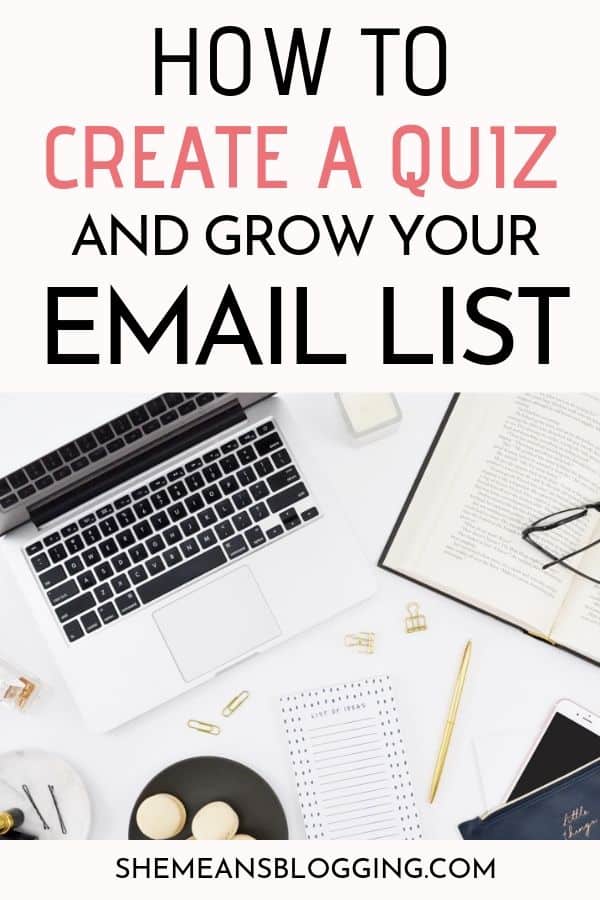
Step 2 – Sign up for Tryinteract and create your account
Now, you have to create an account on Try interact so that you start creating quizzes. Tryinteract is an online quiz builder to create quizzes. It’s simple to sign up.
The best thing about this quiz software is that it’s so easy to use.
There are multiple tutorials and videos to walk you through step by step.
Click here to sign up for tryinteract
Step 3 – Create an online Quiz using Quiz Templates
So, when you are creating a new quiz, you get an option to create a quiz from scratch or just use a template.
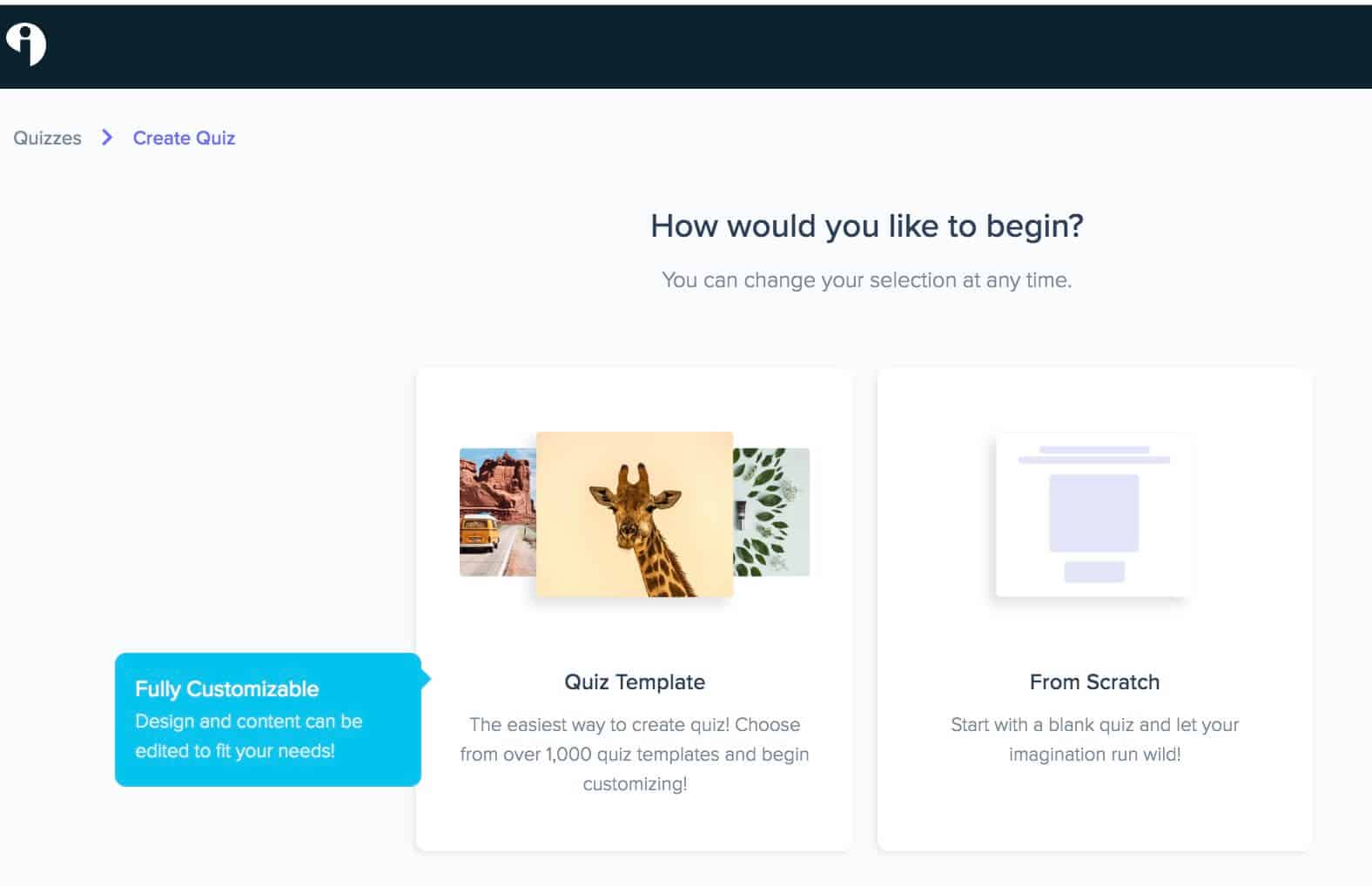
I would definitely say to choose a quiz template. Tryinteract has so many fun and interactive quiz templates, almost 200, that are so simple to use and edit.
When I created my quiz, I simply used a readymade template. I just made slight changes to a few questions, added my own visuals and then, finally wrote targeted answers with a call to action. You can do the same with quiz templates.
The best thing about interact is that they have a lot of quiz templates in multiple categories. From productivity, animals, holidays to businesses, you will find quiz templates in almost every category. Even if you don’t find a quiz related to your topic, it’s so easy to make changes and customize it.
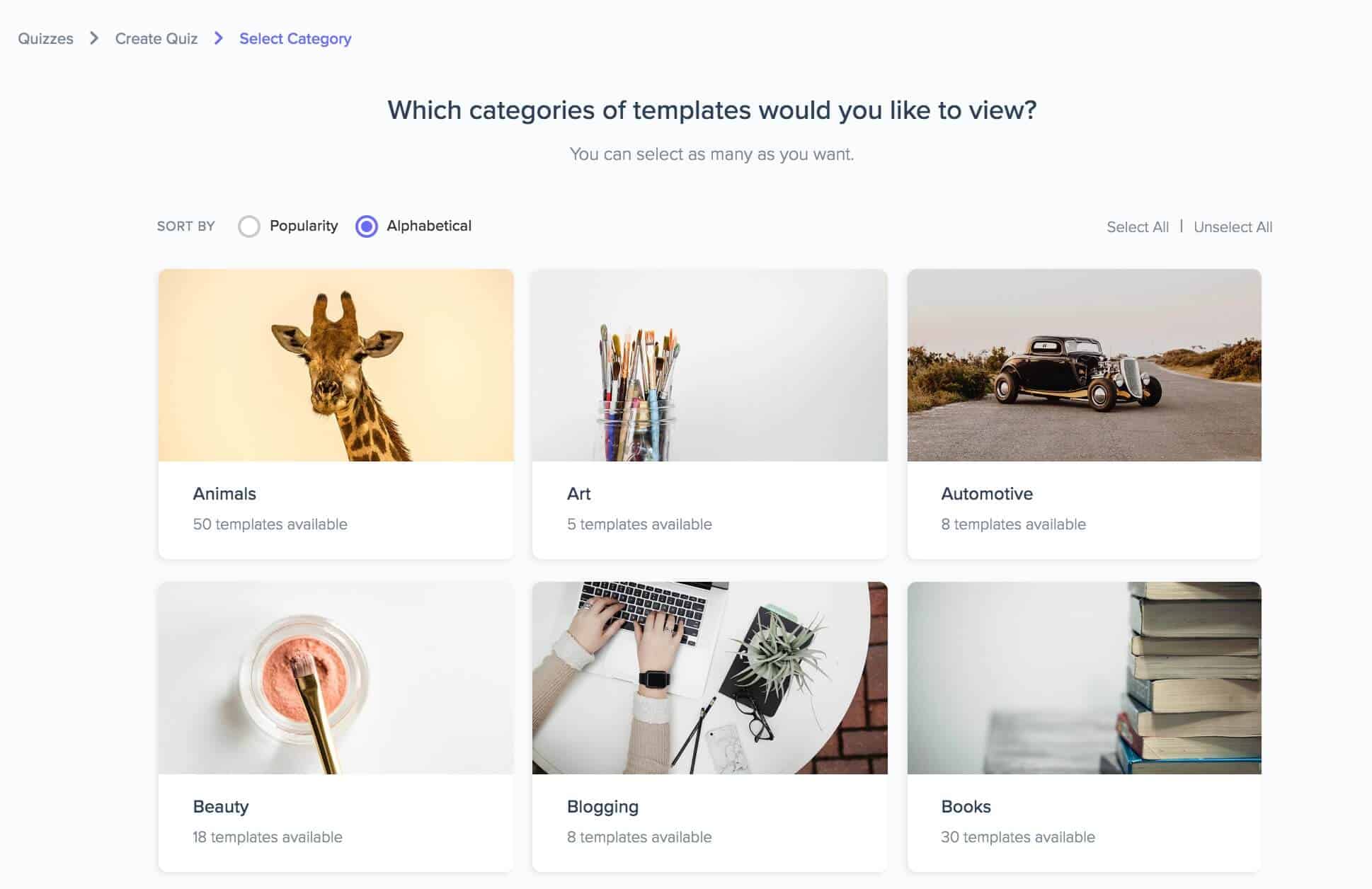
Step 4 – Design your quiz cover page
After you choose your template, you can simply design your cover page as you want. This is the fun part to play with the tryinteract dashboard and customize your template according to your branding.
You can simply add your cover photo, change the background color, change the fonts as shown in the image below. This is an example of a template available in the tryinteract templates library. If you want, you can take this template and match it according to your brand.
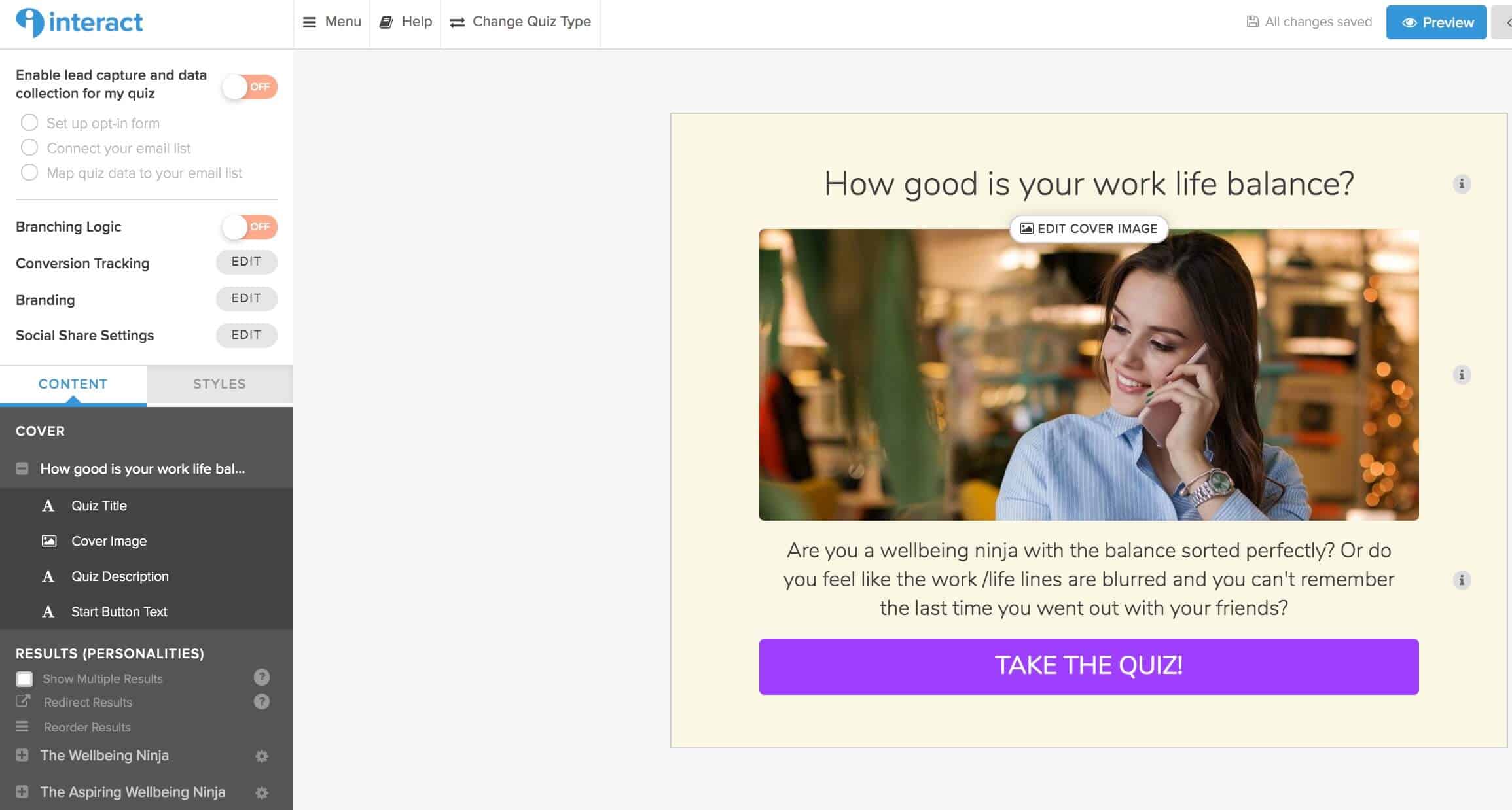
Step 5- Come up with Interesting Questions and Answers
At this step, you have to think of questions for the quiz. This is an interesting part because you can actually ask questions based on their interests, needs and wants. It would help them find out what’s best for them. However, quiz email templates have all the questions and answers but it’s a good idea to go through every question and make necessary changes according to your blog. It shouldn’t be another random quiz sitting on a website.
For my quiz, I tried to make a few changes that directly help my readers to find out their focus on their blogs. I also changed a couple of answers.
Step 6 – Write Customized Results based on Answers
This is the step where you actually have to properly write answers that cater to your audience. These answers should reflect your own personality and writing style so that your audience know that it’s coming from you.
Go through each answer and edit it with your own result. The best thing about the result section is that you can add an image, detailed content and trigger an action button.
You can simply redirect users to a new page, a freebie, a product, etc. Anything you want.
Are you struggling with blog focus? Not sure where to put your focus in your blogging biz? Answer few questions and find out exactly where you need to put your focus in your blogging journey.
Have 45 seconds? Take my quiz
Step 7- Integrate your Email Marketing System
Remember, we talked about growing your email list through quizzes? This is the part to actually knowing how to create a quiz to grow an email list.
This is the step where you have to integrate your email marketing system so that it collects email subscribers and add them to your list. I use Mailerlite for my blog so I simply integrated mailerlite with tryinteract. It just takes a few minutes and it’s done.
If you want to get started with an email list, you can use my link to get $20 off when you upgrade to mailerlite.
I have been using Mailerlite on my blog for more than a year and I’m so happy with all their features, automation, segments, email forms, and drag and drop editor. Here’s a complete post to start an email list with mailerlite.
After you connect mailerlite (or, your email service provider), you can simply create segments or groups based on your results. Then, you can also trigger any automation or just send targeted emails to that specific group so that they find it more relevant, and helpful.
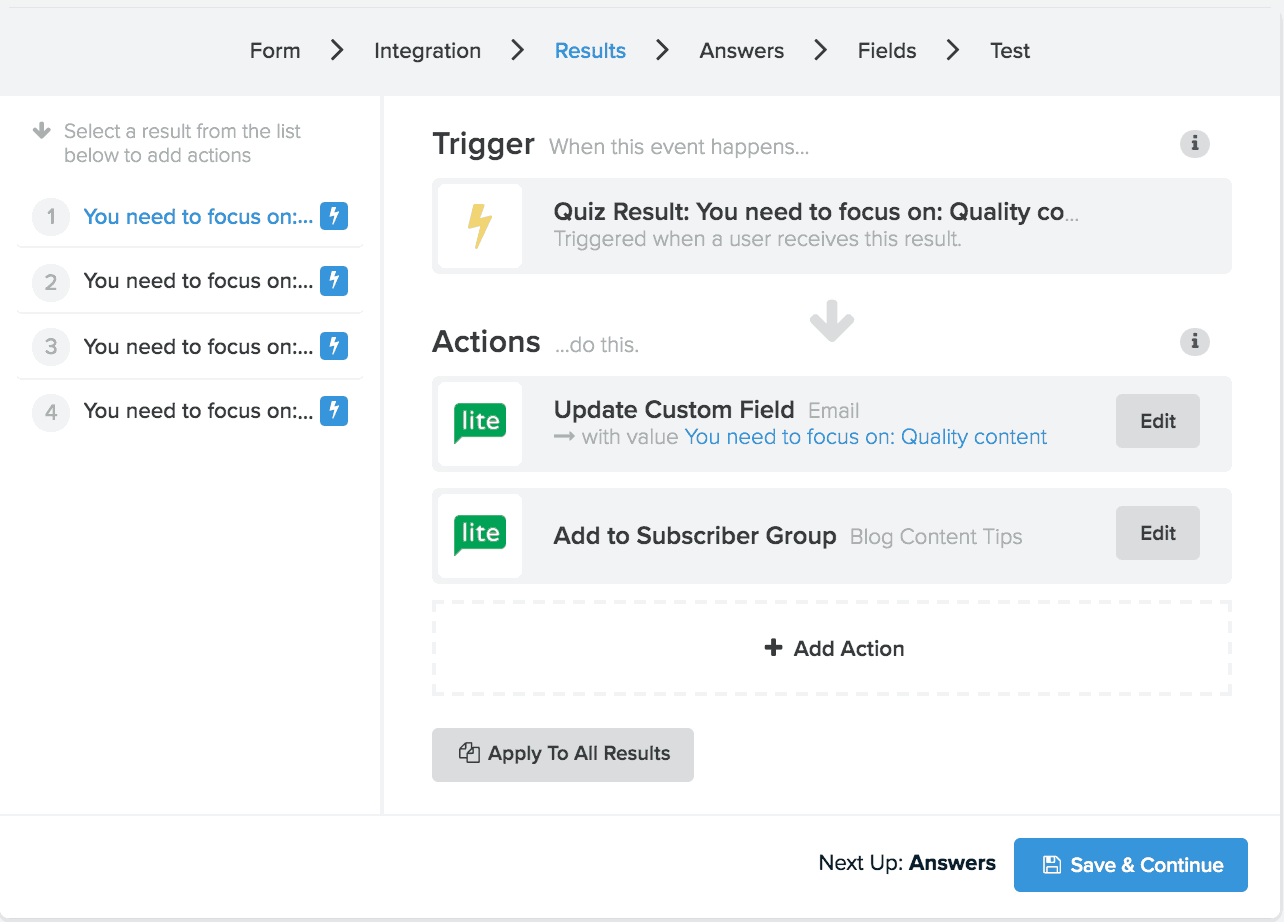
This way, you are nurturing your email list with highly useful and relevant content which thus increases the chances of engaged subscribers and also lowers the risk of unsubscribers. It’s also a strategic way to boost sales.
Step 8 – Implement the quiz on your website and publish
Tryinteract gives multiple options to display the quiz on your website. There are few best ways that convert quizzes at a high rate which includes;
- Show quizzes as popups. You can set a timer and also enable settings for better user experience.
- Show quiz as an announcement bar. This will display the quiz as the notification bar on top of your website.
- Embed your quiz anywhere on your site or landing pages.
- Get a direct link to your quiz so that you can promote it anywhere and get leads
- Share your quiz as a social media post
There, you go!
With tryinteract, it’s so simple to create and integrate a quiz on your website.
Click here to use tryinteract today.
Few more posts to read;
How to get your first 500 email subscribers with 5-step plan
Are you protecting your blog legally? Legal tips from a blogger
7 best places to put your email forms for high conversion rate
11 tips to increase email click through rates
Final Thoughts on Creating Quizzes for Lead Generation
Do I suggest creating quizzes for growing your email list? Yes! I think a well-thought quiz can be an excellent lead magnet to gain targeted email subscribers for your blog or business.
When I was approached by tryinteract I was so sure that I will be writing a detailed tryinteract review post explaining to you how quizzes work. By making a quiz, you can easily connect your email list and set up email sequences to provide helpful and targeted content to your subscribers. It’s a great example of a lead magnet!
Moreover, the analytics feature of tryinteract will help you determine the response rate and what you could do further to improve your quiz performance. You will also need to promote your quiz like you promote any other lead magnet. And, if you intend to segment your followers then make sure to create email automation beforehand.
Tell me, are you going to use quizzes on your site? If yes, what type of quiz you’re planning to create?
I think I will also create a few other quizzes in the future and see how they perform. I’m really more into engagement and interests of my readers.
What are your thoughts on using quizzes as a lead generation tool?
Let’s talk in the comments below.

I never thought to do this as an incentive! I will have to give it a go. Thank you for sharing 😀
Hey Nyxie,
Yes, it can be a great lead magnet and it would be fun too. Do try it, and let me know if you have any questions on this.
I am going to try this to boost my email subscribers. Thanks for all the information. Your site really is good
I am excited to try this!! Thanks for the great tips!