Did you know internal links are most important for establishing site structure and any SEO strategy? That is why Link Whisper, an automatic internal linking WordPress plugin is created. In this link whisper review post, you will be amazed to find out amazing features to strengthen your internal linking process fast. Really fast.
You may ask, ‘Can’t we do internal linking without a plugin?’. Yes, you surely can but using link whisper will push you to automate internal linking and also, saves big time.
Can you ace internal linking without spending hours finding the most relevant blog posts?
Affiliate Disclosure: This article contains affiliate links. If someone makes a purchase through affiliate links, I may earn a small compensation. For more, please read on to privacy policy and disclosure.
That is what we are going to find out in this post.
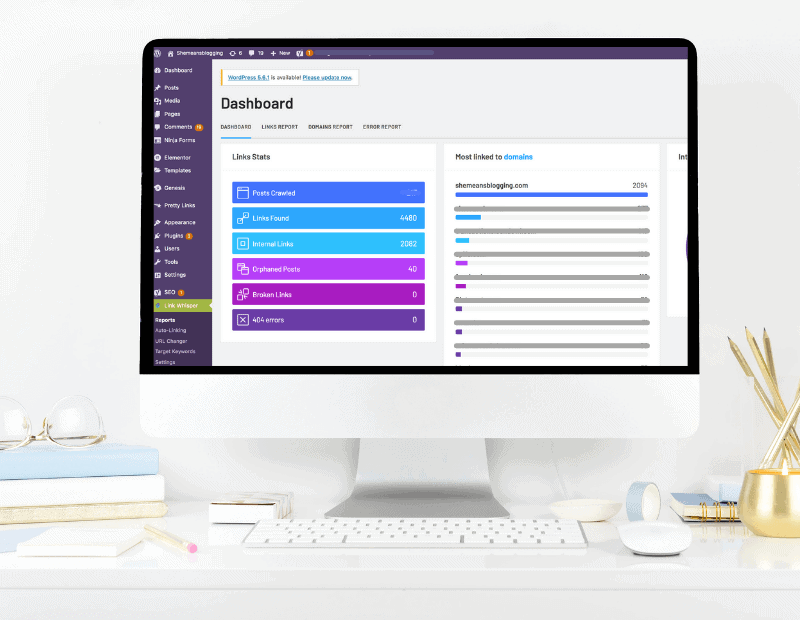
Quick navigation
What is Link Whisper?
Link Whisper is an internal link WordPress plugin that allows you to add internal links automatically. It shows relevant internal link suggestions within your WordPress editor.
Many beginners overlook internal link building strategy. They have no idea how important it is to link pages on your website. Using link whisper will help you establish a strong internal linking strategy.
I can’t tell you how much time this one tool saves. I do love time-saving tools. You are going to see as you go through this blog post and all the images attached.
What are Internal Links?
Internal links are links that go from one page to another on the same domain. Internal links are different from external links.
For example, There is a post about ‘5 best low maintenance indoor houseplants’ on the website (myindoorhouseplantscom). In order to do internal linking, you need to add hyperlinks to other relevant posts on the same website. By adding links to other blog posts, you are making site navigation easy for search engines and also, readers.
Why is Internal Linking Important For Seo?
Internal link is the essential key for any website that wants higher rankings in Google. Additionally, internal links help Google and search engines to index and understand different pages on your website.
- Internal links help users navigate a website easily
- They are helpful in establishing SEO friendly site structure
- They can also be useful in sending page authority to important pages
If you want to rank your website higher for search engines then Stupid Simple SEO course is everything you need. I have learned so much from this course alone. I didn’t know how site structure is that important before taking this course. You can even enroll in this FREE masterclass. It’s totally FREE!
Now let’s see how to use this plugin for internal linking
Getting started with Link Whisper
Link whisper is a premium wordpress plugin for speeding up the internal linking process.
Get familiar with link whisper settings before you install it on your website. As we go through, I will explain link whisper features that make it an extraordinary plugin for website owners.
If you have a big website with hundreds of articles, you will want to get this plugin immediately.
Let me explain why!
Link Whisper Installation and Settings
The installation of link whisper is simple. First, purchase your link whisper license, then install it and activate.
Finally, add your license key to make it function.
Next, you can go to settings and make any changes. However, the default setting is good to go but if you want some posts to be excluded then you can do so.
If you see below, you can check if you want link suggestions for categories or not. Enable the settings for post and page.
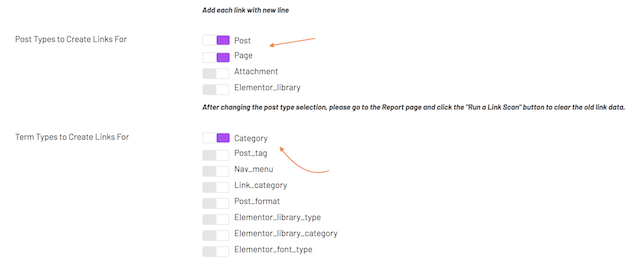
Link Whisper Pricing
The plugin is not free and there is an annual price for Link whisper.
The pricing is;
- $77 for single site license
- $117 for 3 site license
- $167 for 10 site license
So, it’s not too expensive if you have more than 1 website or even, one single website.
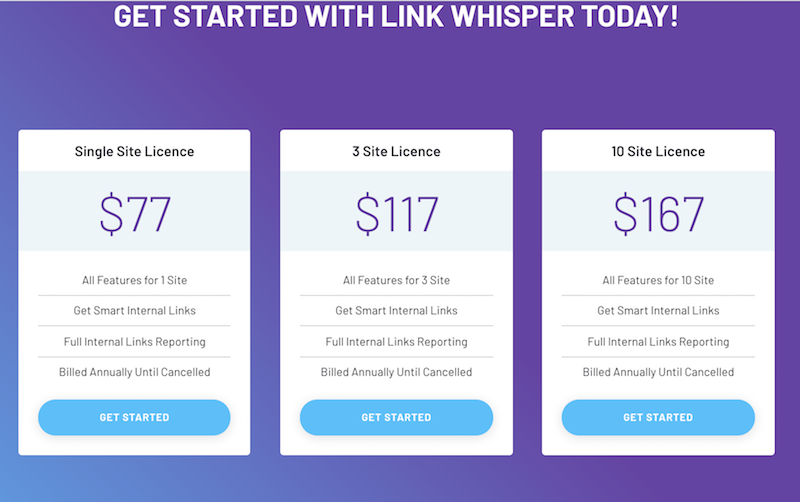
But, many people still ask, ‘if it’s worth paying for Link Whisper?’
We are going to see that below.
How to use Link Whisper?
There are different ways to speed up the internal link process with this wordpress plugin. I definitely suggest trying out all these functions and find out how useful they are.
This link whisper review covers all steps to ensure that you are saving enough time and improve your rankings.
#1. Relevant Internal link suggestions
The feature that makes Link whisper a smart internal linking plugin is that it suggests relevant links to other blog posts.
Imagine having a 2500+ word blog post and you require a bunch of internal links to add?
What links to decide? The time to add those links? Which are the most relevant links? What anchor text to put?
These are all some questions we consider while adding links to our existing post.
What Link Whisper does?
It suggests mostly relevant links as you edit your blog post in wordpress editor. It actually depends on the number of posts you have on your site. If you only have 3 posts that are closely relevant to the topic of your article then you don’t get most relevant suggestions.
As you see below, I have all link suggestions in the left side column.
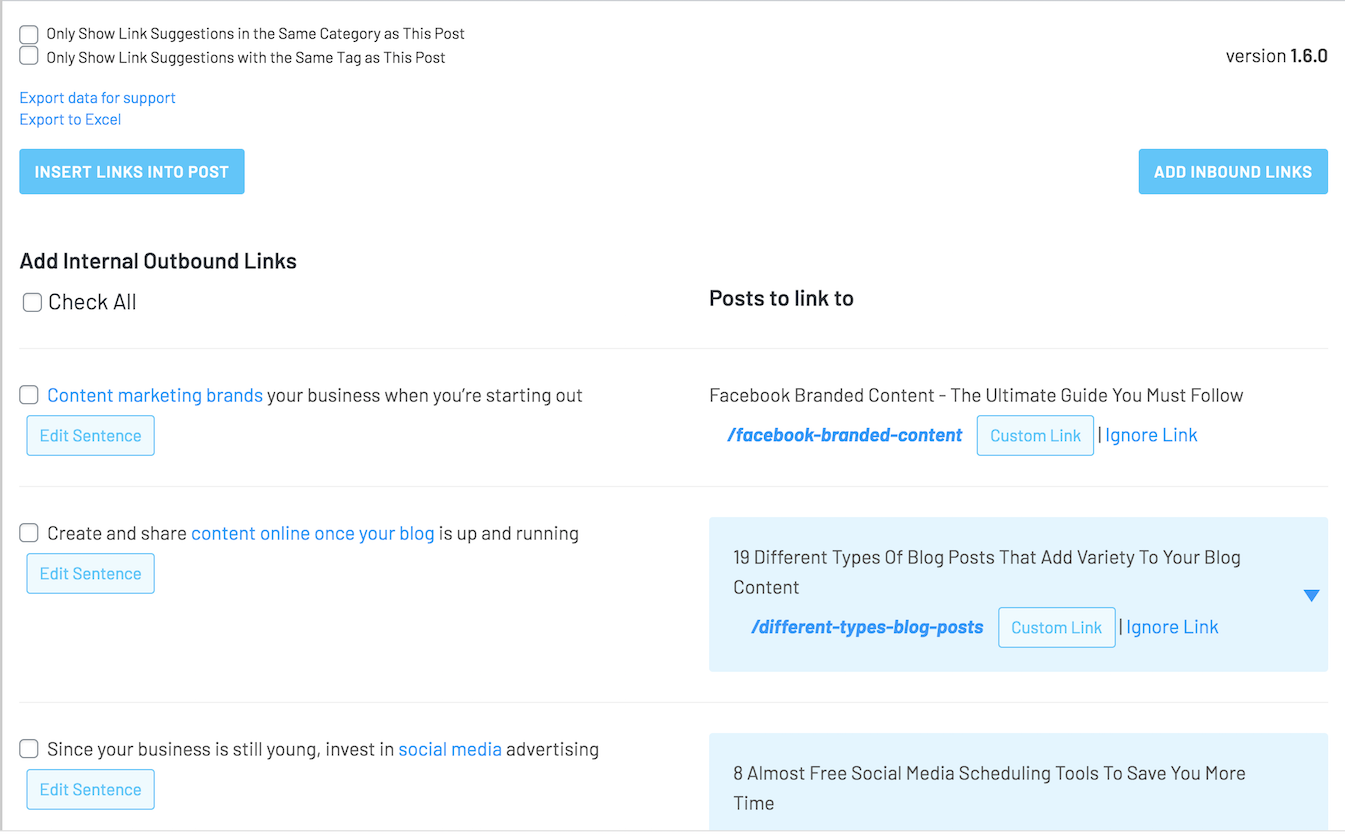
The plugin quickly suggests a few links to add. All you need is to tick the box and update the post. That is it!
#2. Adding Inbound Internal Links To Orphaned Posts
Adding internal links was easy, right?
Do you know how many of your blog posts do not have any internal links at all? And, what about inbound internal links?
Inbound internal links are those pointed links that are given to your post from another post on your website. The pointed link to a specific page is an inbound internal link.
Have you ever identified how many of your posts do not have any inbound internal links? What if you want to build internal links to specific pages?
For doing this, we use the Link whisper ‘link report’ feature and trust me, it’s super useful!
Head over to link whisper dashboard and click ‘Link reports’
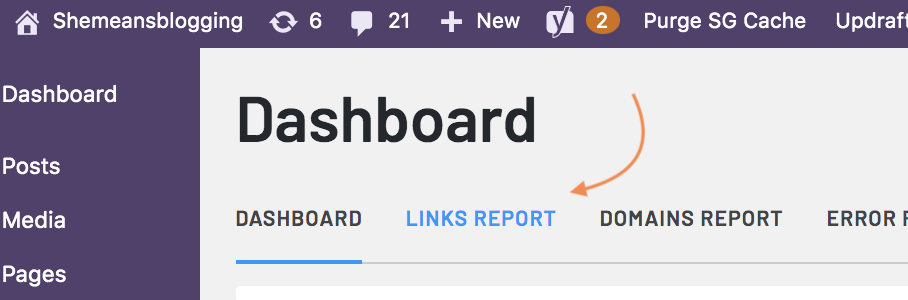
When you hit ‘link report’ you will see a list of posts where you can add inbound internal links to a specific post or page.
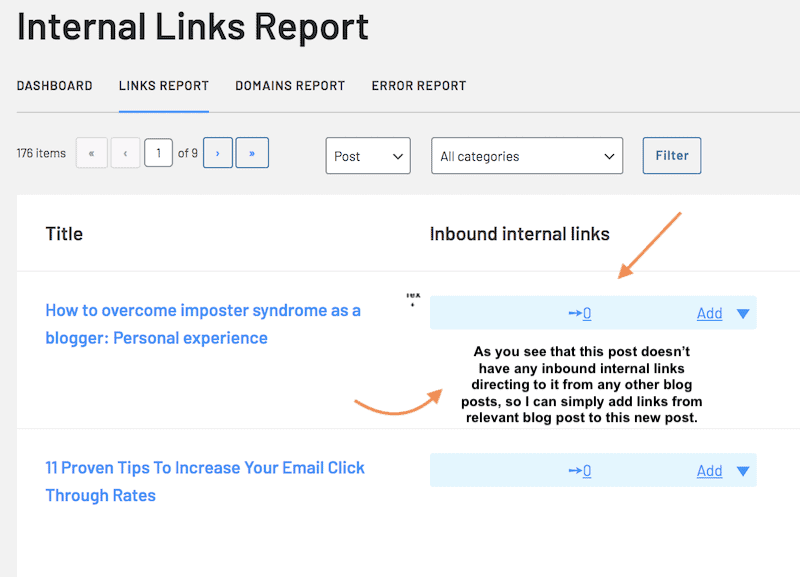
You will get several link suggestions to add. Be sure to only add relevant links. I always make sure to double check my links and then, confirm it.
When I clicked ‘add’ to one of the post, I got more than 50 suggestions! That means, I can easily add 50 new links to a specific blog post on my site?
Imagine being able to send a few links to any specific page within a few clicks? As simple as that! That is so impressive.
Not just you identify lonely posts, but you can also send potential internal links to those pages.
I think this feature is super useful! Finding orphaned pages and pages with no or less inbound internal links is a long process and I hardly think we ever do it.
By using the Link whisper report, it’s simple to add links to specific pages within a minute.
By only making few clicks, I was able to point internal links to orphaned posts. It’s a great help to speed up internal linking process. You don’t have to do every links manually.
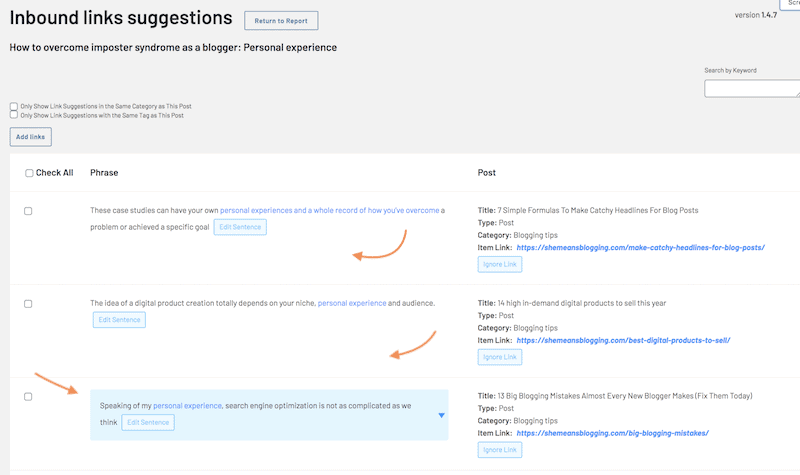
Little Tip: If you want a free SEO audit, you can even try out semrush report. It will give you a site audit report. Even if you use the free report, you are going to see all those mini errors. It will eventually improve your site SEO.
#3. Automatic Linking – The easier way to do internal linking
Want to add links automatically? Here’s an interesting part about using Link whisper.
The auto-linking feature lets you add automatic links from keyword of your choice.
You select a URL you want to build links to and the anchor text for those links.
For example, I want to direct (https://shemeansblogging.com/blog) with anchor text ‘blog’ on my site. That means, everytime, I use the word blog, the link to (shemeansblogging.com/blog) will be automatically added to it.
Look below.
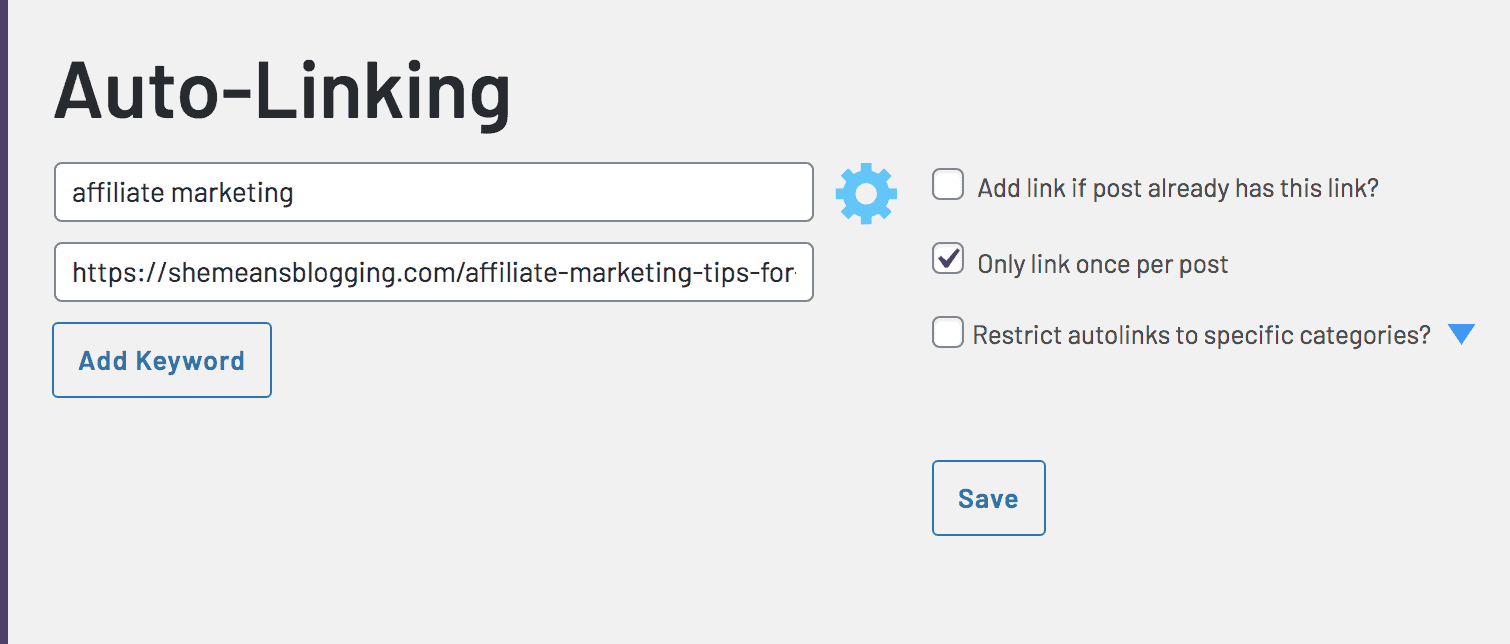
When you click ‘add keyword’ the plugin will automatically build links of this specific keyword from all past and future posts.
In the above example, the keyword ‘affiliate marketing’ is added for automatic linking.
You can also do settings;
- Add a link if the post already has the link. You can simply ignore this as you don’t want to add a link from an existing link.
- Only add this link once per post.
- You can also restrict adding links to specific categories. Which is great.
Related –> Do you struggle to find keywords for your blog post? Here’s how I use Keysearch to find long-tail keywords. I highly recommend using this tool for your keyword analysis.
#4. URL changer
Do you want to change your old url to new url? Link whisper an internal link wordpress plugin does that easily.
Add you old url and your new url and then, click ‘add url’.
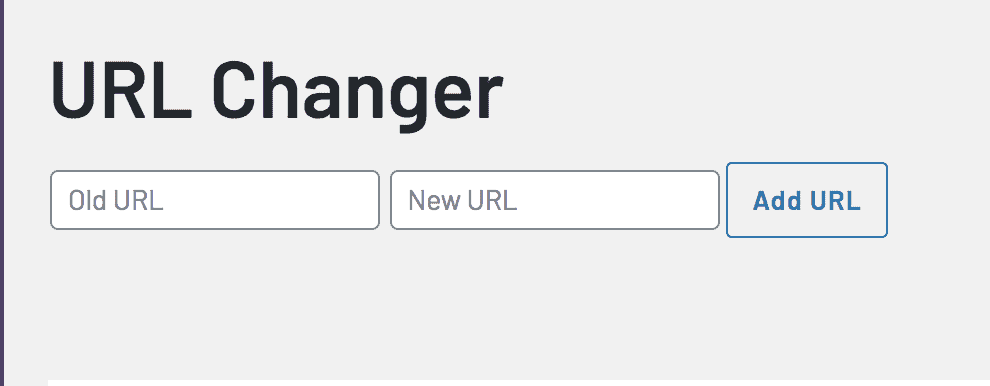
You can easily bulk change your website urls.
Within a few clicks, you can change hundreds of internal links without using redirects. If you have changed your site structure or maybe, changed your domain to a new one, this feature allows you to change dozens of internal links.
#5. Link Whisper Reporting
If you understand SEO, you already know the importance of links. Unless you run regular SEO audits or reports, you are less likely to find out any link report.
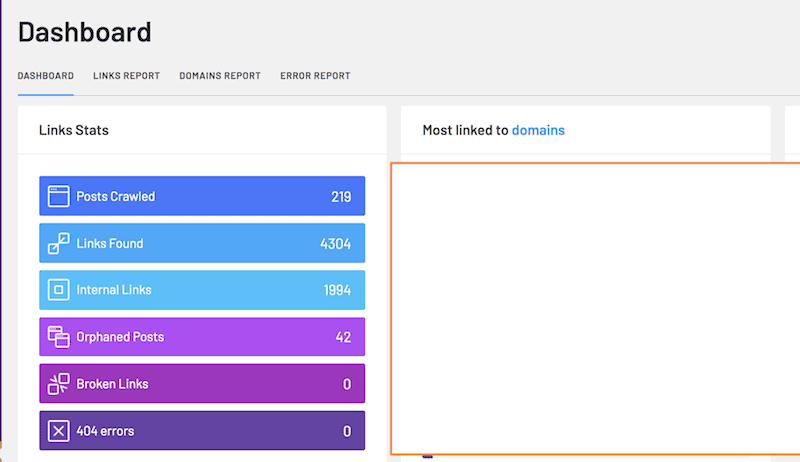
And, link whisper provides you that. The reporting feature shows you a dashboard that includes;
- Dashboard
- Links report
- Domain report
- Error report
Go through different reports to determine any errors and action steps.
As you can see, the report tells me that I have about 42 orphaned posts with no internal links pointing to it.
So, this is a reminder to myself! I have to add inbound internal links to these posts to make my blog’s internal linking even better. Just by writing this post, I checked the report myself and added several internal links. Hoping, this will improve my rankings too.
When I run the error report, I am happy that I have no errors. So, this is a kind of relief for myself.
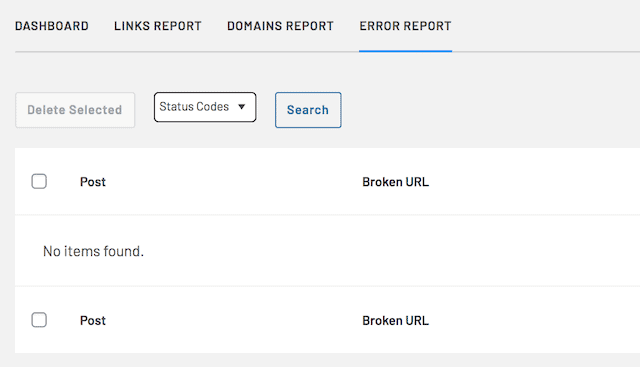
This is such a useful feature because too many times, sites go offline and affiliate networks no longer are active. In that case, the links are either broken or don’t work.
When you run this report on a monthly basis, you can simply remove those links and replace them with new links. Most of the time, we are missing money and sales while using bad or broken links.
The reporting feature allows us to scan our website for any link errors. Which is totally helpful!
Best things about using linkwhisper
While you give link whisper a try yourself, I want to mention some good things about using this internal link building plugin;
- It helps to improve rankings in google. When you make your internal linking strong, you are helping search engines to index your content better.
- The powerful reporting feature allows you to take a close look at the internal link structure of your website. It identifies errors
- It’s compatible with editors like Elementor, Architect, Woocomerce etc. I do use elementor and also, Gutenburg so I definitely see that there’s no messing up.
- It’s such a time-saver plugin. Finding links to anchor text and inserting links manually is a tough job.
- Super easy to use and install.
Not so good things about link whisper
Overall, I find link whisper really nice. The fact bloggers and website owners have dozens of blogging tasks to accomplish. A plugin like this saves enough of our time and also, helps to focus on our internal linking strategy.
I only found one thing about relevant link suggestions.
Sometimes, the links are not too relevant and you have to make few changes but thanks to the ‘edit sentence’ feature. You don’t have to insert every link suggested by the plugin, you have to use your own common sense to only approve links you want to add.
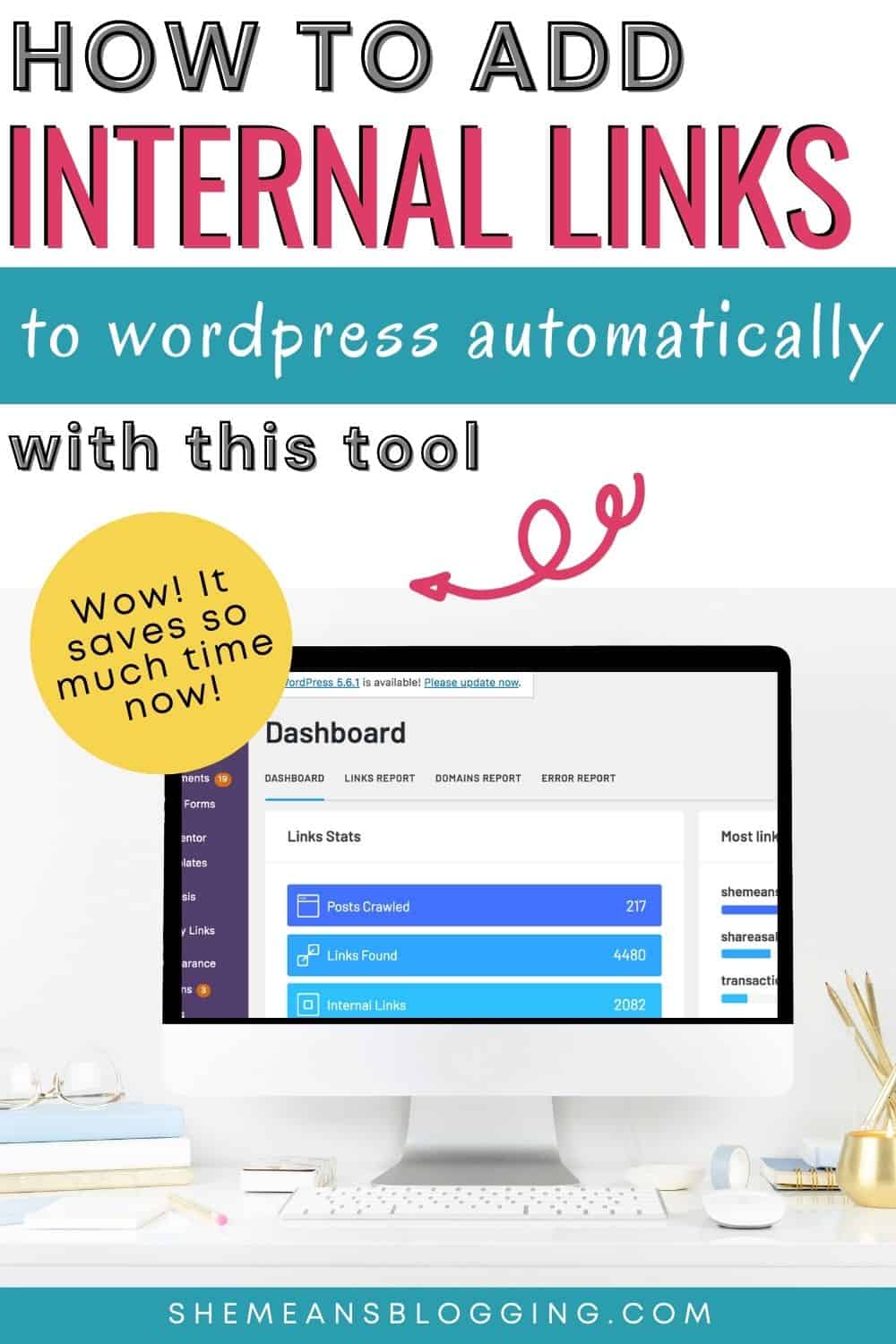
How I use link whisper for blog posts?
As I have shown above, I use link whisper to make adding internal links even faster.
If you are a blogger, you already know how much time a blog posts takes. From idea to writing and editing, there are so many steps covered. The purpose of paying for any tool or service is that it must help us to save our time, automate things and provide better results.
That’s what link whisper does and I’m happy with it so far.
How to add internal links automatically in WordPress with link whisper?
Go to your wordpress editor and select a post to edit. Choose any post where you want to add internal links in wordpress editor.
Scroll down to find out ‘Link whisper suggested links;
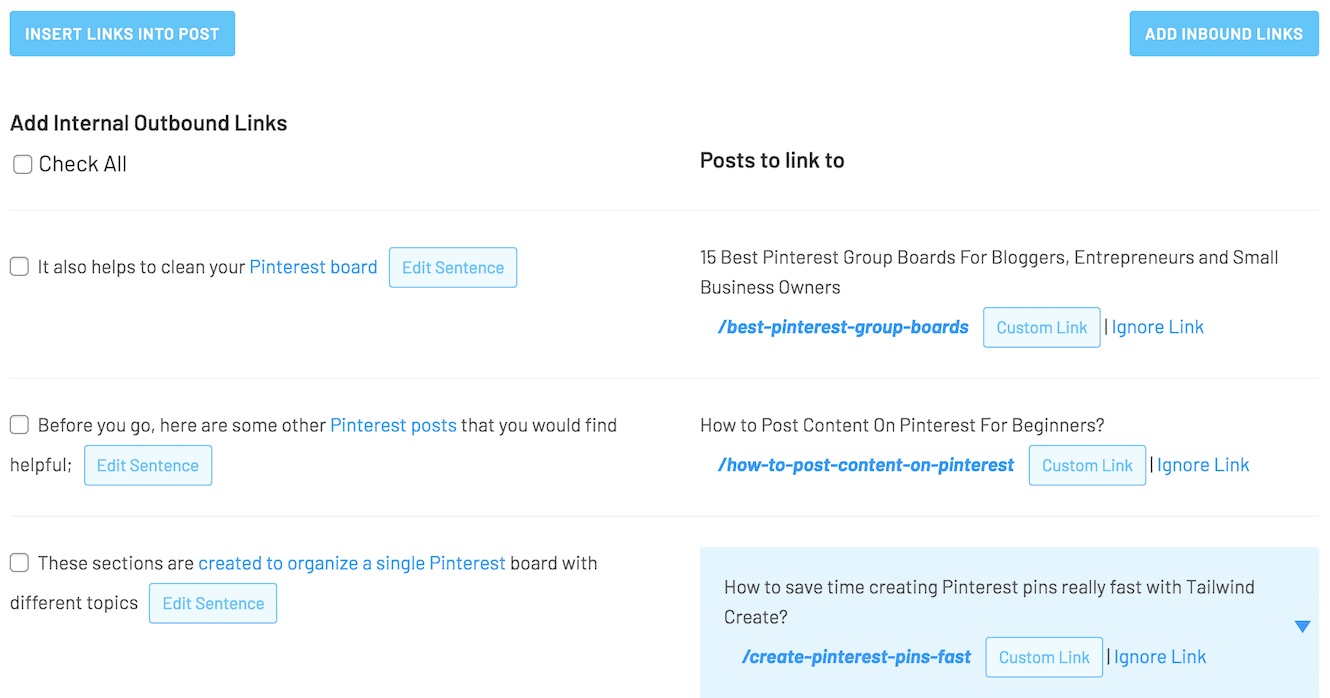
Simply click the links you want to add, make any changes and then, update the post.
That is it.
Related –> How to do SEO for blog posts? The Beginners SEO guide to do On-Page SEO.
The easier way to do internal linking
Is using an internal link plugin an easier way to do internal linking?
Kind of yes! If you have a website with more than 100 articles then this plugin is handy to use.
Finding out link errors, and adding inbound internal links are something we don’t pay much attention to. However, these are directly related to our website SEO and site structure.
- It lets me to add internal links fast
- The reporting lets you determine the bad links and orphaned posts
- Saves my time
Final words: Should you buy Link Whisper?
The short answer is YES.
If you have more than 100 articles or even 50, this plugin can be helpful. Also, if you are someone like me who has to manage lots of things then pay attention to your time. Premium tools do costs money but they help us save our time, and add more speed to our work.
That is why using link whisper for internal link building is a smart move.
Get your link whisper license here and test it out.
If you are already using link whisper then please share your experience. Do you enjoy using it? Is it time saving for you?
FAQ
I have to agree that not every link is relevant but most of the links are. With the new feature, you can add custom urls and also edit your sentence for better anchor text.
Yes, link whisper easily works with every page builder like elementor, and beaver builder. It even integrates well with Gutenburg and classic wordpress editors.
No, the links will be there even if you deactivate the plugin.
Yes, absolutely. That is what the URL link feature does. Change hundreds of links without using redirect.
No, it’s an annual payment for one license.
Depending on the content length, the number of internal links should be flexible. The link must not overflood your article but get enough signals for site navigation.

Hi Arfa,
Excellent review my friend.
I see massive automating on a grand scale as being a solid trade-off for some non-relevant links. Having site-wide internal linking done as easy as pie helps heaps; seeing some not too related links here and there is worth the work the plugin does for you.
Ryan
Thanks Ryan!
I totally agree with massive automating which doesn’t help at all. Yeah, I really like how makes it easier to add links to orphaned pages. We don’t usually go back to those posts and ever do internal links.