Knowing how to make your Pinterest pins go viral can be really challenging at first. As a new blogger, it may take extra effort to test and see what works for Pinterest marketing. So, what should be done to get your pins noticed on Pinterest? This blog post outlines almost 7 essential tips that will help to make your pins go viral.
If you are on Pinterest, you probably have been following tips, and lessons from other popular Pinterest experts so that you can also see your analytics results go up. What I want you to know is that a lot of Pinterest’s success is related to Pinterest promotional strategy, outstanding content, and the secrets to making pins go viral.
No one likes to spend hours designing pin graphics, writing content just to have a fewer number of repins, and clicks. This is all frustrating!
And, I don’t want you to go through all this for another six months because analytics do matter.

Pinterest is a traffic-generating platform where content creators get millions of monthly views and thousands of clicks to their websites. It’s true that Pinterest can send you loads of traffic every day.
No exaggeration here!
Do you want to start a blog? Follow this comprehensive guide to start a self-hosted blog today! It’s a step by step process to start your own blog, and do blogging.
Now, you probably have this question what if I’m a new blogger? As a new blogger, how to get my pins seen on Pinterest?
Quick navigation
What happens if my pins get noticed on Pinterest?
Well, if your pin goes viral you will be pleasantly surprised one morning to see 1000 clicks to one pin. And, people claim to get more than 1k clicks on one viral pin.
Imagine, it’s just one pin?
I repeatedly say that Pinterest can actually get you an avalanche of traffic. I’m not joking. From my experience, I can say that by devoting some extra work and following these tips you will notice extra traffic to your blog.
Let me first ask you…
Do you know how to find your most clicked pins?
First, dig out and see if you already have some popular or viral pins.
Go ahead and create few more pins for the similar post as they will have more chances of performing better.
This post includes affiliate links and you will help me a make a commission if you purchase through such links at no extra cost to you. I use affiliate marketing to run this blog, and I am thankful for all you guys supporting me.
How To Find The Most Popular Pins On Pinterest?
Here, I’m telling you a simple process to find out your best-performing pins.
Login to your Google analytics account.
Go to Aquisition → All Traffic → Referrals → Pinterest.com.
When you click ‘pinterest.com’ you will see a list of pin URLs. In the same row, you will find all the details including users, sessions and bounce rate.
The top pin URL is the most popular pin with maximum clicks.
Every month, check this data and find out what pins are performing best on your account. All set!
After doing these steps, you will find a window like this.
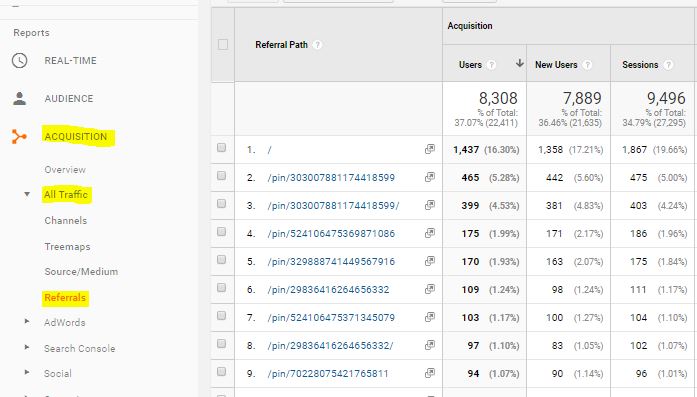
Now, let’s jump straight to creating pins go viral.
The Simple Guide To Make Pinterest Pins Go Viral
Here are 7 must-follow tips to make your pins go viral on Pinterest.
Or, how to get your pins noticed on Pinterest.
1- Create Highly Shareable Pinterest Pins
The most important step is to design a clickable pin graphic. I must say that you will learn basic graphics skills with time. It’s nothing to freak out if you don’t want to hire a designer for your pins. You can easily design beautiful pins for your blog. Tools like Canva and Picmonkey are excellent tools for designing images.
If you’re starting out, simply use Canva to try some Pinterest templates.
The design of a pin really matters a lot. You need to make sure that your design is so good that it appeals to Pinterest users. I have been practicing different pin designs just to see what brings me the most views. So, I would definitely suggest you do the same.
You can even read all the features and what I really like about using Canva pro here.
I use Canva pro to design my own pins and have actually created some templates. By making a few changes, my pin gets ready within few minutes. Easy peasy.
I also took this super helpful Canva class ‘Next Level Pin Designs’ to create better pins. This course is everything you need to know in order to get started with Canva and also, designing pretty branded pins.
Below are my most important tips for designing pins that can go viral;
- Vertical pins perform better. It’s so important that you design long-form vertical pins to get your pins noticed. These pins often stand out in the Pinterest feed, and people will most likely click the pin when they view it more. Recently, Pinterest has started cutting off pins that are more than 1260 pixels. The optimal pin size is 600px by 900px. Recently, Pinterest said that their algorithm will favor pins having proportion 2:3. Note it down!
- Use bright colors on your pins. If possible, add bright colors to your graphics as they pop-up, and get more attention. Choose colors that brighten the image, and make it stand out in the feed. The users most likely click a pin that has more visible colors like pink, yellow, red, green etc. If you are using a light background image, then add bright text colors and if you use bright background image then use soft, subtle text colors.
- Using large fonts is one important tip to make your pin stand out. Choose fonts that are easy to read. People often get their eyes off when they find fonts that are hard to read. Do not go for fancy fonts. When it’s about Pinterest the simpler, the better.
- Brand your pin. If you want people to recognize your pins then add your logo at the bottom or top of the pin. Make sure that your pins follow a specific tone of colors. It does matter but you can always test and try to see what color tone gets more views. However, I don’t talk much about branding but I think it’s wise to use the same brand fonts and colors for your pins. And, I have been consistent with my fonts, and blog colors. This makes a huge difference in your overall Pinterest success. People start noticing your pins and recognize your pins in the smart feed.
A pin design makes a difference. Ensure that your pin needs to be appealing to users. Always follow the recommended pin size, use bright colors, and add readable big fonts.
You can check 99designs, and CreativeMarket for fonts, branding, graphics, and designing etc. They are some wonderful places to get the best elements.
But, what if you don’t have time to experiment with dozen of pin designs?
You got a few options;
- Keep creating new pin designs and track
- Buy pre-made pin templates by successful bloggers or graphic designers
- Hire someone to design branded templates for you
More info: I have also noticed that some poorly designed pins also go viral but it’s not happening now. You need to learn how to design a good pin and this comes with practice.
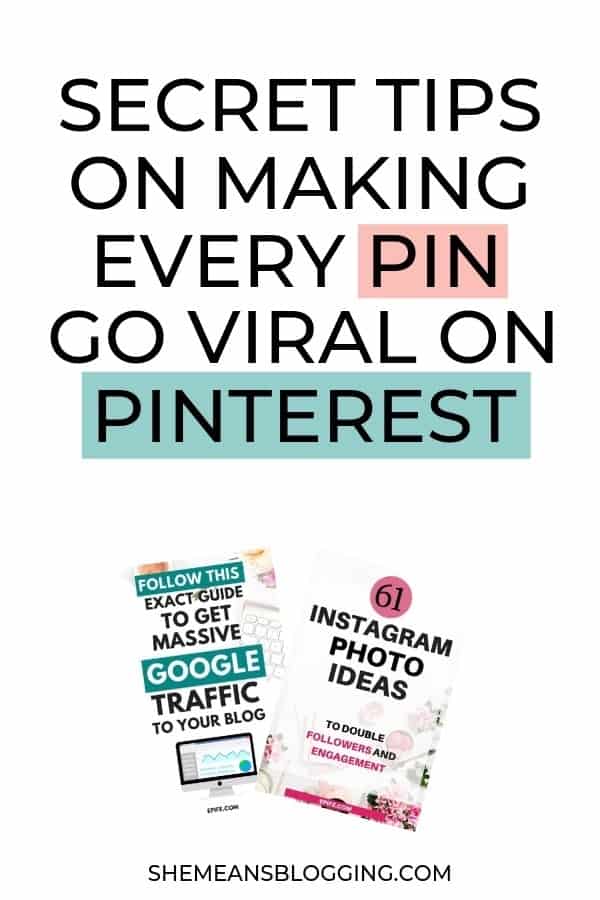
2- Get your pins noticed on Pinterest by using stock images
Do you get attracted by gorgeous high-quality images?
Do you get impressed by a professional image on a pin?
I assume you do.
We all know that Pinterest is a visual platform where images matter and makes a lasting impression. The images and text written on those pins are two attractive features that convince people to click.
When designing pins, add professional stock images. These images are of high quality with a clear focus. A poor image is usually blurry, and have distorted pixels that look bad, and rough. If you use a low-quality pin, chances are that it will not get any attraction, and will easily be doomed. People easily get turned off if the pin is hard to see and blurry.
Do not just use any image. It’s important to use a relevant image. There is no purpose of using an irrelevant image on your pins because adding relevant images makes a huge difference. I usually collect images first, and then design my pins. I have separate folders where I’ve secured stock images.
As soon as I have started using stock images, I have seen better results on the number of repins and clicks. When you choose stock images, try to make sure that colors are bright, the image is clear and looks appealing to the eyes. You can even use images that have some sort of relevancy with what you write. For example, I mostly use images that have laptop, pens, notebooks etc. But, I often go for unique images that have a single creative element like a plant, coffee mug.
What are some sites to get stock images?
There are several stock images sites to find free, and paid photos. But, paid images are often customized, and are also not so publicly common. The fact is that unique stock images go really well on Pinterest and other social networks.
Pixistock is a beautiful stock image site to get gorgeous images for your own blog. I love the images! When you visit Pixistock and become a member, you will get almost 750+ high-quality images that are enough for a long time. You can choose various themes according to your blog niche, and requirement.
Shutterstock is another pretty website for finding stock images. You can even select the category of your interest, and download high-quality photos and even, vectors. I also got a 10% discount code ‘SMBL10’ Check out Shutterstock.
With that, you can also enroll in my free pinterest masterclass where I and Nadalie talk about common pinterest mistakes! It’s such a super, yet free valuable masterclass with tons of Pinterest tips.
3- Optimize your pin with keywords
If you want your pins searchable in the Pinterest search bar then you need to add keywords. Adding the right keywords will make your pins show on Pinterest which eventually bring you more views, and repins. Talking about organic traffic from Pinterest!
Yes, you’ve read it right.
Make your pins searchable on Pinterest
A pin also becomes viral if it is well-optimized. In order to make your pins do well on Pinterest, understand how Pinterest SEO works.
It does not just include writing a keyword pin description but it also requires adding keywords to your board’s title and boards description. I suggest you to read this in-depth post on ‘Pinterest SEO – how to optimize your pins for SEO’. This post breaks down all the steps you should follow for better Pinterest SEO.
I want to give an example here;
When a Pinterest user types ‘free blogging courses’, they will find several pins on free blogging courses. If you just see, you will notice my most popular pin on the top left side. This pin is one of my viral pins, and this continues to send me traffic every day.
See the screenshot below;
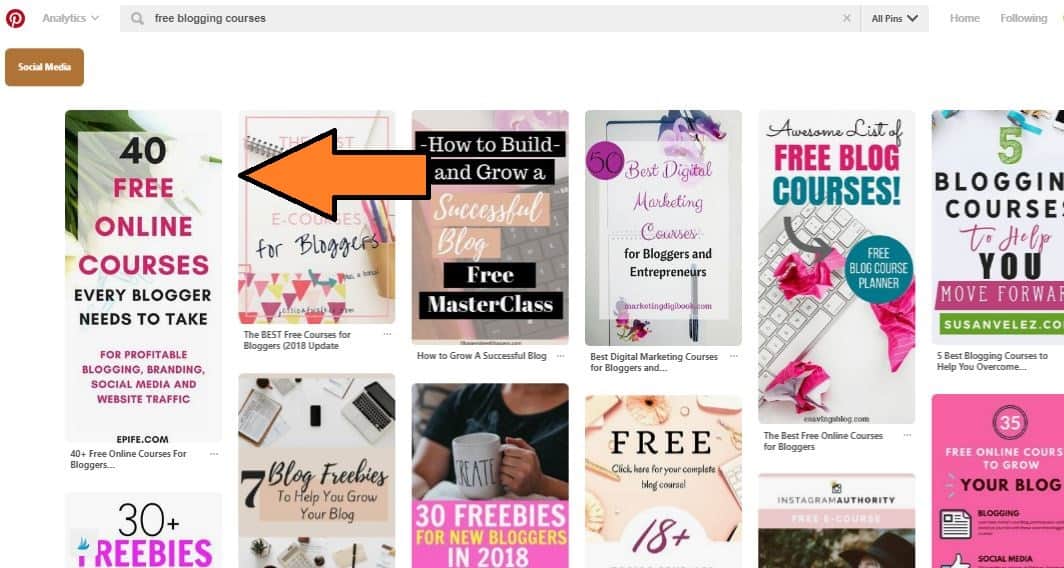
How to use hashtags on Pinterest?
Hashtags are used by users to find the content they’re interested in. Like on Instagram, we use hashtags to explore the relevant content. Likewise, when you add a hashtag to a pin description, the pinners will see a feed based on that specific hashtag. It will show all the pins that share the same hashtag.
When using hashtags, be very specific. I write about blogging tips, affiliate marketing, and social media so the hashtags I mostly use are #bloggingtips, #socialmediatips #makemoney.
According to Pinterest, you can use almost 20 hashtags in a pin description. It’s wise to use only hashtags that make sense. I have noticed good results with 4-5 hashtags and it also doesn’t make my pin look more like an Instagram post. You know what I mean!
More info: A Pinterest pin starts getting more attraction if it is well-optimized with keywords. Set your target to make your pin searchable on Pinterest. This one tip can actually help you get direct traffic from Pinterest without any need of scheduling.
If you want to dig more into Pinterest Success then I would definitely recommend ‘The She Approach To Making Pinterest Possible’. It’s an ebook totally dedicated to Pinterest and the information is gold! The last chapter includes 20 case studies from bloggers who have shared their brilliant success tips. Click here to check out the ebook.
4- Add a catchy title on pin
Pins with captivating titles get more repins, and clicks.
Whenever you plan to write a new post, think and come up with at least 5 titles. Make changes in the adjective, and keep re-writing the headline unless you find the best one. By adding a catchy title, your pins start getting noticed on Pinterest.
Apply a similar technique when you create pin images. Choose a title that shows people what they will find inside the post. People are using Pinterest for getting answers, ideas, and instant solutions. So, give them an idea of what they will learn/find if they click the pin.
Your pin title should be highly captivating. It should bring readers to your website. Another aspect is to use the bold text, you think, can make an impact. You can further read this post on writing SEO pin titles.
If you want to try using some ready-made pinterest templates for your own blog then I do recommend these 100 pin designs.
How To Get Your Pins Noticed On Pinterest?
Try and test!
Let me give you an example;
Suppose, you’re looking for some breakfast recipes on Pinterest and you get pins with the following titles;
- Best Breakfast Recipes To Try
- 10 Quick & Easy Breakfast Recipes For Busy Mornings
You will probably click the second one, right?
Here’s another example;
‘How to create quality content’ and ‘Steal this data-driven guide to creating high-quality content’.
Which one is click-worthy? Again, the second one?
Give the users a reason why they should click the pin. I would also suggest going through different Pinterest boards, and profiles and see their pins. Analyze their headlines, and see why they get maximum repins.
You can also use these headline formulas to write catchy titles.
I’m sure, you will know why a specific pin is getting viral, and people are clicking on it.
Coschedule Headline Analyzer is a free tool to write better headlines. This free tool is perfect to find out whether your headline lacks anything or not. Again, it’s not always compulsory to get maximum scores but it’s a good way to test your headlines before you publish.
What’s another way?
Use tried and tested Pinterest templates!
I created a brand new set of Pinterest Templates that I have used to get clicks and saves on my profile. These templates are super easy to use and it works really fine with a free canva account.
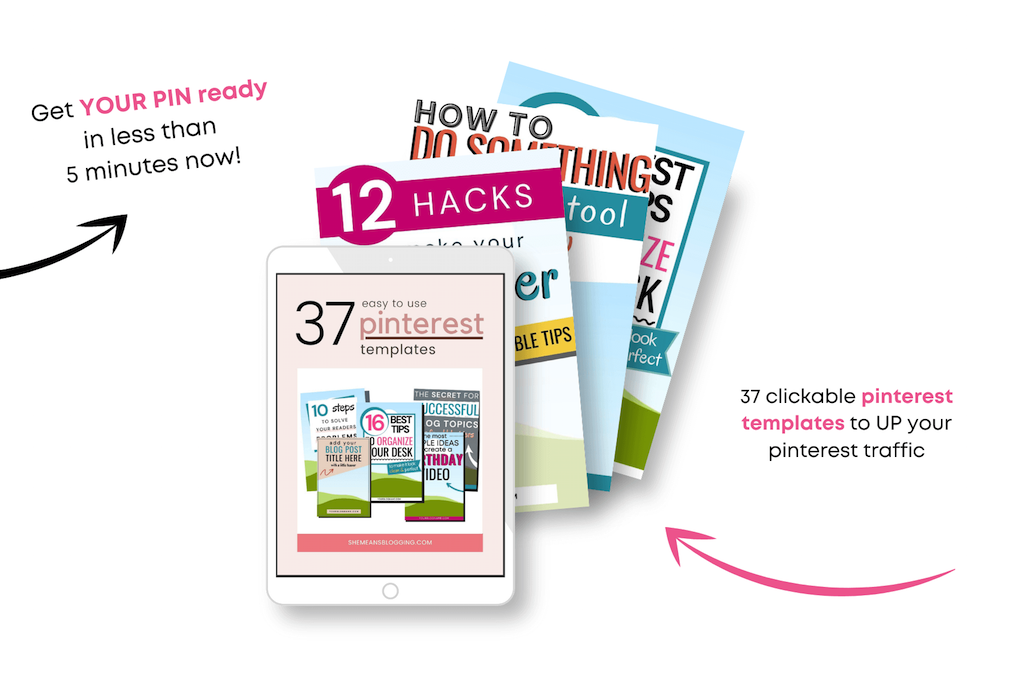
<<Have a look here and get your templates>>
5- Make your post as helpful as you can
My top tip to make your Pinterest pins go viral is to make your post as useful as you can. We all know that competition is tough, and you need to produce awesome content. But, are you really writing great content that is unique, and a lot better than your competitor? Or, we say other bloggers in your niche.
Now, You probably have this question…
How can a quality post help you go viral on Pinterest?
A high-quality post that gives immense value has more chances of getting repinned than a post with crap content. The more repins means an increased number of overall impressions and clicks to the website.
When your post is giving what a user is looking for, he/she will probably save your pin to their boards. If your post has proven ideas then people will repin it again and again because they know other users will find this helpful.
On the other part, if the post is just a 300 word with no details, and no additional helpful content then the reader will easily get their eyes off, and will further take no action. And, will instantly leave the site.
That means the pin doesn’t get repinned which means no shares.
If you genuinely want your users to repin your pins, then you need to offer them value.
More info: As I use Pinterest daily so I know that there are viral pins from many bloggers and businesses. I have read many of these pins, and found out that their content is outstanding! They’ve given so much help to a reader. It deserves to be a popular pin.
Helpful post: 25 Guaranteed Ways To Find Brilliant Blog Posts Topics That Never Fails

6- Use a pin promotional strategy
As soon as you save your new pin to your main website Pinterest board, set a pinning schedule. Let it be manually, or automatic scheduling – do it right away. Also, figure out what’s the best time to post on Pinterest!
Use a pin promotion strategy to get your pin seen by maximum people. I make sure that I save my new pin to all relevant boards, and then group boards. It’s almost impossible for me to save my pin to my numerous group boards. This is where the power of tailwind comes in. I can’t really tell you how amazing Tailwind is. It allows me to save my pin to all the boards with an interval time. I set a difference of hours between the scheduled pins so that it doesn’t look spammy, and my pins go out at different timings.
Tailwind also allows me to check my best times to post a pin. It automatically sets a time zone where my audience is most active which helps me with scheduling.
Tailwind Tribes are an excellent feature you should try. When you join any tailwind tribe, you are allowed to share your own pin, and re-share one or two pins from the tribe. It’s compulsory! If you repeat this process, you will notice an increased number of repins on your own pins. Interesting, right? This is the reason tailwind tribes are quite popular.
If you’ve still not tried Tailwind, use it on my recommendation. Click here to get your free 100 pins, and when you upgrade, you will enjoy 1 free month too.
Tailwind tribes are free to join. Anyone can join them. I have just started a new tailwind tribe, and I’m welcoming new members. Remember that this board is only for bloggers in the blogging and business niche. If you’re not in this niche, please don’t join as I will remove those members who are not in this niche. Click here to join ‘Bloggers Camp’.
Remember to manual pin also because it’s still important, and it works.
Even if you’re writing excellent content, designing pretty images, using great headlines, adding stock images but not following a consistent pinning strategy – you’re going nowhere.
More info: Establish a consistent pinning schedule. It doesn’t matter if you post 10 pins or 50 pins a day. But, ensure that you consistently pin the same ratio.
7- Make multiple pins for one post
I assume that many of you already know that Pinterest allows more than one pin for the same URL destination. This is true! You can make different pins leading to the same link.
This means that you can create multiple pins for one blog post, landing pages etc.
If you create more pins, you will have more chances that one of your pins may get viral, and get noticed. You can even design 5 pins for one post but make sure that those pins are great. Don’t just create pins for the sake of more pins but make them so good that people find it hard to ignore, and they instantly press the button ‘save’ or ‘visit’.
To make the pin designing process faster, I have written a whole blog post explaining how to save time creating pinterest pins really fast! You are going to learn a new technique to create dozens of high quality pins for Pinterest.
Honestly, I did not create pins because I didn’t know about it. Recently, I have started adding more pins and so far, the results are outstanding.
More info: Create at least 3 pins for one post. Ensure that one pin is slightly different than the other pin in terms of description, title etc. By doing this, you will eventually find out which pin is performing best.
Must-read posts on Pinterest;
How Does Pinterest Actually Work For New Bloggers?
3 No-Fail Pinterest Tips To Get More Blog Traffic
How To Use Pinterest Group Boards To Increase Traffic (Get An Invite To Join Boards)
The Ultimate Guide To Master At PINTEREST SEO
How To Find The Best Times To Post On Pinterest
3 big Pinterest mistakes you’re making every day without even realizing it! (Plus, learn how to fix them)
There, you have it. Thanks for always reading my post, and admiring it.
What other tips you have to get your pins noticed on Pinterest?
Having a viral pin is important to have consistent traffic to your blog. If you already have a viral pin that sends you daily traffic, let me know in the comments.
I would love to read what’s working for you.

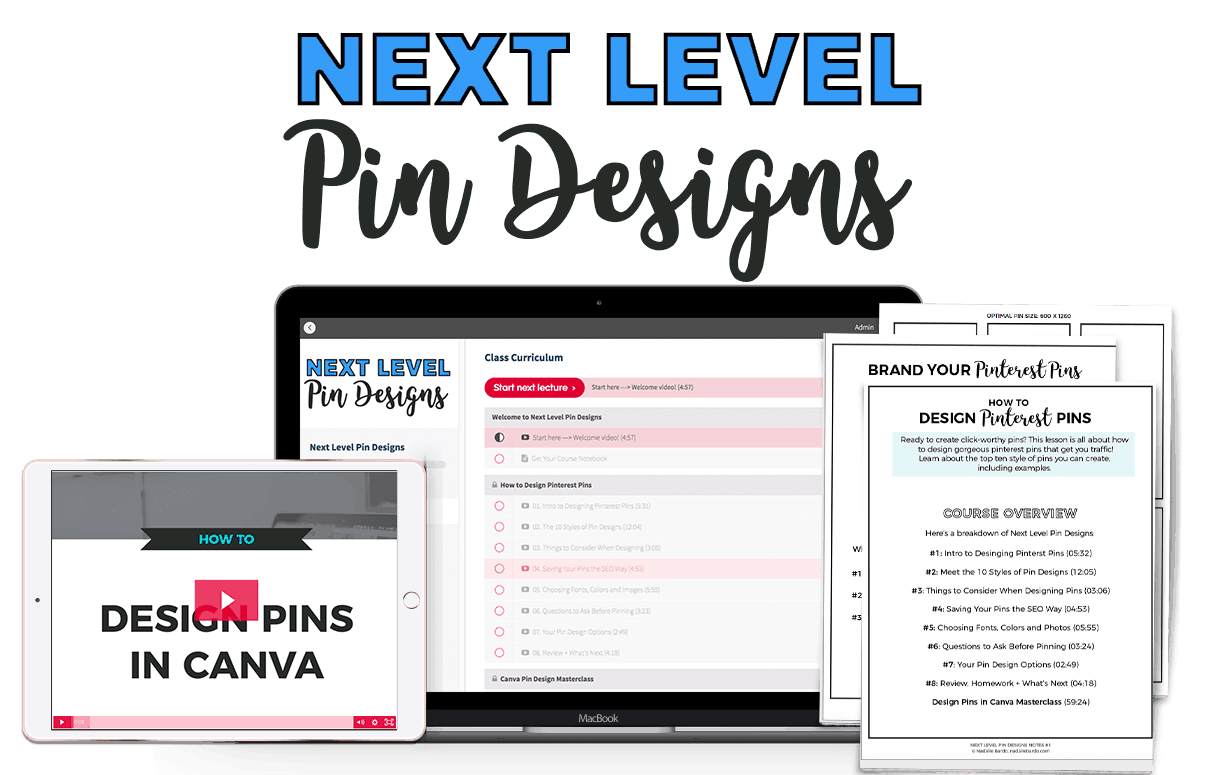


wow such a detailed post i loved it … but what do you mean by posting 10-50 times a day ? should i post my own content or any re-pin counts ?
Thanks, Komal. I meant to say that maintain a consistent schedule whether it’s 10 pins a day or 30 pins a day. To your question, re-pin counts. You can also add a new pin, and then repin it to other boards. It’s not necessary to add a new pin. You can always re-pin your own content.
Hi Arfa Nazeer,
I hope you will be find and good health.
I would endorse your good response pertains to pins but i face error when ever re-pin my own content.
Is there any solution?
Hey Arfa, you have covered everything in one post. I am focusing on Pinterest right now for traffic and loved this post. Do you recommend certain fonts that work well? I know people say scripted fonts should not be used too much.
Hey Chhavi,
I love seeing you on my blog! When it comes to fonts, I have not experimented a lot but I would definitely recommend using simple and readable fonts. However, it’s good if you use a combination of fonts i.e scripted and serif styled fonts.
Thanks for your great tips on how to create a more catchy and pin worthy title! Super helpful! Thanks for sharing!
Thanks, Teya! Hope it helped.
Thank you for this great post. Very informative with lots of actionable advice. I’m just starting out with promoting my blog on Pinerest, so thank you for the heads up.
Best,
Alenka
Hi Alenka,
I’m glad it helped you in figuring out how to create pretty viral pins. I wish you all the best 🙂
Hi Arfa
This is a really great post. I will be tweaking my pins to follow your advice.
Thank you!
This is a super helpful post, I can’t wait to try some of these tips for my own blog! Thanks for the help!
Thanks, Rebecca! I’m glad you found this helpful.
Great and helpful post!
Hi Arfa.
Your posts are amazingly helpful. I started off on one page and somehow went down the rabbit hole of reading all related posts (you definitely know what you’re doing)!
I’ll be using these tips on my blog and also signed up for your free email tips!
Thank you!
Fantastic Post. This post will be very useful for our blogger community, so we have added this link to our Community Resources page of our website – https://www.pickabloggerelites.co.uk/community-recommendations/
Thank you for sharing
PickABlogger Elites 🙂
Hi Leon!
Thanks for including it!
Assalam.I am stay in India. Which timetable i can follow to post on social media. Means Gmt/Utc/Pacific or Indian ?????