Wondering, how does Pinterest SEO work? Pinterest is the hottest social channel with over 300+ million active users. Plus, it sends huge traffic to websites, blogs, and e-commerce businesses. If you want to optimise your Pinterest account with Pinterest SEO practices, you need to first know how to use SEO for Pinterest.
Imagine the benefits of using Pinterest where your pins get MORE visibility and free organic traffic every month when it is newly published?
It shows that Pinterest continues to send you monthly traffic. Because the life of a Pinterest pin is 1600 times longer than a usual Facebook post. Exactly!
Pins continue to send you traffic for a long time.

In simplest terms, the pins can get you consistent traffic for a long period. But, of course, there are several other ranking factors on Pinterest.
Most importantly, engagement and relevancy.
I love Pinterest to promote my blog and services. Well, if you’d like to create your blog. I have got this free tutorial to start a blog with easy steps.
Some of the links in the post are affiliate links. That means I will make a small commission if you click and make a purchase. Remember, these links won’t cost you anything extra. That’s just you helped me earn a small amount. Thanks for supporting my blog. For more, you can read my complete affiliate disclosure here.
Quick navigation
PINTEREST SEO: Why does it matter?
While Pinterest provides maximum potential for bloggers, entrepreneurs, and e-commerce store owners it’s possible to get lost in the fray. So, you have to get yourself SEEN.
Look at some interesting facts on Pinterest.
- There are more than 100 billion ideas on Pinterest
- 71% of pinners say that Pinterest is a ‘guide to life.
- 85 percent of Pinterest’s traffic is on mobile
- More than 2 million people purchase a ‘rich pin’ product daily.
- Pinterest said that they see more than 2 billion searches per month on Pinterest.
The idea to show you some statistics is that Pinterest is a booming platform. People are using it to buy products, and services. They also use it to seek inspiration. A large number of users are finding creative ideas on Pinterest. People also use Pinterest to educate themselves. It’s highly important to understand Pinterest SEO practices and how it can help you send traffic to your website.
Pinterest SEO Gets Visibility on Pinterest
The only way to strengthen your Pinterest game is by knowing how to get yourself seen on Pinterest.
Get your pins seen on Pinterest search.
But, what you’ve to do?
You need to optimize your pins, accounts, and boards with top keywords.
It really starts with making your profile and pins keyword optimized. As I said, the ranking factor also depends on the great content, relevancy, and engagement.
Do you know that Pinterest has its own search engine called Guided Search?
Guided Search on Pinterest does not only show you the accurate visual, or Pin but it also helps Pinterest users to find ideas and inspiration. The Guided feature works more on exploration rather than focusing on one query. As you use the search box, you will see several extra keywords below the box.
This is a guided feature that further expands your search on Pinterest and gives you tons of ideas on one query. This is so important!
I’m no expert in Pinterest but a contributor in helping others learn more about Pinterest. I’m giving out all the information I have and collected from some resources. Even, this information has helped me increase followers and overall traffic. I’ve tried to implement all these Pinterest SEO tips for my account and blog to get maximum results. Now, Pinterest is my number one traffic referral. I also get a number of repins on my pins. Furthermore, it has been helping to make little money 🙂
Intrigued?
Let’s grow your Pinterest.
How To Get Found on Pinterest in 2022?
Now, there are different ways to get found on Pinterest.
- The Pinterest home feed or smart feed.
- Following tab
- Using search
- Hashtag. Hashtags are not that effective in 2022.
As a blogger, you want your pins to be seen in these 4 areas. But, to get started, we have to first keep our focus on optimizing Pinterest profile, and pins.
Pinterest SEO: How to Optimize your Pinterest Content?
I will deep dive into 10 tips to use SEO for Pinterest. I’m not just going to explain you tiny things but also cover other factors that are important to gain visibility.
My personal advice is to bookmark this post so you can read it later.
I published a more comprehensive post on ‘How to add keywords to Pinterest. In this post, I show all the steps to use keywords on Pinterest. This post covers more than 9 places to place keywords.
1- Make Pinterest Profile SEO-Friendly
The first step to designing your Pinterest SEO strong starts with your profile. Make your profile searchable for users and Pinterest. It doesn’t matter if you are new to Pinterest or using it for months, apply these steps to your profile.
Before we jump into other aspects of Pinterest, make sure that your account is properly filled.
- Create a Pinterest Business Account
If you are a new Pinterest user, go to a business account. If you already use Pinterest then convert your personal account to a business account. My hunch is that if you want to harness Pinterest for business or blog activities then using a business account is a must. Most importantly, it’s free to use and it also provides several advantages like analytics, rich pins etc.
If you are new, read the first Pinterest Lesson – How does Pinterest work?
- SEO your Pinterest profile
It starts with adding a business name. Make your blog easy to find on Pinterest. Put your complete business name. Add appropriate keywords to your business name. Insert a professional company logo or your personal image if it’s a personal brand. Choose a username that includes your business name or a personal name. Make it easy to remember. Utilize the ‘About you’ section. You got only 160 characters to tell everyone about your business or what you do. Make use of keywords here too.
- Verify your business website or blog
At this step, you’ve to claim your website.
As your website gets verified, Pinterest adds your profile image to every pin from your site. Add your website URL in this section and click ‘verify website’. After verification, you can also access the analytics. Furthermore, you can enable the settings for notifications etc.
2- Make Pin Boards Visible To Search Engines
To ensure that your pinboards are seen on Pinterest, you’ve to enable the search engine visibility settings. It’s a small fix but I just wanted to remind you so that you can just re-check your settings.
Go to your account settings. In the search privacy, you will find an option to hide your profile from search engines like Google. As a blogger or a business owner, you definitely don’t want to turn ON these settings.
3- Do Pinterest Keyword Research
Here the real work starts. Pinterest keyword research is the method for finding out keywords for your pins, boards, and descriptions. The Pinterest SEO doesn’t work exactly how Google does. It has some clear differences but for right now, we will focus on some ideas to choose keywords on Pinterest.
You can use the search bar at the top to find out some relevant keywords. Pinterest automatically shows other relevant keyword searches.
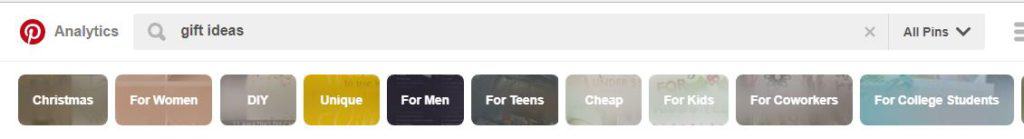
Using the screenshot above, we can pick other keywords like gift ideas for Christmas, gift ideas for women, DIY gift ideas, gift ideas for teens etc. This even gives you more blog post topics.
The next idea is to explore all topics that are relevant to your business. Look at the category and find out the topics about your business. Narrow your main keyword. Pinterest suggests you other relevant keywords which you can use smartly.
Before you pin your new blog post, make sure you’ve done the Pinterest keyword research.
4- Enable Rich Pins
Basically, rich pins are pins that have your website name and the site icon ‘favicon’. As I have mentioned in the facts above that pinners mostly buy ‘rich pin’ products. It’s highly recommended that you apply for these pins if you wish to get more eyes on your pins.
Depending on your business, you can choose the most applicable rich pin type. It has product pins, article pins, recipe pins, and app install pins. If you share recipes on your website then you should add the metadata of recipe not, not article pin.
Having pins that show a business name and description are more likely to be seen on Pinterest. If you haven’t enabled these rich pins, here’s a tutorial to do that.
5- Keep Pinterest Boards Optimised and Organised
When you start to create boards for your Pinterest profile, keep your ideal followers in mind.
What are they looking for?
In fact, boards are the first thing your users look at. Make sure you organize them well. Think of all the inspiration ideas your ideal consumer or visitor is looking for. Use this approach to optimize and organize your boards for users.
I highly recommend checking out this post on using pinterest sections. It shows all the steps to add sections to your Pinterest boards.
Below are few tips ;
- Add keywords in the boards title
- Use Keyword search trends
- Add quality pins to your boards
- Delete any duplicate pins
- Prioritize your boards
- Use the most relevant category
- Write descriptions
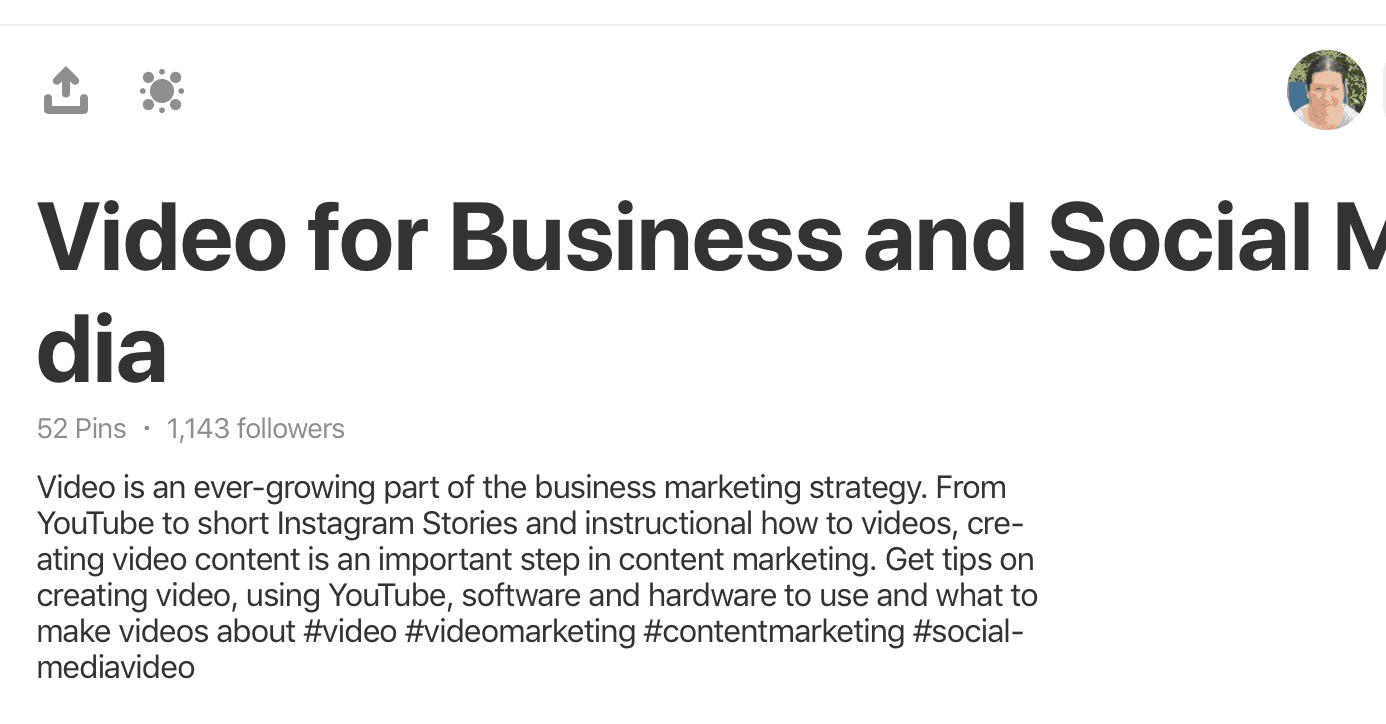
Here’s an example of an SEO optimized Pinterest board from Angela of Skylarkvirtualservices.Next,
Do you wonder, what are Pinterest group boards, and how to make the most out of them? This is the Ultimate Guide To Use Pinterest Group Boards and How To Join Them.
6- SEO your descriptions
The key to optimizing your Pinterest pins is to use appropriate keywords. As suggested, do the proper keyword research for your pin.
Write your description in a way that it shows Pinterest what your pin is all about. Of course, you will have to inject keywords. Write meaningful pin descriptions. Using a strong click to action is also recommended. Pinterest allows you 500 characters to describe your pin. I’d recommend you to always test and see what length works best.
Here’s an example of my pin with pin description.
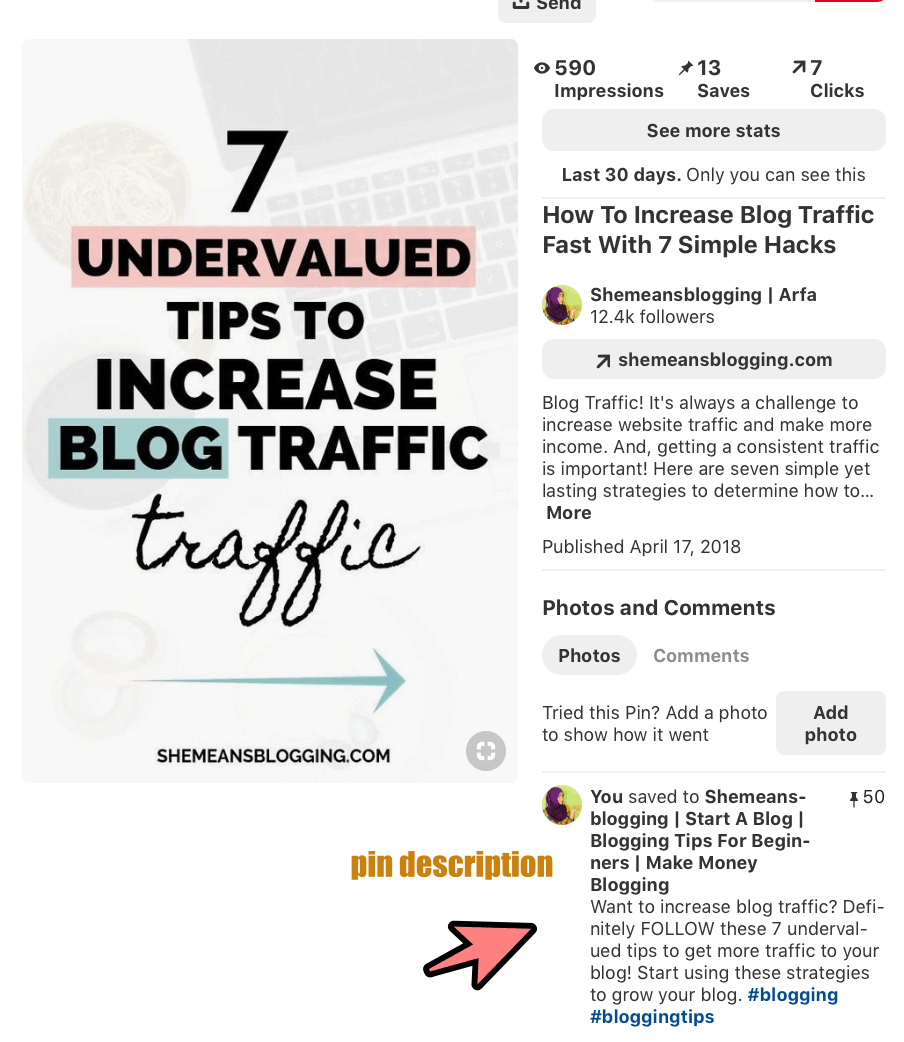
Tip: Don’t overuse keywords. Don’t just put keywords and keywords. Your pin should be SEO friendly, not stuffed with keywords. Use a language that’s relevant to your content.
Must-read post –> 3 big pinterest mistakes you’re making every day without even realizing! Plus, learn how to fix them!
7- Write SEO pin title
You cannot simply ignore pin titles. It is the short (upto 100 characters) bold text that shows up with the pin on Pinterest feed. Although you have about 100 characters to fill in the pin title space most likely, only 30 characters are shown to users.
To write clickable pin titles, use focused keywords and other strong words in your pin title. In this way, Pinterest can track what your pin is about. You can quickly read out this super helpful post on writing SEO pin titles. This post gives you all the Pinterest SEO tips to write clickable pin titles.
8- Optimise Pinterest Board Descriptions with Keywords
The most overlooked activity is not writing the descriptions of the boards. Pinterest gives you the chance to describe your group board. Use this opportunity and let Pinterest know what your board is all about. Add several keywords to your board. Use the Guided Search or keyword planner to find more keywords for description.
This is a small SEO tip that will help your boards rank in the Pinterest feed.
This video by Anastasia also has some great seo tips for 2021.
9- Use Hashtags On Pinterest (Old Strategy)
A hashtag is another key factor to being found on Pinterest. It makes your content searchable on Pinterest. Adding hashtags to your pins will certainly help you to be found in the market niche. You can add up to 3 hashtags in a pinned post. I would recommend using 2 or 3 hashtags. Choose specific terms that you want your users to look for.
Should you use pinterest hashtags?
Recently, there are few updates to Pinterest and it’s best not to use hashtags on Pinterest.
You can learn more about this in my recent post where I discussed 11 steps to do when you notice Pinterest traffic drop. If your Pinterest views are declining, the tips in the post would help you a lot.
10- Improve Your Pin Quality And Design
We can’t ignore the fact that Pinterest is a visual platform. You only have pins to drive traffic to your site. If you want to know how to optimize your pins for Pinterest, you need to;
Understand the anatomy of a pin!
If you really want to get seen on Pinterest, then you’ve to know the creation of a perfect pin. You really have to follow Pinterest SEO tips to design a pin.
What are some ingredients that make a pin SEO-friendly and beautiful?
Below are some rules of thumbs for a perfect pin;
- Use the appropriate pin size (600 * 900px high). This is the current pin size but you can experiment with other sizes too but not more than 1250 pixels in height.
- Play with different colors
- Compelling title of the image
- Overlay title on the image
- Use a quality image.
- Use a clear font
Most importantly, your pin should have a purpose. If you want buyers for your product, make sure your product is clear in the image. Or, you are sharing a recipe, make sure all the steps are mentioned.
If the image is dull, use a more captivating photo like Pixistock.
If it’s an article, add an attractive headline that invites a user to check your website.
If you want to improve your pin design or want to get more engagement then I recommend reading this post on How To Create Viral Pins Quickly
11- Get more engagement
Pinterest gives a lot of importance to user engagement. You have to aim for engagement. Use the tips below to improve your engagement on Pinterest.
- Share your Pinterest profile on other social media channels to get more followers and engagement.
- Include a strong click to action at the end of the pins.
- Be more creative when you design pins. Come up with different designs to increase engagement.
- Start a group board and invited relevant bloggers to collaborate.
- Encourage people to leave a comment or like.
- Engage with other influencers in your niche.
- Get more repins on your pins.

12- Pin frequently
Be active on Pinterest. Tools like Tailwind that can help you schedule pins at different timings. But, Pinterest likes it when you spend time on Pinterest.
Knowing when to post on Pinterest can make a huge difference in getting your pin found by more people.
This post shares different methods to find the best times to pin on pinterest
Whether you prefer manual pinning or use scheduling tools, make sure you pin consistently. The most common pin sharing ratio is 80% of other’s content whereas 20% is your own content. As said, experiment with different ratios and see the results.
If you intend to use a scheduling tool, I would encourage you to go for Tailwind and have a free trial. The free trial will get you 100 free pins and start scheduling. I use it for scheduling hundreds of pins, and totally recommend it. Tailwind tribes are an extra bonus!
It is obvious that you cannot just pin your own pins every time. Pick pins and add to relevant group boards. Spend some time in repinning other’s pins.
Are you looking for a pinterest resource that teaches everything from pinterest SEO practices, to pinning possibilities. I encourage you to take a look at ‘Making Pinterest Possible’. It’s a complete overview of what pinterest can do for you!
13- Study Pinterest analytics
Visit your Pinterest business analytics to find out the overall performance of your profile. It shows you the monthly reach of your website. You can further figure out your most popular pins, and Pinterest boards. You can also determine the pin with maximum impressions, clicks, repins etc.
This tool can help you read and study the performance of your account. So, tweak the Pinterest strategies, note down the changes and increase your Pinterest reach and SEO.
Best Pinterest Courses
If you want to learn a Pinterest marketing strategy then I highly recommend taking a Pinterest marketing course. There are so many tips and lessons inside these courses that show you each and every step to do.
My best recommendations are;
Set of 37 Pinterest Templates to drive traffic
Wrapping it up
In this comprehensive guide, I tried to help you understand the basics of Pinterest SEO and how to optimize your content for Pinterest. This post has also covered ideas to use Pinterest to drive traffic to your blog.
Posts related to Pinterest:
3 No-Brainer Pinterest Tips To Get More Blog Traffic
7 Tips To Make Your Pins Go Viral On Pinterest
How To Find Best Times To Post On Pinterest
10 Common SEO myths you should never follow
Now, it’s up to you. Spend some time and make the changes to your Pinterest account. I always suggest readers experiment with different tactics and determine what get you maximum results.
You’ve to put extra efforts 😉
Ready for some Pinterest traffic to your blog?
Let me know your feedback on this Pinterest SEO guide.

These are really great tips Arfa! I haven’t used Pinterest as much as other social media and really want to focus on it, so I’m going to try some of these ideas.
I used to be into Pinterest but I followed too many people too quickly and got banned, lol. But it definitely looks like a nice source of traffic. Maybe I’ll see if I can get my account activated again. Thanks for sharing this detail SEO guide! I’ll be back to follow the steps soon.
Hi Christine! I think you should try Pinterest. It’s bringing some great results. I hope you’ll find these tips really helpful.
Hi Arfa,
This article is incrediblely amazing. In fact, I know that Pinterest is a platform that dives massive traffic but, the fact is that I have not been paying much attention to Pinterest. All I do is post once a while or whenever I publish a new article.
My profile is still on a personal account, with your insight and tips, I’m going to convert it to a business account.
Even though I do not currently run a business account, I’m still getting some little amount of traffic which is a good sign. I have bookmarked this post for future references.
Thanks for sharing Arfa.
NB: please, I just published a new post on my blog, please, check it out and leave your honest comments. Thanks a lot in advance!
Oops! Yeah, Pinterest can be a great source of traffic. Not only for bloggers but equally an important source for e-commerce stores. I think you should try and re-activate your account. Let me know if you’ve any other questions.
Hi Moss,
Thanks for visiting and sharing your experience here. Pinterest is a great tool for driving traffic and collecting tons of resources. Plus, it’s growing every day and new strategies are bringing good results. I would suggest to move to the business account and see your analytics. It will help you a lot.
Sure. Bookmarking always helps 😉
I’m just going to read your awesome post.
Hi Arfa,
Excellent tips. Loving all of them. I am checking now to see if my Boards can be found by search engines. Good to know. I have Pinned more because the network is so engaged and my travel images lend themselves to being Pinnable, for sure. I will have more soon since Kelli and I are heading to Thailand tomorrow 😉 Thanks for the rocking share.
Ryan
PS….Super new head shot.
Thanks, Ryan. I’m glad you have found these tips helpful. Yes, Pinterest is an amazing platform and we never really know when our pins may get viral. So, it’s always a great idea to optimize our pins and profile.
Awesome! I’m sure you both are going to have a great time, there 😉
Yep a new head shot 😉
I read this post, all the things that you’ve written is right and clear.
But one thing that is still mysterious pin size, i search on Pinterest and found different size of pins at top. Does pin size really affects pin seo?
I’m not sure whether pin size affects SEO or not. But, Pinterest soon starts to cut down the images more than 1260 in length. So, that is one thing we should all consider while designing new pins.
This is such an in-depth explanation of what every blogger like myself needs. I’ve started to I’m implement some of these strategies mentioned here and I’m looking forward to seeing the results.
http://www.travelbeautyblog.com
Thank you Arfa,this is so informative,am definitely doing as per your advice. thanks so much.
That’s perfect! Glad you have learned about Pinterest SEO. Let me know if you have any question.
Hey! Great article, I recently joined Pinterest and looking for more followers. I hope these tricks would help me. Keep Sharing
Hey! Yes, they will surely work if you do it consistently. All the best for Pinterest. It’s amazing!
this is great! I am saving to get tailwind next year. I can’t wait. I was wondering, how do I find underperforming group boards? I am trying to revamp my account.
Great post – rich pins are something that I have not really had any experience in but I am starting to see them mentioned a lot. I will have to look into that…
Paul
Hi Paul!
Rich pins are definitely important. It should be the first few things one needs to do when you join pinterest as a content creator. I have had great results just after enabling rich pins.
Hi Arfa,
Thanks for the very informative post! I love your website! It’s jampacked with valuable information. I have a question about the screenshot you showed where I see there are two descriptions – one after your website link and another one at the bottom where you point the arrow. Why are there two descriptions there? How did that happen?
ey Gracie!
Thanks so much! I’m happy you found this useful.
Yeah, there are. But, as you see the one with the link is the description that’s pulled from the post as it’s a rich pin, right? And, the other is the description is the text I added when I was uploading a new pin to Pinterest from Pinterest dashboard – not from the article. So, this happens when you manually add a pin to pinterest. I hope you understand this 🙂
Great post full of a lot of good info! Thanks for sharing. I’m trying out the hashtags strategy now 🙂
Thanks so much, Suzi! I wanted to make sure that this post provides enough pinterest SEO tips so that it gets easier to follow. That’s nice! I am not sure but I think hashtags help a little.