This Pixistock membership review shows what’s inside subscription, and how to use it for easy content creation for social media.
Beautiful free feminine stock photos. Don’t you want to use pretty styled stock images on your website, blog banners, social media graphics, and products? If you are looking to get premium stock photo subscription then Pixistock can be your dream website.
You don’t have to guess it. I will walk you through what’s inside this female stock photo website and why it’s the best little investment for your business?
Affiliate Disclosure: This article contains affiliate links. If someone makes a purchase through affiliate links, I may earn a small compensation. For more, please read on to privacy policy and disclosure.

I use Pixistock photos for my own business. If you follow me on Instagram, Twitter or even in our Facebook group, you will see all the beautiful graphics from the library.
Let me quickly share some reasons why I love using Pixistock photos and what you get inside the library.
Quick navigation
Black Friday Deal For Pixistock subscription- 50% OFF
I’m so excited to tell you that pixistock subscription goes on 50% discount from 21st November. This is so cool! You will get 5000+ stock photos with this subscription and hundreds of canva templates, trainings.
The deal starts Nov 21 and ends on Dec 2, 2022.
Reasons I use Pixistock Styled Stock Photos
When I started my blog, I was as scared as you when it comes to investing money in the blog. You have so many doubts about your money.
Whether this is the right investment or not.
Whether this tool will be profitable for my business.
Is this course helpful to expand my reach?
Can I make sales by using these pre-made templates?
I understand that. As a new blogger, there are many thoughts in your mind. But, taking the right decision at the right time is essential for your business. And, you don’t want to miss that.
When it comes to stock photos, there are many questions that arise;
- Is it legal to use photos from the internet?
- Can I use photos from stock photo websites?
- Is it safe to use an image from Google?
- Why use paid stock photos when you can use free feminine stock photos?
To save yourself from all complexities, invest in a stock image subscription website. Yes, there are many options for free feminine-styled stock sites.
But, you cannot always find best stock photos in the niche you want.
You have to keep worrying about giving credit or not.
Too often, the image quality is poor.
And, the worst part? The image is too common.
That is why most bloggers buy stock images so they don’t have to worry about anything. Just focus on content, pick the image you like and use it.
Today, I want to talk about Pixistock styled stock subscription. And, also sharing a brief pixistock membership review so that you know exactly what you get.
Here are few reasons I use pixistock;
- The stock image variety is huge. As a female business owner, you need styled stock photos in different categories. I really like the image collection inside this library.
- Canva templates are a huge time saver for people like me. I do like designing my own templates but who got time? That is why I love Pixistock. I just open the canva templates library and choose the template. This speeds up my content creation process. I make a copy of the template and use it right away. (More on to this later)
- The social media content calendar is amazing! I highly recommend this if you want to be consistent on social media. Every month is filled with content ideas. I love this.
- The price is affordable and it’s not heavy on the pocket. I get yearly access to the website which allows me to consume images and templates as I like.
- New images and templates are added every month. There is always something new and more creative every month.
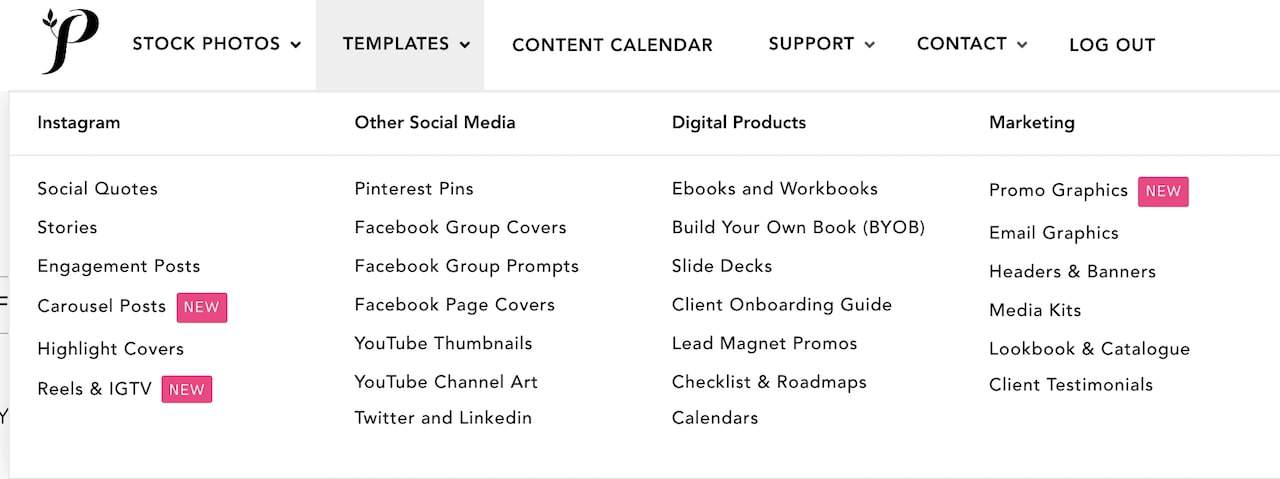
What’s inside Pixistock Styled Stock Library?
When you get access to Pixistock, here is everything you get inside. However, it also depends on the plan you chose but as I am into yearly membership, I can share that with you. This pixistock review is about the annual subscription.
1- Access to 5000+ Stock Images In 25 Categories (200+ images added every month)
The stock image library has more than 5000 images for female entrepreneurs and bloggers. You can be tired scrolling all the images but the endless collection has everything for you.
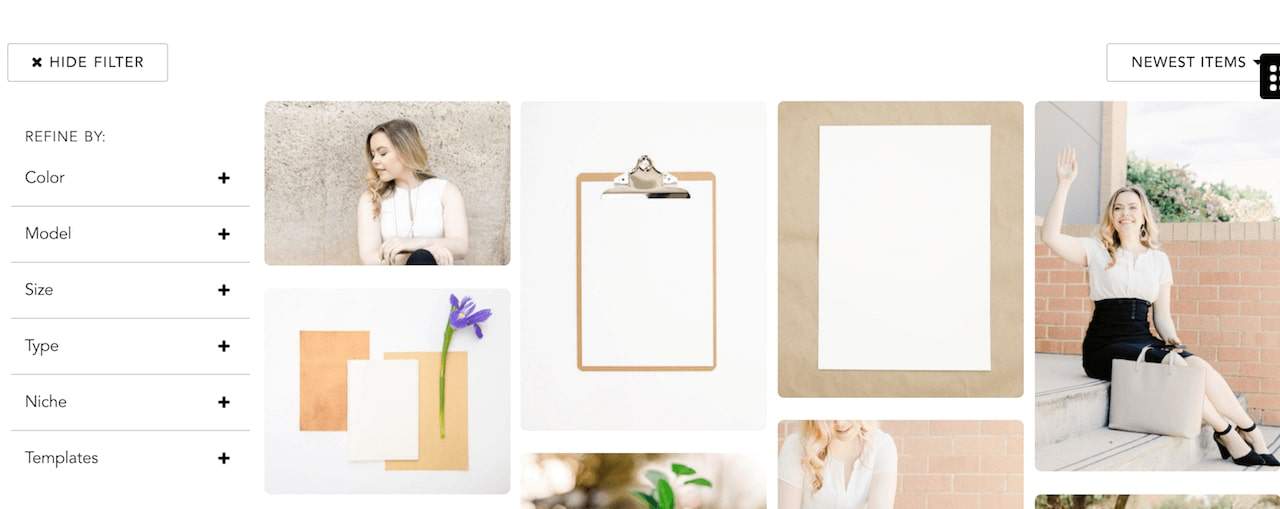
As you scroll through, you see more beautiful photos. But, there is even a faster way to find the photos you want.
Use filters to define color, size, type, and niche.
You can hit settings and find photos in all these categories;
- Beauty
- Business
- Design
- Fashion
- Health
- Home
- Kids
- Leisure
- Party
- Podcasting
- Religious
- Seasonal
- Travel
- Wedding
What type of images are there?
There are photos about lifestyle, mockups, women, health, flat lays, stylish desktop, books, plants, family.
2- Get 3000+ Premium Canva Templates (50 added every month)
Canva templates are so helpful. If you want to save your time and use professionally designed canva templates then this is a great deal. Including 5000+ stock images, you also get 3000+ premium canva templates ready to use for content creation.
There are templates for;
Instagram
Social Media
Digital Products
Marketing
So much more.
Take a look at all the available templates;
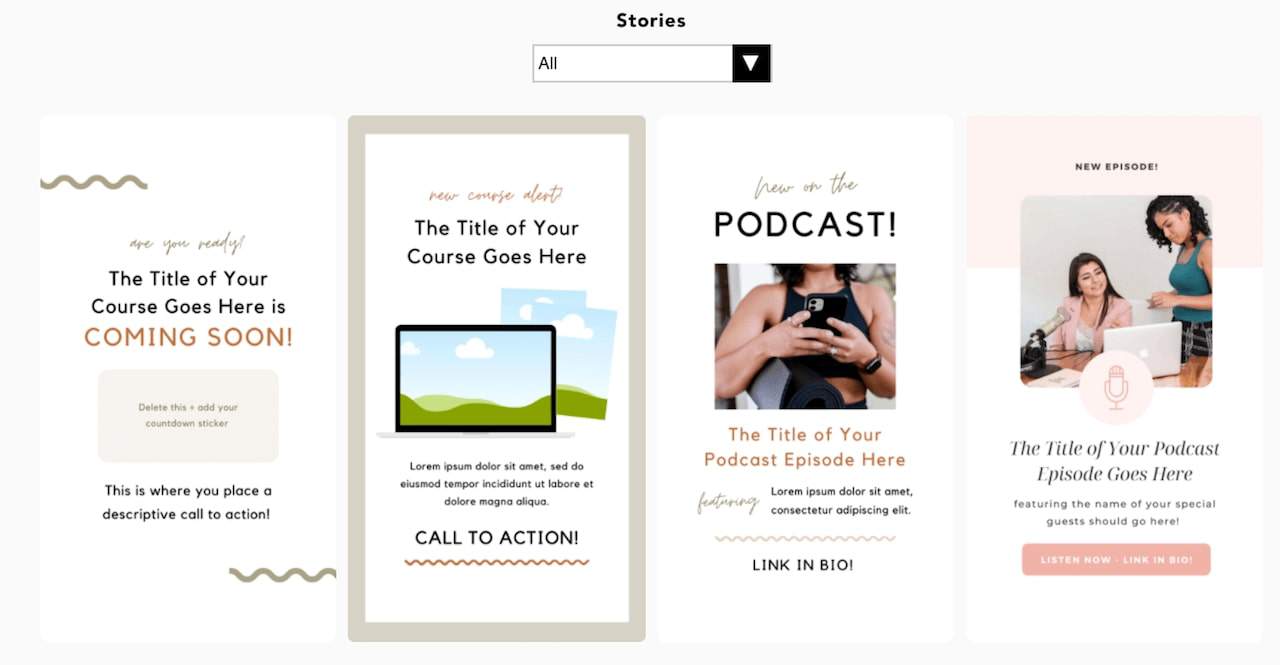
3- Editable 365+ Days Social Media Content Calendar
This social media content calendar is really a game changer. Use this content calendar to preplan your social media content.
This pixistcok content planner includes;
- 365+ content calendar for 2021
- Holiday lists
- 300+ social media additional prompts
- Social media engagement graphics
- Caption starter Cheatsheet
- Hashtag Idea
- Quote list
You can see my Instagram content planning has been a lot better after using this content calendar.
By using caption sheet, I can think of new caption ideas and write easily. With ready to use templates, designing social media graphics is fast.
4- Ready to Use Content
As a solopreneur, it’s important to value your time by using ready to use content. When you are in charge of all blogging tasks, you must use tools and templates to make content creation easier.
When you try these templates, you will say it yourself.
The lead magnets are fast to create. Think about the idea and use the Canva template. Your lead magnet is ready to download.
You can even design the whole ebook using these templates. There is a ‘Build Your Own Book’ bundles. Create recipe books, ebooks, pdf, guides etc.
5- Adobe LightRoom Presets
If you want to make your Instagram feed stunning then Adobe lightroom presets is the right choice. Yes, you also get 60 lightroom presets with this membership.
There are a few mobile presets for you to use. All you need is a free adobe lightroom mobile app.
The preset collection includes Pixistock warm, Pixistock color, Pixistock vintage etc.
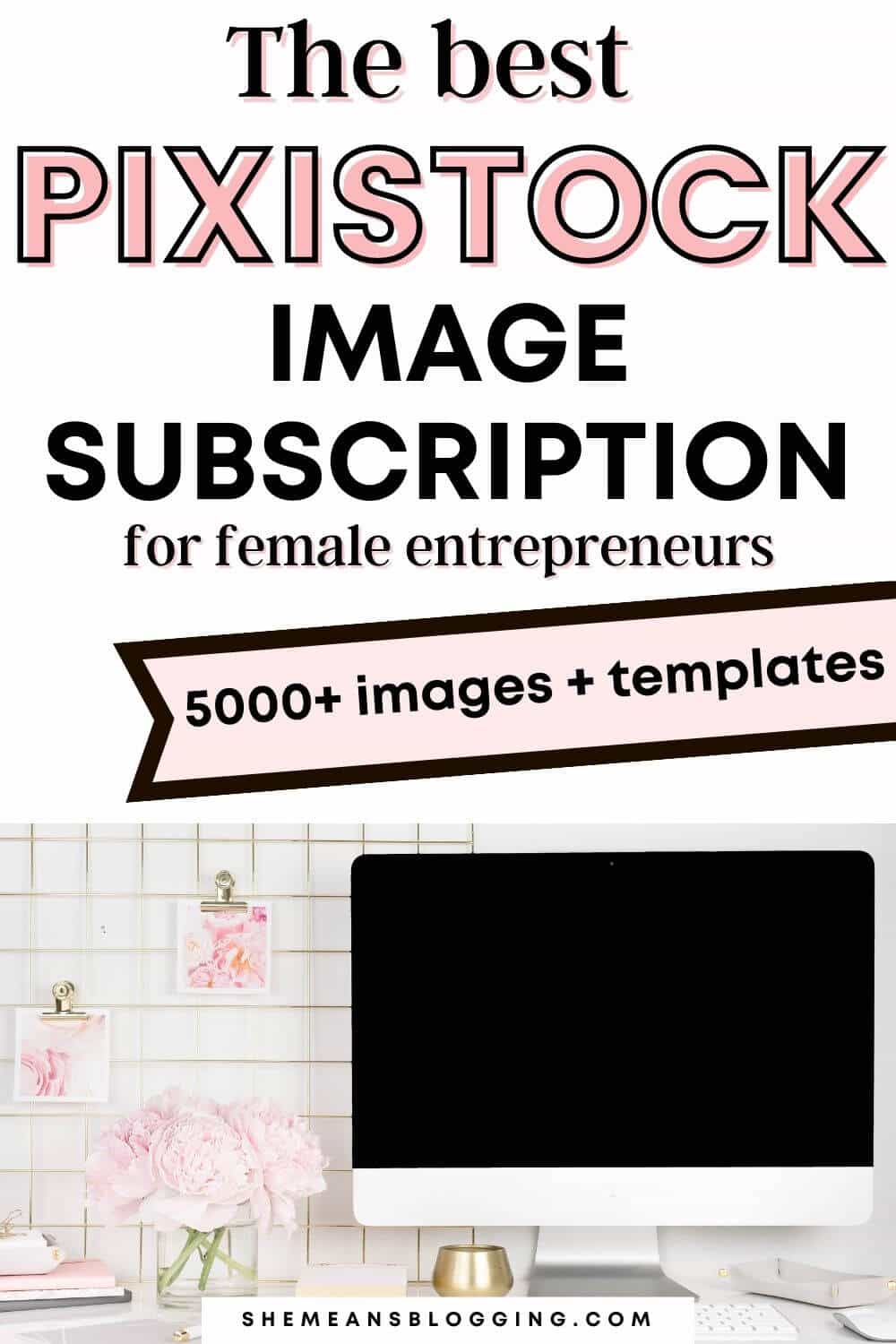
6- Access to Brand Builder’s Lounge
Get support from Alicia Powell, the creator of Pixistock. When you buy her membership, you get access to her private facebook group exclusive for members.
A private access to facebook community is such a great bonus.
7- Design Tips and Tutorials
The website also has several tips and tutorials for designing. That’s extra value you get with the membership.
Price for Pixistock Subscription
The price of Pixistock styled stock subscription is $197 per year. You pay only $197 for an entire year. You will have access to all above content throughout the year.
Pixistock Styled Stock Image Membership Review
Wrapping it up. I hope this pixistock membership review is helpful.
Most female business owners are already part of Pixistock subscription. From templates to social media content calendar, everything is worth value. If you buy stock photos separately, they cost a lot more.
Getting an annual subscription is a smart investment in your business.
Click here to check it out and get access to membership.
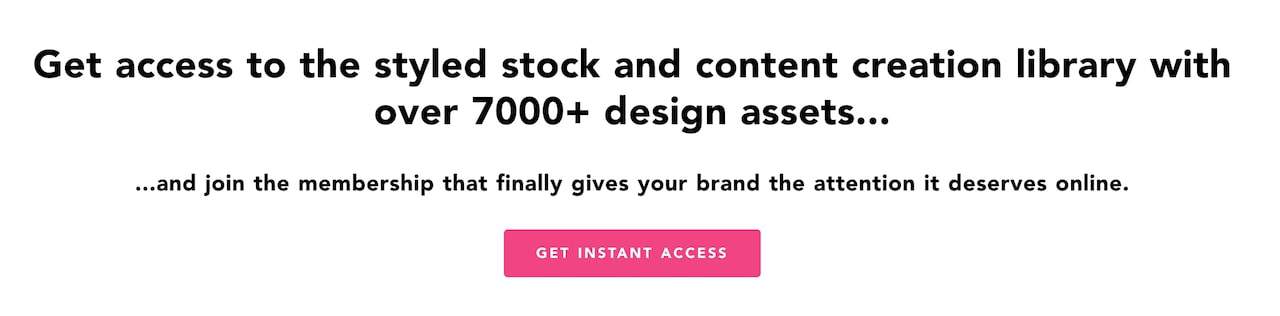
I have to say that this is one of the best investments. It makes content creation a lot easier. Whether you want to post on Instagram or Facebook, Pixistock has enough templates and stunning styled stock photos for you.

Leave a Reply