Building a facebook group is just like growing your own tribe. Consider it as your social community where members interact, ask questions and get support.
Facebook groups are a huge success on the internet. Let it be a group about DIY home decor, entrepreneurship, or dogs breed, people join groups for discussion, help and guidance.
But, the question is…
How to promote your facebook group?

Creating a Facebook group is easy. Go to Facebook groups. Create a new group. Name your group. Add other necessary details. Enable the settings. Change your group picture.
And, your group is live.
Simple, right?
I started my Facebook group for bloggers the same way and grew it above 4000 members. It took me some time to understand how these groups work. I also came to realize that you need to tell others about your Facebook group. I can spend hours creating brilliant content for members but if I’m not marketing my group then it’s not worth it.
But, how to attract more members to your facebook group?
How to make your facebook group grow?
This is where most people struggle with. You created a group but now, no one is joining your group. Thus, no members.
Do you have a blog? Blogging is now a full-time online career for making money from home. Click here to get started and follow all steps to start a blog from scratch. More than 100+ bloggers have started their blogs using this exact guide. You can start a blog too!
Before I share some ways to promote a facebook group, let me discuss the benefits of having your own group.
Quick navigation
Benefits Of Creating Your Facebook Group
Here are some great reasons to create your own facebook group;
- Build your own tribe
- Create member-focused content
- It allows interacting with your members directly
- The communication between members and group owner (admin) is more direct and fast
- Sell your services directly to these members
- Sell your products in your group
- Host live sessions with an interested group of people
- Facebook groups allow admins to create questions before adding members to group. That way, you can only approve members who answer specific questions
- Post daily threads for members and give them a chance to promote their products and business
- Offer special discount and giveaway for group members
- Use your facebook group audience to win sponsored campaigns and collaboration with brands
- Promote your own blog posts and content in the group to get traffic
Even though there are numerous advantages but there are few things to note.
What’s the purpose of your group?
Always have a purpose. You are dedicating your time, energy and maybe, money into building something so what’s the output. How you would want to use your group?
To grow your brand presence.
To get more sales.
To win more clients.
Do you have time to manage your group?
Facebook group management requires a lot of time. From daily interactive posts to interaction, you need to assign some time for growing your Facebook group. If you have a budget, you can even hire a virtual assistant to manage the group.
Use tools like Canva to design content for the group. Create a content theme and schedule group content to keep members active in the group.
What members should expect from you?
If a group is inactive and doesn’t offer value then people will most likely leave your group.
Set group rules.
Discuss content topics in detail.
Add resourceful links in the group.
You should always make it clear to your members.. What do they get inside this group?
Are you promoting your facebook group enough?
Facebook groups can be extremely useful and profitable for your business. First, you must get more members for your group. Follow different strategies to tell people about your group. The more interested members, the better.
Helpful read: Have you joined too many groups on Facebook? Do you drive traffic from your posts? Use these useful promotional strategies to promote content in Facebook groups for better results.
Now, you have enough reasons to grow a facebook group.
Let’s look into different ideas to promote a facebook group.
23 Easy Ways To Promote a Facebook Group & Get New Members
Let’s say you have started a new facebook group from scratch. You have zero or maybe one group member who is most likely your sister, best friend or family member.
If you follow each of this step, I guarantee that you will grow your facebook group with new members easily.
1. Add a Link to Facebook Group from Menu Bar
The first and easy way to grow your Facebook group is to place it on your website’s menu bar. It is the first place where your website visitor would know that you also have a free group.
You can use a drop menu to add the group link. The idea is to get more members to your facebook group.
If your website gets thousands or more views then you might have a lot of random people joining your group.
In that case, make sure you add specific questions so that anyone who answers those questions will be added. It is a good way to filter members and accept interested people.

2. Share a Facebook Group Link in your Welcome Email
I love this idea! A welcome email series is the one that an email subscriber starts receiving as soon as they subscribe to your email list.
Usually, welcome emails have a great open rate so there are chances that most subscribers will join your group too.
Make sure that you add your facebook group link in your email.
3. Use your Website Sidebar
When a visitor is reading your blog post, or maybe, just checking out different products on your website, the sidebar is the place for conversions.
You can create an image about your facebook group and add the link to it.
If someone missed your menu bar, they will always have an opportunity to click the group link on the side bar.
4. Link group from Facebook Page
As said, there are so many ways to promote a facebook group but not every method is that effective. You should keep applying different tips to attract members.
If you have a running facebook page then make sure that you link your facebook group with it.
That’s a simple tip to grow your facebook group on the side. When someone likes your page, they can easily join your group too.
–> You can click here to follow me on Facebook
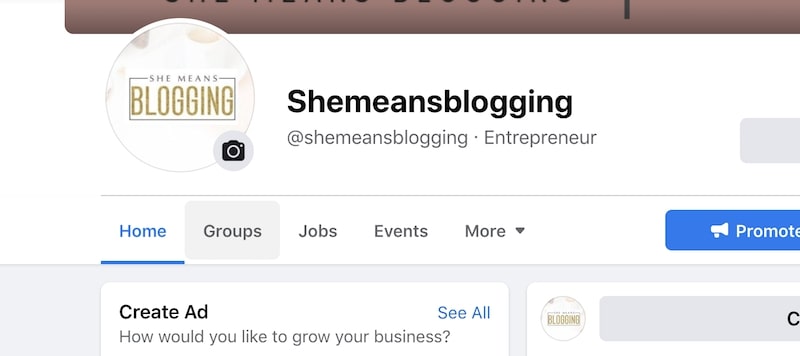
5. Add a Group Link in a Pinned Post on Twitter
Sharing your facebook group on twitter is easy, right? But, to attract more members, create a post with an image graphic and pin it on twitter.
Twitter is a wonderful platform for new followers. It’s a great place to find targeted audiences too.
Twitter users often check out pinned posts to know more about you or your business. It’s simply a free way to promote your facebook group on another marketing channel.
6. Promote your Group in Every Email
If you have an email list then this is probably a great idea. I always make sure to add a little info about my facebook group and people join it.
Here, you see that I invite my subscribers to join my Facebook group. Even if someone missed anywhere else then they always get this reminder to join the group.
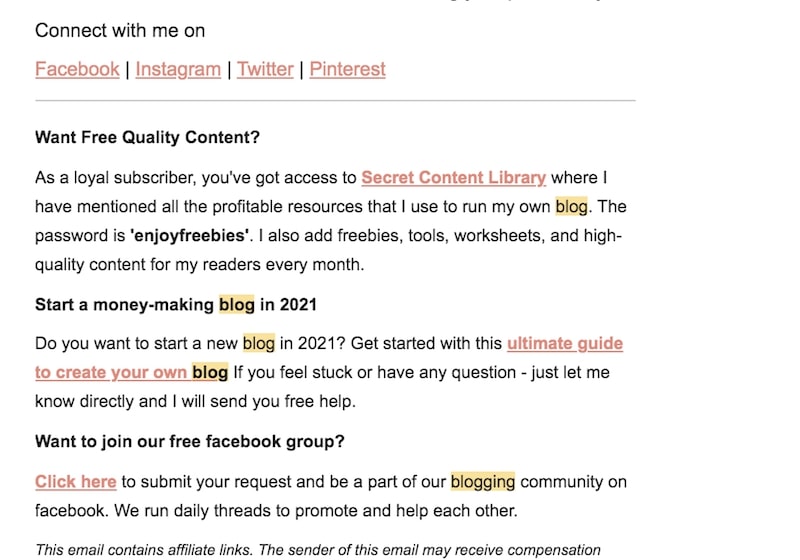
7. Put a Link to Thank You Page
When someone subscribes to your email list, or downloads a product, they are directed to a thank you page and this is where you can add your facebook group link.
Most people like it when you give them something extra. You already gave them a free checklist and now, you are inviting them to join your free group.
I recently participated in blogging breakthrough bundle and offered my pin templates for free. I didn’t sell anything at all but just my templates for zero price.
What I did was to use my thankyou page with a link to join my facebook group. As you can see in the image below.
More than 300+ have joined the group in less than 3 days.
8. Promote your Facebook Group in other Group Threads
Don’t just rely on your own website or blog. Use other opportunities to promote your facebook group.
You want to attract new members to your facebook group. There are many threads in different facebook groups where you can get a chance to promote.
Use those opportunities wisely.
Always make it clear what your group is about. What do you offer inside the group? Who is this for?
The clear description you add, the more focused members will join your group.
As you see below, Cate posted a thread in her facebook group to share facebook pages, and facebook groups. But, always follow the group rules. Otherwise, you can be kicked out of the group.
As group owners, it takes time for us to manage and run groups for free! All we expect from our members to be active, participate and follow rules strictly.
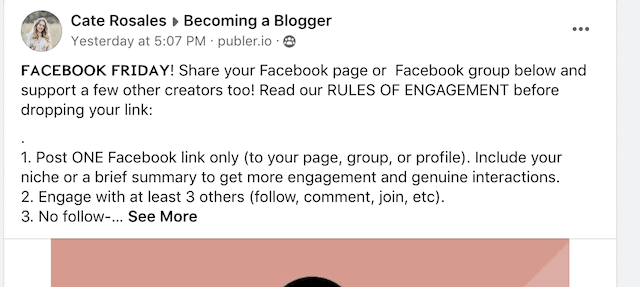
9. Mention in a Guest Post
A lot of people don’t mention their private communities or even email list on other websites. I think you should do it.
While writing a post, you can talk about your group and the opportunities inside it for new members. By adding a group link in a guest post on someone else’s site, you are using a whole new audience for promotion.
10. Add a Group Link on Youtube
Don’t forget to share your group link on youtube. Maybe, you have a youtube channel. Or, you uploaded a video about something.
Use the youtube video description area to mention your facebook group.
11. Create a Pin Graphic about Group
Pinterest is a great place for promoting your facebook group. Most people look for online groups for shopping, ideas and so much more.
Simply, create a few pin graphics about your group and share it on pinterest.
You can even use tailwind to schedule your Pinterest graphics so they are scheduled at different times to different groups.
However, when I am running short of time, I also use Tailwind Create to design multiple pins for the same topic. That way, I can have like 10 pins of the same topic and I can schedule at my own time. It will seriously save a lot of your time. You can do the same.
12. Create an Email Form for your Group
A simple way is to design an opt-in form about the group. Create a beautiful form with an image and invite people.
As they subscribe, you will provide them a link to join your facebook group. Many admins want to grow a facebook group with only people who visit their website. In that case, you can also provide a password to them. Anyone with that password can join the group.
Related Post: Here are 7 places to add your email optin forms for more conversions
13. At the End of Blog Posts
This is another idea to promote a facebook group. Design a blog graphic or a banner about your group. Place that graphic at the end of every blog post. Go through different blog posts and add the facebook group link.
If you don’t want to add a graphic then you can simply add a link in your CTA.

14. Write a Blog Post about Facebook Group
Writing a blog post about your new facebook group is a great idea. People will share it with others and you can also schedule the post using a tool like ContentCal.
In the post, you can discuss;
- What is the group about?
- Do you have any daily threads?
- Collaboration offers?
- Do you do facebook lives?
- Admin support
- Updates
- Opportunities for new members
15. Create a List of Facebook Groups
Prepare a list of facebook groups in your niche. This can be a really smart tactic to promote your own facebook group.
People are always looking for interest based facebook groups on the internet.
Facebook groups for bloggers
Facebook groups for pet owners
Facebook groups for creative DIY projects
Facebook groups for travellers
If you are interested to join some blogging and businesses group then check out 40+ best facebook groups for bloggers.
16. Invite other People to Join
Maybe, you know some friends in your list that might be interested to join your group. Feel free to invite them.
Of course, you don’t want to mass message hundreds of people at a time. But, you can create a simple message about your group and invite a handful of people.
Follow the same strategy for twitter followers, facebook page followers etc.
17. Add Links to Different Places of your Website
Yes, there are other ways too 🙂
Your website is definitely the first place for a targeted audience. Only interested people are landing on your blog. They would be interested in a group or discussion form to get more help.
- Use your about page
- Insert facebook groups links in your blog post
- Create small banners about group and insert it in different places
- Use your important resource pages
18. Add Facebook Group Post to Social Media Content Calendar
Create a few social media posts about your facebook group. Make different posts. Talk about the benefits of joining the group. Discuss opportunities for new members. Share if you do daily threads.
Once you have 5-6 different social media posts with graphics, use a social media content calendar like ContentCal to schedule your evergreen posts.
This is a great idea for promoting your group across different social media channels.
19. Collaborate with another Blogger and Cross-Promote
Do a collaboration with your friend and promote each other’s group. You should only do this if both of you target the same blog audience or if your audience have common interest.
Promoting a ‘dog breed’ group to a community of travel bloggers may not be the right idea.
20. Use your Instagram Bio
Hey! Instagram is also there.
Use your Instagram bio or if you have a specific landing page for Instagram users, promote your facebook group there. Similarly, you can create an Instagram post and write a description. Once in a week, promote your group in your stories too.
If you want to use pre-made templates for your social media content then do check out Pixistock Content Calendar! It’s totally worth it. I use it for creating content for all channels. Super easy to use.
21. Add a Facebook Group Link on your Homepage
A lot of people have found my own facebook group from my website. It’s probably because I often mention it on my blog.
As you see in the image below. I have mentioned my facebook group there.
22. Mention Group in Author’s Bio
Don’t forget to use your author’s bio in a different way.
It’s fine to promote your personal group in your author’s bio. It is a perfect place for new visitors to connect with you.
23. Ask your fans to grow the group
Nothing wrong in asking for help! So many members have joined by group over friend’s recommendation. Ask for help from your group members.
If your group is providing help and value to current members then other can benefit it from too.
Create a post in your group and ask them to share the group link with their interested friends, or connections.
Are you looking for a free facebook group? Come, and join ‘Bloggers Camp’ and participate in weekly threads to get new opportunities and collaborations.

I feel like sometimes my Facebook group is so dead! Finding people to join is one thing, but getting them to engage… another!