Did you freak out when you thought of rebranding your blog? No wonder, it can be a time-consuming task to rebranding a blog from scratch but the mind-blowing results that happen after rebranding make all the hard work get paid off easily.
Let me assume.
You’re in a situation where you are unsure about your blog direction.
Your blog name is irrelevant, or maybe, difficult to remember.
You have an unclear brand/blog message.
You’re struggling with targeting the right audience to be able to grow your blog.
The website design is cluttered thus leaving readers confused.
And, a lot more things that are troubling you and those who visit your blog.

If you find this relatable then I am here to tell you that I was exactly in
While touching these points, I will also walk you through exactly how I rebranded my own blog, and how you can rebrand your own blog with simple steps.
Quick navigation
Why I rebranded my blog?
I hate to admit but I did not realize the importance of branding unless I actually did it. Honestly, it was when I realized that my blog lacked in direction and focus. Although I knew what I was doing and what my intentions were. But, I never thought of paying attention to things like rememberable blog name, branding, etc. And, this was my biggest ever mistake!
I’m sharing this branding story with you so that you get an idea of what I did and how happy I’m with this new change.
As you keep reading, you’ll see that I don’t believe in clickbait or false claims but I’m glad that I learn with all my mistakes. And, to be honest, I want to be genuinely true with you so that you don’t make those silly mistakes and always keep learning about improvements.
So, I had a clear avatar of my blog audience but I felt that they still get confused as they land on my website. And, the main reason was my blog name. To your surprise, it was EPIFE. However, many regular readers got familiar with the name but I still felt that it was unclear to many new readers, and other businesses.
I had my own reasons to rebrand my blog including;
- My blog had an unclear message for new visitors
- I was struggling with growing my blog
- I got stressed out with so many topics at the same time
- I had a totally irrelevant domain and blog name that literally made no sense
- I was slowing losing the interest too
But, I realized and actually sat down for an hour to think what I really wanted to do. Trust me, those minutes helped me make the best decision!
And, I’m so confident with this little change.
Similarly, you can have your own reasons too. But, I do think that rebranding is essential if you know that things are not working, or you are unsure of your intentions.
WHY YOU NEED TO REBRAND YOUR BLOG?
Read on to find out if you really need to rebrand your blog;
- If you are out of blog focus, and direction. That means, you are also unsure of your intentions and long-term goals
- If you’re doing everything to grow your blog but still, things are not working right for you
- You are not building the right audience for your blog/business. Hence, no tribe
- Your website design sucks, and it maybe the biggest reason people are leaving your site
- Your blog name and domain says a completely different story as compared to what your blog is about unless you’re a popular brand, famous celebrity or an experienced blogger
- Your interests are changed
- You’re tired of writing on the same topics that result in the writer’s block too often
- You don’t feel joy in what you write about. Thus, it doesn’t make you feel happy.
- Your niche is complicated, or you want to narrow down your niche. This tutorial will cover steps on how to find your perfect blogging niche.
And, there can be some other reasons too.
If you resonate with any of the reasons above, and you are sure that you want to rebrand your blog, here are a few things I also want to discuss.
- Spend time and find out if you really want to rebrand your blog. Take your time, and come back to this post when you’re ready.
- There’s a high possibility that you might lose followers, and traffic in general when all rebranding happens. It may take another few months to actually get back on the track.
- You will be happy with rebranding as it’s so much fun. Saying it from personal experience.
- A good idea is to take inspiration from other bloggers, or websites to polish your idea of a new website look.
- Think of long-term plans before you plan to rebrand. Imagine where you’d like to see your blog in the next 3 years? This will instantly help you see the bigger picture of your blog.
- Are you ready to be a little creative? Excited to play with colors. Design new graphics. Think of new content categories. Any new challenge? This will get you excited about your new branding.
WHAT HAPPENS AFTER YOU REBRAND YOUR BLOG?
Many bloggers feel hesitant when it’s about rebranding, but I want to tell you that the results you get after taking a fresh start with your old blog will be outstanding.
I realized this when I rebranded my own blog last year in November. However, it was not a complete rebranding but I was blown away by the response. I only did some important changes that I will discuss below.
However, the rebranding results also depend on a lot of things but I’m sharing how it has helped me generate better results.
Here are some guarantees to expect after a successful rebranding;
- A crystal clear blog/brand message to share.
- Your blog will have the right audience, the one you always wanted to target
- You will start growing your blog faster
- Your blog gets noticed
- More brands and companies will contact you
- The website design will have a great impression on every visitor who lands on your site for the first time
- You’ll be more excited for your blog content
- Your plans and goals will be intentional
- SEO rankings will improve. Yes, I noticed a drastic change and my google traffic is already exploding!
- Your email list grows faster. Yes! This happened too.
- You will have more collaboration opportunities.
- More sales, and clients.
And, results like these keep on coming. In general, your blog starts growing in the right direction. That’s all you want too, right?
Related Post : How To Find & Target The Right Blog Audience [Free Workbook]
Now that, you get the idea of why you should rebrand your blog, and what results to expect after rebranding, let’s quickly find out how I rebranded my blog.
HOW I REBRANDED MY BLOG? THE ULTIMATE GUIDE TO REBRAND YOUR BLOG
Before I share steps to rebrand your blog, I want to ensure that I’m no branding expert or strategist. I did all with the best of my knowledge, and of course, some supportive friends. Honestly, I think you can do it on your own but seeking an expert advice is always a great idea to performs things more professionally.
If you could afford or you’ve got an online business, you should hire a branding expert. They are a talented genius!

Let’s keep our focus on how I rebranded my own blog, and how you can rebrand your blog too.
HOW TO REBRAND YOUR BLOG IN 11 EASY STEPS
Following steps can be rearranged on your own preference but this is how I exactly I rebranded my blog. I am so sure that this will give you a clear picture of what I did.
1- Create a comprehensive rebranding plan
First off, start with a rebranding plan. It should consist of everything you want to change and give it a complete new look.
This plan should include all steps you want to get done by the end of your rebranding process. Consider it as an action checklist and then, define how you’re going to make it work.
My action list had these points ;
- Pick a new name for my blog
- Get clear with my blog focus and define blog niche
- Define the intentions
- A new brand message
- Make a homepage
- Improve my website theme design with a header
- Hire a freelance designer for a new logo
- Set up redirections from old domain to new domain
You see, I just included everything I wanted to change on my blog. This actually gave an idea of what I want to do.
PRO TIP: Write down all the steps that will help you accomplish your action list. It should tell what to do next. This will literally save excessive time.
Read more: How To Set Achievable Blogging Goals With Just 5 Steps
2- Get clear with blog focus
Even though I knew I was writing for aspiring bloggers, but I still have to make sure what areas I wanted to cover the most. I ensured to cover blog traffic strategies, monetization methods, Pinterest and general blogging topics on my blog. I made sure what monetization methods I need to apply. I also decided to use email marketing as the best way to build my own tribe.
So, if you’re unsure of your blog direction, spend some
The best way is to write your blog message that shows how your blog is going to help them. Be simple with your blog or brand message. It should exactly tell your long-term goals and how they will help your reader or buyer.
If you are covering too many things then sit down and come up with long term goals. Get crystal clear with your intentions and long-term goals. This will take you lead in the right direction and that’s why needed to rebrand. If this step takes a little longer, take your time in deciding about your clear intentions.
If you’re unsure about your long-term goals, and blog intentions, I suggest reading this interview from Nadalie Bardo where she shares her excellent tips on goal setting.
3- Brainstorm a new domain name and check for availability
The next step was to brainstorm a new name for my blog. I did not know brainstorming name ideas would be that much fun. I sat down and took my notebook to come up with new name ideas.
I did not spend months to come up with my name. After the notebook exercise, I jumped over to namecheap, the best domain registrar, to search for different names.
So, I literally logged in to namecheap account and checked for shemeansblogging. There, I see it was available! I took no less than a minute to buy it.
If you want to check new domains for availability, check out Namecheap. Simply, use their search bar to find out domain availability. If it’s available then simple book it.
4- Give your blog a make-over with a new theme design
Among all the other blogging factors, I think that website design is one of the most important elements every blogger should understand.
Let me share personal advice.
If your blog design is confusing, slow, dull or uninteresting, it’s time for a make-over!
Trust me, you may not notice as a blog owner but when you see yourself as a reader, the website design is the first thing you get attracted to. Many visitors also remember a site for of its creative design, branding and even, a logo. Think of any website you love visiting again and again just because it’s too pretty, or easier to navigate? Well, I’m guilty of doing that a lot of times! 😉
You can’t ignore the fact that a captivating website theme, responsive design and interactive user behavior is crucial for the blog growth.
The thing is, you don’t have to pay hundreds of dollars to invest in a theme but you should definitely understand why it’s important to invest in a premium theme. Some professional and creative themes are even less than $100. And, most of the themes are just one-time investments.
Some beautiful themes can be find at;
Bluchic themes (perfect place for feminine themes)
Studiopress
Elegant themes + Divi (all in one theme)
Restored 316 themes (beautiful feminine themes)
I use genesis framework and custom design on this website.
If you want something similar that’s strong, SEO competitive and beautiful then just buy Genesis framework and pick one of the themes from Bluchic, Studiopress or Restored themes.
My website did not have a header before so I hired a designer to create the banner on top of the site where I’ve included my free blogging tips series. My designer asked me what exactly I wanted with my theme. I even sketched the design on a paper and send it to him. It had a plain menu on the top with a logo and the header before the content starts. And, he made it work!
Victoria theme from
Related Post : Check out 9+ Ever Gorgeous WordPress Themes For Bloggers, And Creative Business Owners
5- Hire a talented designer for a new logo
As my website had a new name so that means a new logo. Designing a logo is not as simple as I see other bloggers keep saying. If your logo is just a plain text then maybe, you can do it on your own if you’ve creative skills. Otherwise, I do think that hiring a logo designer is much preferred option.
When you hire a designer, it saves ton of your time. You don’t have to look here and there for tools, elements etc. All you have to do is to find some inspiration and get the idea of what your logo should look like. When you hire a designer, most of the time they ask you what type of logo you want. Color choice etc. Just get prepared for it beforehand.
What I did exactly?
I used Fiverr, and looked for logo designs. I kept on searching for logo designers that are not so expensive but still have great logo designs.
While searching for creative logos, I landed on an impressive profile of a designer who had more than 100 designs on the site. I reached out to him, shared what exactly I want and literally got my logo in less than a week for a price of $30. I guess.
The logo is what you see on my website on the top 🙂
If you want good and affordable logo designs then check out fiverr. They have good stuff!
What if you want to design your own logo?
However, if you want to design your own logo then check out resources like creative market logo templates, or Envato to find icons etc.
6- Choose a color palette for your blog branding
From website theme to logo, and blog graphics, your website has colors. Deciding the colors of your website can be a tricky decision as there are endless colors combination available.
Colors help in producing a site identity. The branded graphics help your content get noticed online.
You can also find inspiration from
Pro
[optin-monster-shortcode id=”jf55jeb8zhqea323mf6f”]
7- Make changes to menu bar and set up new pages
With new branding, you might want to rearrange your menu. Apply the new settings to your menu, and make it easy for visitors to navigate.
Cross check if your site has all important pages like privacy, contact, about me and other pages set up. Maybe, you want to take a new direction for you blog with new topics. Consider creating pages that are relevant to the content you produce.
I also created new landing pages for all my freebies. If you have no landing page for any of your lead magnet, I highly suggest creating one. It makes so much difference!
I published a new post recently where I showed simple steps to create a free landing page using my
Similarly, recheck all categories, and insert the pages that makes most sense when a new visitor comes to your blog. If you’ve digital products to sell or lead magnets then ensure that they are up to date, and are linked up in the menu.
I also created some new categories, and pages to my menu. I also asked my designer to make changes to the placement of menu and the colour hover etc. If you want to make changes to your menu, then go to your wordpress dashboard –> appearance –> Menu.
Related Post : 13+ big blogging mistakes almost every blogger makes!
8- Update the new social media handles
If you’re also thinking to change your blog name then make sure to check social media handles. The day I bought my domain from Namecheap, I also made sure to get social media handles similar to my blog name. And, I was lucky to get them 😉
So, now I have my facebook page as ‘facebook.com/shemeansblogging’. Instagram as ‘Instagram.com/shemeansblogging’, Pinterest as ‘Pinterest.com/shemeansblogging‘ whereas my twitter is @arfanazeer3 as I wanted to use my name on twitter instead of my blog name.
I replaced my old usernames with new usernames. While, my old facebook page couldn’t get changed so I had to start a new one. You can follow my facebook page to get latest updates on blogging, social media etc.
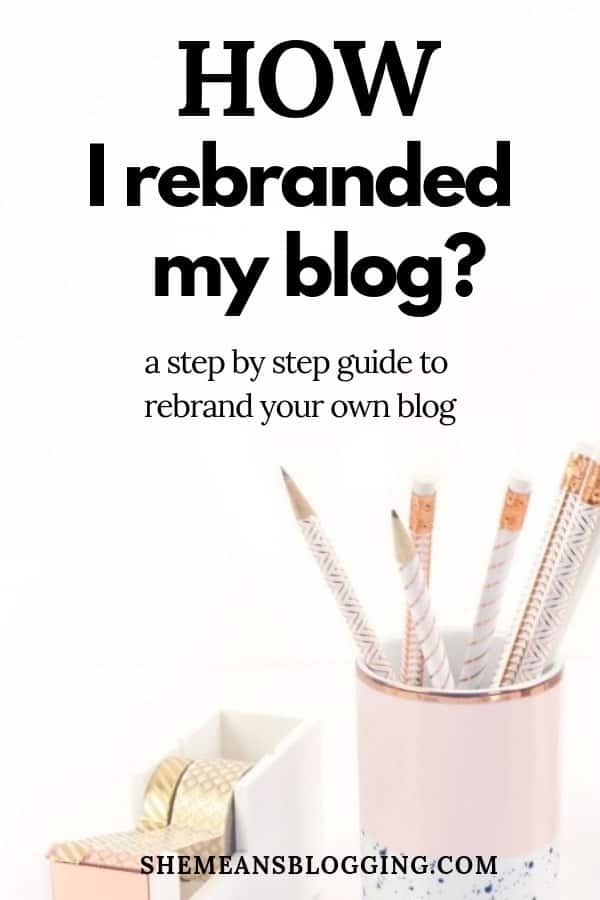
9- Remove Irrelevant Posts
I got stuck at this stage because I wasn’t sure what to do with my irrelevant posts. The post that I did in the beginning when I was writing about multiple topics at the same time.
Instead of deleting those posts, I moved them to drafts. This tip was suggested by one of my friend as I did not want to get 404 error on most of my pages as it gives a poor signal to Google. As, some of my posts were ranking on first, and second pages.
While, some relevant posts are still on the website. I just put them into a separate category which is not shown in the menu. And, I still get traffic from them as they are slightly relevant to my blog and that’s just fine.
If you’re taking a complete new direction then you may want to delete your old posts, or just put them into drafts.
Because, just like other factors, relevancy is one major element in SEO. Remember that!
Helpful Post : Why Your Blog Gets No Traffic? [All Questions Answered In This Post]
10- Design new graphics for old posts and social media
This step is a little hectic if your site has published a good number of posts. However, this step is only required if you have chosen a new blog name.
Since, I had a new blog name so I had to replace all old graphics with new graphics. I still have some posts left with old blog branding and I have to work on them too. This can be little hectic!
I had to design new blog graphics and new pins using pretty stock photos for almost every post. Not just that, other graphics also included lead magnet graphics, website graphics, email header, social media headers, etc.
If you want pre-made social media templates, here are gorgeous templates you’d love for your own blog;
Bluchic Social Media Canva Templates
Pinterest Templates
Instagram Templates
11 – Set up redirects from old domain to new domain
The most important step is to setup redirects from old domain to new domain. That means, whatsoever traffic lands on your old domain is automatically directed to the new domain. Since, my old domain was epife.com so I had to transfer that traffic to my new domain shemeansblogging.com.
Even if someone lands on my old domain name (epife.com) they are automatically sent to my new website.
How to setup redirects from old domain to new domain?
You have three options;
- Do it yourself by making changes to .htaccess file in your web hosting cPanel. (I don’t recommend doing it if you’re not tech savvy)
- Ask your web host to do it for you (Most recommended option)
- Ask someone else like a tech-guy to do it.
Related post : Here’s a post on how on setup redirects
I asked my web hosting company to do it for me and they did it in minutes.
Related Post: The Ultimate Guide To Start A Profitable Blog And Make It Successful
Final Steps after rebranding your blog
As I said, it can be time-consuming job but you will have great results with this new change on your blog.
Just after you’re done with rebranding, here are few things you could do;
- Tell your readers about it. Write a new blog post and share the new look.
- Write an email to your subscriber about the fresh look.
- Ensure to make any changes to Google analytics and Google search console as you might have to add your new domain.
- Announce it on social media.
- Ask people to review your new site and give feedback.
- Create new graphics that match with your new branding (get your creative juices flowing)
Are you ready to rebrand your blog?
Tell me, are you going for rebranding? If yes, you may want to bookmark this post for future reference.
I’m so sure you must excited for the new look of your own site. If you have already rebranded your site, share with me your experience and any good results.
I really hope this post on how I rebranded my blog provide you with lots of tips. Now, you can rebrand your blog using these pain-less process.
Share all your experiences in the comments below. Or, if there’s any question, ask.

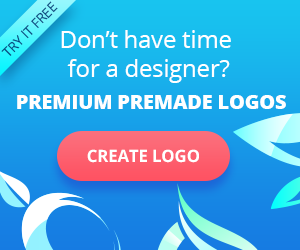

Hi Arfa,
The idea of rebranding is actually a scary business for many marketers and bloggers, but the benefits are fantastic. I know of several bloggers and content marketers who have rebranded. It is a better way to give your brand a face-lift and start rowing your blog with a new focus. Did you know that Ryan Biddulph rebranded his blog? Yes, h did, and the result has been phenomenal. There are many others as well. Thanks for sharing.
Hi Moss,
It is SCARY but as you said, the benefits are truly fantastic! As I rebranded my blog almost 6-7 months back, and I can’t tell you how much happy I am with the results! So, I’m so sure those who rebrand or restart with a focus, or direction drive best results.
I didn’t know about Ryan! But, it’s so good to learn it from you 🙂
Excellent tips for rebranding! I did a mini rebrand when I resuned blogging after taking an extended break and I’m getting a much better response as a result. And I followed you before as EPIFE but I definitely love the rebrand–your blog’s mission and purpose is crystal clear.
Thinking about doing a rebranding on my blog… did you loose many of your previous readers?
Hi Rebecca,
Thank you so much! I’m so sure the results have been amazing for you. I had no idea what magic re-branding could do unless I did it last year. Oh, you’ve been my regular reader! I so appreciate you.
I cannot agree with you more on the blog’s mission part! Rebranding has given me a new direction and clarity to my blog which is awesome.
Hi Caroline,
To be honest, yes! I saw a drop in my traffic which means fewer readers but it got up within a time frame of 2 months. And, the results I got after 2 months were outstanding. In brief, rebranding works.
Rebranding can definitely be overwhelming because there’s so much to consider but it seems you have figured out how to do it beautifully! Thanks for sharing what you’ve learned, I know I can definitely apply some of your tips even though I’m not currently going through a rebranding!
-madi xo | http://www.everydaywithmadirae.com