WordPress security is an essential consideration. Understanding, how to secure a WordPress website from hackers and malware practitioners goes hand in hand with your website operations.
By itself, WordPress isn’t that secure of a platform. With enough foresight, however, you can remove these vulnerabilities.

What’s the incentive?
Well, better rankings and improved customers are two of the most important.
After all, a secure website means better rankings and customer trust.
On the other hand, neglecting it can cause serious problems. Your website gets hacked, you’re at the mercy of the hackers, and they can do whatever they want with your site. Security, therefore, is an important concern which you should never neglect.
Quick navigation
How to make my wordpress website secure?
This one question haunts new WordPress users. When your website is at risk, it’s so important to follow the website security checklist.
How do I make my WordPress website secure?
Many new website owners have no idea on how to secure a WordPress website or understanding essential website security measures.
In this post, you are going to learn all the important steps to secure your WordPress website. These are simple tricks that require a little bit of work.
Integrating a security ecosystem to your WordPress, despite popular claims, is quite easy. After making these changes, you are gearing towards improving your website security. Thus, making your website protective against online attacks.
==> Related: 7 simple tips to speed up wordpress website.
15 tricks to secure WordPress website against malware attacks
In this article, we’ll be discussing important steps to secure your WordPress website against malware attacks.
Ensure that you follow each and every step.
Let’s get started
#1 Customize the Login URL to secure your site
Everyone knows the standard login page url. This is the first step you need to do to secure your website. You need to protect your login page at all cost.
You need to change the contemporary “xyzsite.com/wp-admin” with a customized one. It is done to protect your site from Brute Force attacks.
You can customize the login URL to your liking. For example, you can select a name like xyzsite.com/custom_login. With plugins like iThemes Security, you can change and customize our login URL with ease.
This plugin gives 30 ways to protect your website. It stops automatic attacks and fix other common holes.
Action: Check your WordPress website login URL and if it ends with ‘yoursite.com/wp-admin’, you need to change it.
#2 Install A Powerful Security Plugin
We did cover this point above but I need to focus a little more on this.
There are plenty of website security plugins on the official WordPress store. For the reader’s convenience, we’ve selected a few that stand out:
You can choose any one of the three, and you’ll get almost exactly similar features. Firewalls, site scans, brute force protection, among others, are some of these plugins’ redeeming qualities.
The best part about these plugins is that they’re plug-and-play. Just keep following the setup wizard, and it’ll take you through the process.
These plugins are designed to secure WordPress website. It automatically stops attacks, fix problems and strengthen user credentials.
==> Related: 17 important WordPress plugins to improve your website
3- Invest in a Reliable Hosting Company
In the beginning, it might seem tempting to go for a cheap hosting provider. For the most part, it’s convenient. But what you’re saving in hosting costs you’re giving up for security.
You cannot simply ignore it!
Most hosting companies claim that they have a strong security system but it’s not generally the case. But, if you continue to notice more website attacks, low website performance, and frequent downtime, it’s time to reconsider your hosting decision.
Maybe, when you started out, you had a very new website. It was okay to choose a budget-friendly hosting company but as you grow, you need to invest in a host that also provides security to your website.
Ideally, it would help if you are looking for a hosting provider that offers efficient security services. It means that the host should provide security at both web and server levels.
Besides that, there are plenty of other benefits to choosing a good host: automatic backups, free WordPress installation, and 24/7 technical support.
Here are few recommendations;
- BigScoots – The most popular hosting service for big sites. It starts with $34.95 every month
- WPX hosting – Another quality host which costs $25/m
- Cloudways – This is in fact another quality host. It starts at $10/m
- Siteground – It starts with $6.99/m
#4 Brainstorm Strong Usernames and Passwords
Strong usernames and passwords are the barebones essentials of WordPress security. It helps protect you against brute force login attempts and makes the hack from difficult to impossible.
Let’s look at some best website security practices.
For usernames, pick a not-so-obvious one and not the generic “admin”.
For passwords, choose a combination of letters, symbols, special characters, and numbers. Something like strong@q*W!2. This has symbols, letters, and numbers.
If you have a hard time remembering these passwords, you can use a password management tool like Lastpass.
Other than that, CAPTCHA is used as a tool to protect against brute force attacks. It double checks that the visitor is a human. For some, it may look like an extra step but it adds a double website security.
You can even read this article on adding Captcha to wordpress.
#5 Enable Security Questions for your login
Security questions add an extra layer of security. It ensures that even if a hacker succeeds in a brute force attack, he’s going to have a hard time getting through a well-structured questionnaire.
You can use a security question plugin to introduce this functionality on your WordPress site. Set up a hard-to-guess question and give them answers that you only know.
==> Related: What to do after installing WordPress on your website.
Pin this image to your ‘blogging tips or wordpress tips’ board on Pinterest.

#6 Limit Access Control
The index.php, wp-config.php, and functions.php are the most vulnerable areas of your WordPress backend. Once infected, they become prone to malicious scripts. Moreover, they can also lead to further attacks on other sectors.
You can prevent that by limiting access control through disabling editing.
#7 Limit the number of Login attempts
Out of the box, the WordPress login screen allows users many attempts to correctly login to the site. You need to remove this feature to avoid brute force attacks.
If you want to make your wordpress site secure, it’s important to limit the number of times one can try logging in.
What to do to secure your site against login attacks?
You can use a Limit Login Attempts plugin to prevent the number of times a hacker can access a site.
#8 Disable XML-RPC
XML-RPC are files that help connect with the website and mobile applications. While it is useful, it can enable hackers to brute-force their way into your site.
Fortunately, if you have a plugin like WordFence that provides Brute Force protection, you’re pretty much safe from such attacks.
#9 Log idle WordPress users Out
Idle WordPress users can prove to be a real vulnerability when they’re inactive for a long time. There are plenty of ways that idle WordPress users can be compromised. To name a few:
- Your site could get infected with malware.
- Someone might change the credentials of your website, disabling your access in the process.
- If they can gain access, they can cause irreversible damage to your website.
#10 Get a website security certificate to upgrade from HTTP to HTTPS
Secure Sockets Layer (SSL) helps your site the additional security layer in data transactions and transfer. While it simply looks like you’re exchanging the “http://” with the “https://” ¸ there’s so much more.
Google, among other search engines, gives preferences to websites that have an SSL. So, if you want to make your website rank better, SSL is a must-have.
How to get website security certificate?
Most hosts provide a free SSL certificate. You can simply login to your hosting cPanel and install the certificate or contact your host to do it for you.
Most of the times, new site owners feel hesitant to contact their hosting providers. However, this is the most safest option to go with. Your website is hosted with them so they are the ones that provide the best support and guidelines.
#11 Secure the wp-admin directory
The wp-admin directory should be protected at all costs. It is the place that’s targeted the most, so it makes sense that you introduce extra security on it.
With limited login attempts and security question plugins installed on your website, you can significantly protect your wp-admin login screen.
#12 Regularly perform Malware Scans
Even with all the security specifications installed on your site, you’re bound to run into irregularities. That’s just how it is with websites. To make sure your website is secure in the long run, you need to perform regular malware scans.
Malware analysis helps keep you updated with regards to your website performance. If you notice some ups and downs with traffic or any performance-related issues, malware analysis will help you ascertain whether it’s genuine or the work of a hacker.
Online malware analysis tools like Sucuri Site Health Check and VirusTotal can prove very helpful in giving you a 360-degree view of your website’s performance.
#13 Update your WordPress software, themes & Plugins
WordPress themes and plugins are effective, but you need to stay vigilant on their updates. Ideally, you should update them whenever a new version is available. Delaying them can make the plugin and theme code susceptible to SQL injections.
Ensure that all of your plugins are up-to-date. If you are using the latest version of WordPress, you can also enable the option to ‘auto-update’.
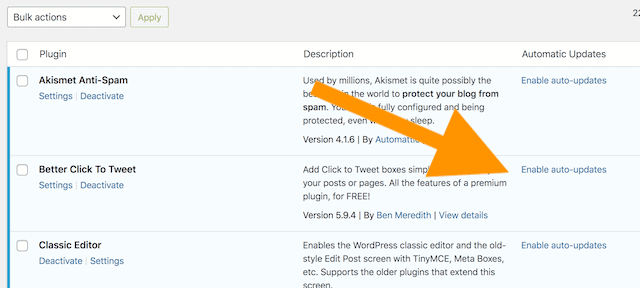
==> Related: 10+ strong best WordPress themes for bloggers in any niche.
#14 Use the latest version of PHP
PHP is updated to ensure the best security standards. If you’re using a WordPress website, it’s important to keep your PHP version up-to-date to ensure maximum security and performance.
As of this writing, the latest version is PHP 7.4.8, so if you haven’t updated it yet, do it so!
#15 Enable two-factor authentication
Two-factor authentication (2FA) systems enable you to introduce an even powerful level of security on your website.
A major flaw of 2FA is the fact that it adds too much red tape to your website. However, it is beneficial if you want to secure your website. WordFence provides a powerful 2FA system that helps improve the security of your website.
You can go through this article to enable two factor authentication.
WordPress Security Checklist
To sum this all up, here are all the steps to secure a wordpress website site. By implementing all these changes, you are making sure that your site is protective against any malware attacks.
- Customize login URL
- Install a security plugin
- Invest in a reliable host
- Use strong usernames and passwords
- Ask security questions
- Limit access control
- Limit login attempts
- Disable xml-rpc
- Log idle wordpress users out
- Get a website security certificate
- Secure wordpress admin directory
- Perform regular malware scans
- Update wordpress plugins and themes
- Use the latest version of php
- Enable two factor authentication
This article was written to provide you 15 security considerations with regards to WordPress security. If there is one thing that we can leave you with, you need to ensure constant checks and balances.
How to secure your wordpress site against attacks?
Nothing in this world is secure, so make sure that you monitor your security performance effectively. Being vigilant pays off dividends in the long-run.
Let me know in the comments what steps you follow to improve your website security.
If you found this post helpful, make sure to share and bookmark it.
This was a guest post for SMB.
Author Bio
Zubair Hussain Khan – a foodie by choice and tech enthusiast by profession. He loves to get his hands into modern technology trends and share the knowledge with everyone. He is currently working full time for Codup.co as a Digital Marketing Executive. Aside of the work-life, Zubair loves to travel to new places and explore nature, food is still his first love though!

Hey Arfa Nazeer ,
Excellent post with good information. You have done a fabulous work and provided helpful tricks to protect wordpress site against malware attacks.
wordpress is an amazing blogging platform that allows its user to create quality blogs and manage website, hence it is really essential to secure wordpress site from malware attacks. You have elaborated each tricks in a very nice way along with all the crucial information that are really providing good understanding and making the concept very clear.
Yes i completely agree with your words that enabling the security questions for login add extra layer of protection and also protect the site from hackers. It is also essential to use strong username & password that is hard to recognize. Installing a powerful security plugin and investing in reliable hosting company also works well. WPX hosting, Cloudways & SiteGround are really good hosting to use. Your each included tips are effective to secure the wordpress sit But according to me using strong password & username, perform regular malware scans, Enabling two-factor authentication, Updating wordpress plugin & themes, Using latest version of PHP, installing a security plugin, investing in reliable host and enabling security questions are really good ideas and undoubtedly protect the wordpress site from malware attacks. Adpoting & implementing these tips will be a great helping hand.
After going through this complete guide i really gain ideas and learned about various ways to secure the wordpress site from malware attacks. I am sure that this post will definitely help lots of people & wordpress-users to secure their site.
Eventually thanks for sharing your knowledge and such an informative post.
Regards
-Aadarsh