Are you looking to create topics that rank for thousands of keywords?
To be able to get organic traffic.
To rank higher on search engines.
To improve your domain authority.
But, how?
You may wonder if there’s an SEO strategy or not.
Well, there’s a lot more into this.
Today, Leanne Wong is going to teach you a process to create topic clusters to rank for thousands of keywords. She is a guru when it comes to SEO so this post has got golden nuggets for anyone who wants an SEO approach.
Guest post
With 3.5 billion searches done everyday, organic search traffic is one of the largest and most valuable traffic sources to grow your blog and business.
Content is the foundation of search engine optimization – articles that serve users’ queries tend to rank better on search results.
But how do you optimize your article for SEO?
By targeting specific keywords?
Not anymore.
To rank in Google today, we have to create contextually rich content.

After Google’s Hummingbird algorithm update, it was able to understand the relationship between words and topics.
Google doesn’t just crawl billions of web pages for individual keywords. It’s ranking algorithm is looking for words with related meaning – semantic context.
In this post, I’ll share with you a high-value approach to creating content that’s optimized for search results.
We’ll learn a step-by-step process to create semantically rich content through topic clusters so you can rank for thousands of keywords in your niche.
Using topic clusters, we can create contextually rich content optimized for Google’s semantic search, and rank for thousands of keywords in a single piece of content.
So you no longer have to create individual posts for each target keyword you want to rank for. Instead, you can create one post targeting various sub-topics and keywords in the same topic.
It’s an SEO strategy that optimizes content for semantic search. This shifts the focus on topics instead of keywords to get more blog traffic. I got the idea of topic clusters from Hubspot’s research article and started to simplify the concept further in order to apply it.
Quick navigation
How does semantic search work?
In layman terms, semantic search is Google’s attempt to understand searcher intent. Google wants to provide users with more accurate results by understanding what they meant when they typed in a search query.
A single query can be searched for in many different variations. You can’t guess it all.
But you can create a huge piece of article that answers every possible question in that topic.
Imagine this:
When Google finds your site, it will crawl and analyze your page content – looking for a thematic relationship within your body content and then evaluate how well it can answer a search query.
The more comprehensive your content is, the more keyword variations and sub-topics you write in that single post will help build that thematic relevance.
Related must-read post: SEO-Demystified : How To Improve SEO strategy and Keyword Ranking
How does this affect blogging?
This meant that Google would rank pages that best matched the user’s intent and context, instead of pages that have the highest density of individual keywords.
Content has now shifted from targeting exact-match individual keywords to a focus on topic relevance and semantic context.
The more comprehensive and semantically rich your content is, the more contextually relevant your content is to answer a given search query.
To shift your content focus from keywords to topics, you can use the concept of topic clusters.
Related : The ultimate guide to get organic traffic from Google
What is a topic cluster?
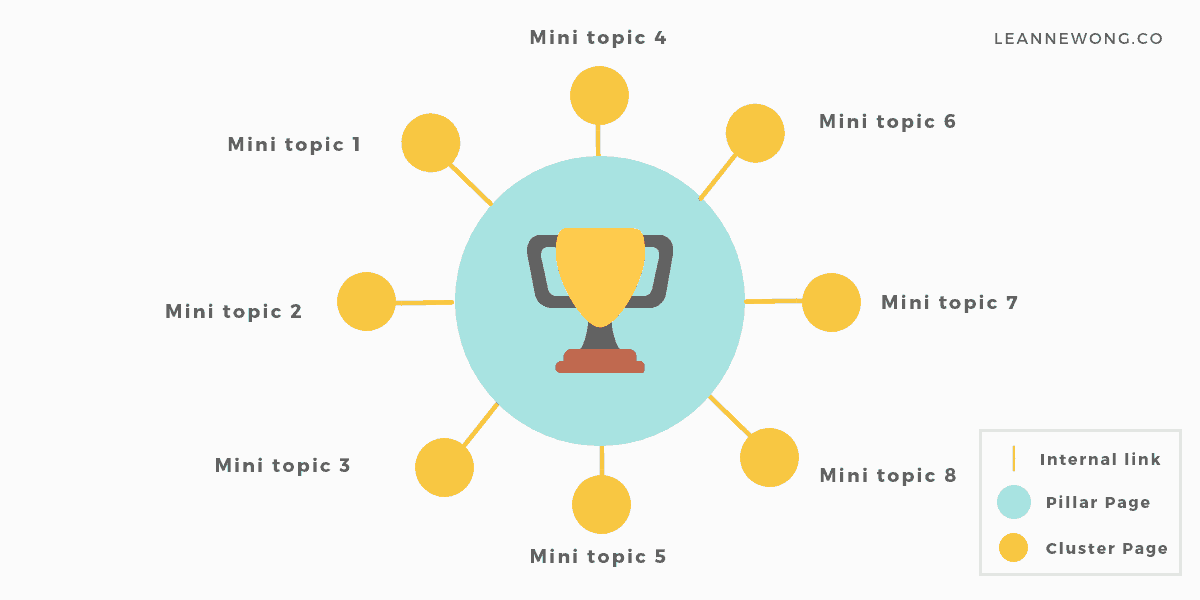
Refresh: A topic cluster is an SEO strategy that focuses on topics instead of keywords. By optimizing your blog post around a topic, you’re essentially creating contextually rich content.
The concept of topic clusters originated from Hubspot, which used the concept of pillar and cluster pages to organize content.
First, create a pillar page that will cover a big topic comprehensively. Think about it as a gigantic blog post, like an ultimate guide that can umbrella 15-20 mini-topics.
Second, create those 15-20 cluster pages that will each be about 1 mini topic.
Simply put, pillar pages are your ‘trophy’ pages that you want Google to notice. You want to give them the best chance to rank. The topic cluster pages are the cheerleaders that all point to the trophy page.
For example, if you want to own the term, “Pinterest marketing”
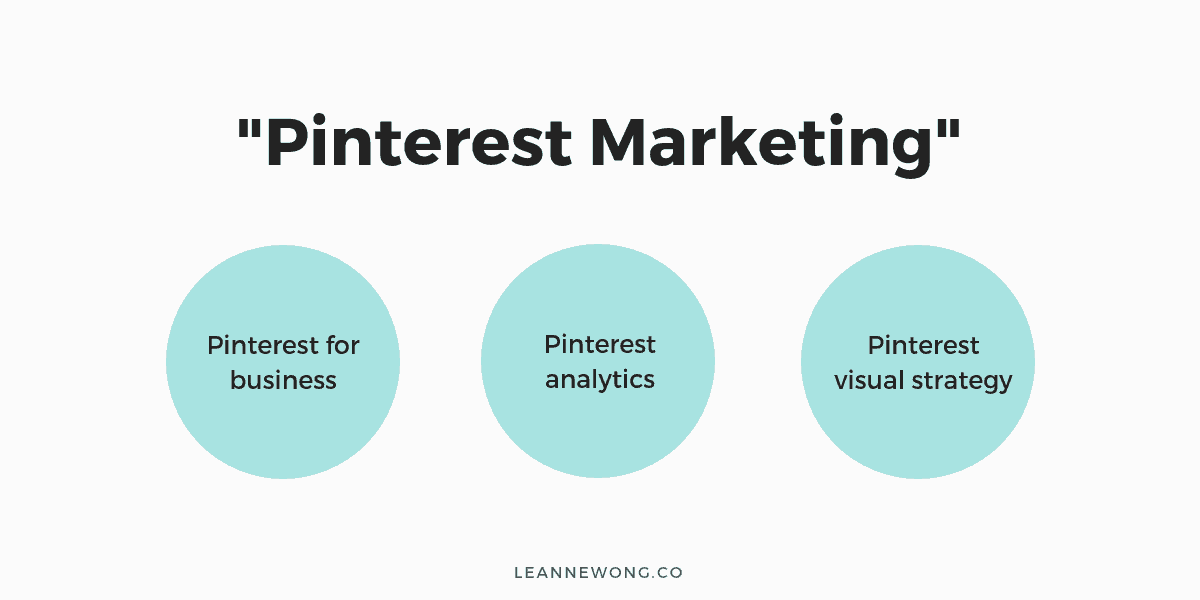
Step 1: Create big topics for your pillar pages
- Pinterest for business
- Pinterest analytics
- Pinterest visual strategy
Big topics are gigantic pieces of content. (e.g, ‘The Ultimate Guide to using Pinterest to grow your business).
This pillar page should be able to answer every possible question when somebody searches for X keyword.
Ask yourself, can you create 15-20 smaller blog posts under that pillar page?
Related: 10 common SEO myths that can damage your site rankings.

Step 2: Create an umbrella of cluster topics from your pillar page
Pinterest for business
- Brand building with pinterest
- Find client leads with pinterest
- Email list growth with pinterest
Pinterest analytics
- Analyze traffic performance
- Measure pin performance
- Analytics tools
Pinterest visual strategy
- Color & font combination
- Pinterest graphic dimensions
- Pinterest graphic templates
Step 3: Internally link all cluster topics to the pillar pages
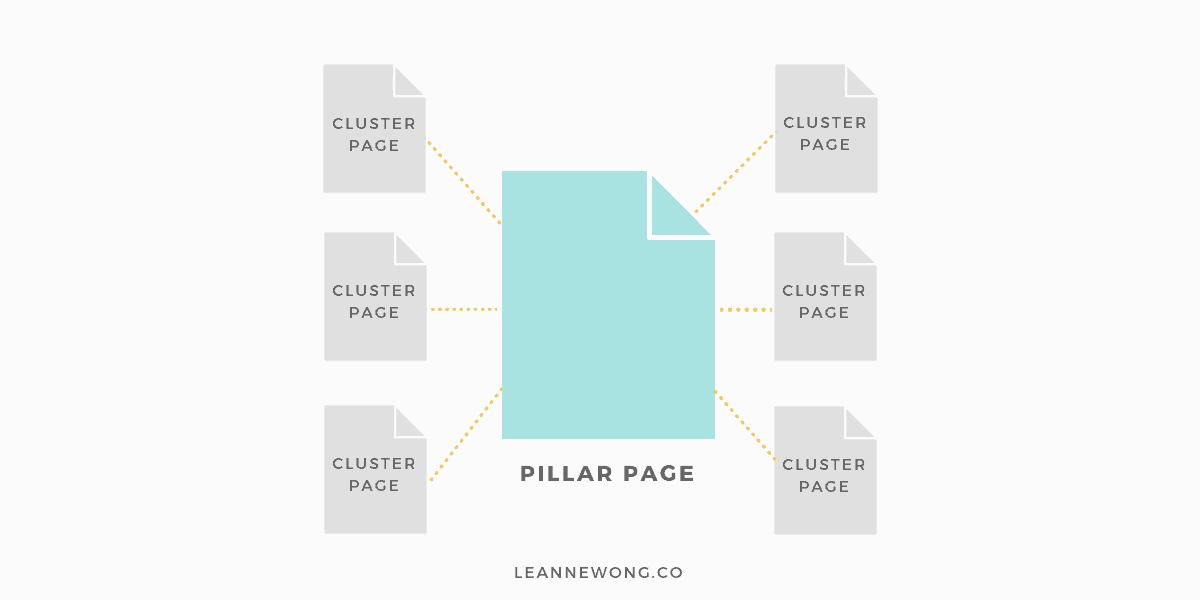
The last step touches a bit on technical SEO – internal linking.
All your cluster pages (under same pillar page) will link to that pillar page. This chain of clusters tells search engines your content pages are related to each other.
Related : How to build free high quality backlinks to your blog
How does this help with rankings?
The more internal links a page has, the more link juice it acquires. In the eyes of search engines, the pillar page with tons of link juice via internal links will be considered more important, and that pillar page will perform better in search results.
If you’re interested in learning more about topic clusters, relevancy and all other highly useful strategies that check out my signature course below! This course teaches you everything to start ranking on Google.
Take a look at the course below.
<<CHECKOUT SEO DEMYSTIFIED COURSE>>
Want to know what’s inside the course?
Arfa has taken the complete course and she even wrote this detailed review about the course. She has shared how this course has discussed so many helpful approaches no one usually talks about.
Essentially, by linking all individual topic clusters to your big pillar page, it boosts the strength of that pillar page.
When you have a group of 15-20 cluster pages linking to a pillar page all in the same big topic, this builds a semantic relationship between content pages through links.
Voila!
This is a content-focused approach to writing content that maximizes the ranking ability of a single piece of content.
What do you think of this topic cluster strategy, friends? Leave your comments below!

Hi Leane,
This is incredible, I actually never thought of it that way. In fact, your explanation makes it a lot clearer to see how the page can easily rank on Google. Here you have a pilar page where you add up subpages, or cluster pages of about 15 ~ 20 pages under the pilar page. Then use LSI keywords to optimize those pages. It is a fantastic concept that must be applied.
Thanks for sharing!
Very helpful post at the exact right time!
I use the Yoast plugin to help with SEO and it allows me to use multiple keywords for each post. Would it be a good idea to set the cluster pages keywords as the additional keywords on the pillar post?
Thank you
Hey Moss!
I felt exactly the same about the concept of pillar pages and by using this well-explained strategy, we could simply produce more content with better keywords. Leanne has explained it really well! This concept can be applied to anyone in any niche.
Hi Jackie! That’s awesome, and Yoast is very helpful indeed. If I understood you correctly – using keywords from the cluster pages on the pillar pillar page – that’s perfectly fine. The more thematically related the content among the cluster pages and pillar page, the more contextually rich that semantic link is, I think. 🙂
Hi, A nice piece of advice! The Pillar page strategy seems to be a good one. When the users gets answers to what he’s searching through one page or directions to other pages, he’s bound to stay longer. A giant post directing to other useful posts looks a wonderful idea.
SEO is so broad and neck breaking. I really do want my blog to be Search engine optimized so I have to do what needs to be done. Clearly ranking for a keyword will be fun.
You have explained it well. There are a couple of points which will benefit many people. Thanks for sharing this valuable info.
Thanks!
That’s an interesting spin on the topic. I can now see why some of my posts rank higher than others. Thanks!
That’s wonderful! Let me know if you use this tactic to find more keywords.
Hey Arfa,
Glad I found this from your Twitter handle. Actually, When most of the time I search with reselling related keywords (my target keywords) I used to see a website Oberlo. Whatever I searched (different keywords on reselling niche) , They will get top 3 places on first page. I wondered how it happened so.
I am clear after reading this it’s happened because utilizes the proper way of topic clusters. It’s much informative. And, motivate me to try writing my next post with these ideas. Let’s See..
Superb strategy! Very well explained!
I will use this for my blog surley.
This post was really useful! The idea of topic clusters makes a lot of sense and I will be creating some cluster pages for one of my pillar posts. Thanks for sharing!
Hi Marissa!
I’m glad you like this approach. I’ve liked this too! This can really help in boosted search engine rankings. Even the course, SEO demystified, is also built on the same approach. I love that too.
This actually makes perfect sense and is a much more natural way of presenting your content when you think about it! I’ve been learning a bit more about SEO and putting a strategy together over the past few weeks so I think I’ll definitely be giving this method a try! Great post, thank you 🙂
Great post! I’m a huge fan of topic clusters 🙂
Thanks Suzi! Well, I love topic clusters too.
Hey Arfa,
New topic for me. I will start using it from today for my blog. Thanks for sharing it.
Hi. I love this idea of topic hubs. I heard about it some time ago, but I couldn’t figure out how they were doing it. I think it was like a table of contents page linked to the topics.
My question is, if you have put so much information in the big main topic post, what do you write about in the support posts that you DIDN’T cover in the giant post?
If I had known it, I would have put it in the main article. ????
I’ve written several series that I have interlinked the series posts.
What would you suggest that I could do to improve SEO on them?
Thank you