Instagram hashtags are powerful! Not just Instagram hashtags build authority, but also drive engagement and are also helpful in how we get found online. This post is all about a trick to hide Instagram hashtags to your first comment so that your Instagram feed looks pretty and clutter-free.
We need the best performing hashtags to grow on Instagram and enhance the reach to get found online by interested followers, brands, and companies. But, as an Instagram user, you don’t want to make your feed look ugly, and cluttered with a pile of hashtags everywhere!

Is there any way to hide Instagram hashtags to your first comment to make the caption look neat and clean? Well, Tailwind, the popular scheduling tool, has come up with a new feature to hide your Instagram hashtags to comments, and captions.
Interesting, right?
First, tell me.
Does it bother you when you see a beautiful Instagram caption, by your favorite Instagram account, posted along with a dozen of hashtags?
Sometimes, it just looks a little bit spammy. Throwing a pile of hashtags on the Instagram captions may also affect the engagement rate. So, how do we add hashtags to Instagram posts but still, make them look pretty?
Quick navigation
Hide Instagram hashtags in the first comment instead of the caption
If you’re on Instagram, you might always look for relevant hashtags that go along with your captions, and profile. This is why Tailwind’s Hashtag Finder is the tool that most bloggers and influencers use to drive maximum engagement through top hashtags.
Tailwind hashtag finder actually helps you find top performing hashtags for your account, and you can also use this tool to auto-post your photos on Instagram with just a few clicks.
To help you out with all the steps, I’ve published this post to find top Instagram hashtags using a step by step tutorial. Just after the launch of this tool, hashtag research has become easy, and smooth.
All you need is to upload your Instagram post, and then, add the suggested hashtags to bring maximum engagement.
Moving on,
Let’s find out how we can add Instagram hashtags without making the feed cluttered.
ADD INSTAGRAM HASHTAGS TO YOUR FIRST COMMENT
Tailwind, the Instagram and Pinterest scheduling tool, has rolled out a new feature for Instagram users.
With the help of this feature, you can;
- Hide instagram hashtags in the first comment with just one click
- Hide hashtags to your instagram post caption
- Decide and separate hashtags if you want to keep few in your caption and others to the comment
- If you already use tailwind, then you already get notified of this new Instagram feature.
This post contains affiliate links which means I will make a commission at no extra cost to you if you make a purchase. I only recommend quality products & tools that I personally use and have found best for my readers. For more, please read my disclosure here.
If you are new to tailwind then click here to sign up for free and enjoy 30 free posts on Instagram.
Now, let’s quickly cover 4 steps to hide instagram hashtags to your first comment and make your feed pretty!

4 STEPS TO HIDE INSTAGRAM HASHTAGS TO YOUR FIRST COMMENT
Follow these simple steps to hide Instagram hashtags with few clicks.
Now, no more reminders of adding hashtags as soon as you publish your Instagram post. It thus also minimizes the risk of forgetting hashtags to insert in the post. I’ve often struggled with this, but now, I think, it’s easier than ever!
Make sure to follow me on Instagram(@shemeansblogging) for more of blogging tips, and the interesting content that keeps you updated.
Follow these steps to hide your instagram hashtags and auto-post your photos.
STEP 1 – SIGN UP FOR TAILWIND FOR INSTAGRAM
First, you need to sign up for tailwind for free.
It will take a couple of minutes to connect your Instagram account with tailwind.
Tailwind also has Android and iPhone apps that make Instagram scheduling super easy.
STEP 2- UPLOAD YOUR PHOTO AND WRITE YOUR CAPTION
Now, upload your content on tailwind dashboard. Whatever you’d like to schedule on Instagram, just upload it first. It could be a photo or video content.
If you are short of Instagram post ideas, then I highly recommend checking out these 61+ post ideas to share on Instagram!
I’m sure, these ideas are enough for you for at least 2 months.
So, just pick the topic idea and take a photo. You can also use these free stock photos to post on your Instagram! I love using these high-quality professional photos as I think, these matches with my account.
And, if you want, you can even buy the branded package for Instagram graphics. That means you would get multiple branded photos that exactly match with your Instagram profile. For this, you might want to check out Pixistock.
After the photo is uploaded, write your caption that goes along with the photo. As you know that captivating Instagram captions perform well.
STEP 3- INSERT HASHTAGS
Hashtags are important as they help to boost your instagram reach, and even help increase free Instagram followers.
With Tailwind, you can simply insert hashtags with just few clicks.
Type # symbol to get hashtags suggestions from tailwind. It will automatically pull predictable hashtags for your post.
Simple, choose your preferred or frequently used hashtags from the list. You can also put your own hashtags that you think would perform better with that post.
Tailwind app also allows you to create hashtags list. That means, simply put a number of hashtags and create a list. Next time, if you want to use the same set of hashtags then all you need is to pick a hashtag list and all of the hashtags from the list will be posted along with the post.
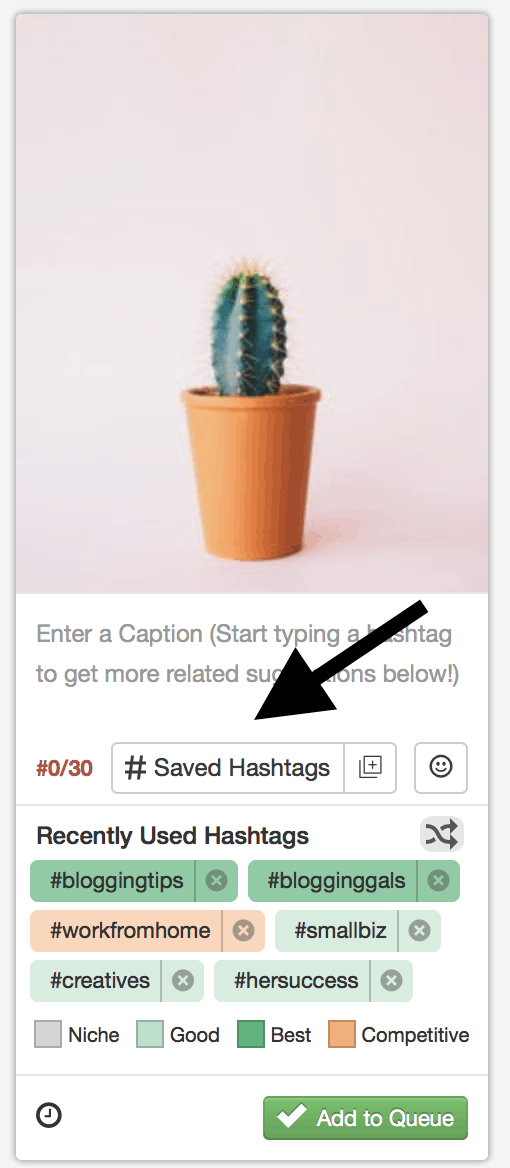
STEP #4 – KEEP AN EYE ON THE CHECK BOX
While putting hashtags, you will notice a checkbox.
At this step, you need to check the box to move your hashtags from the caption to the first comment.
With this one-click, hashtags will be posted in your comment – not to your caption.
FINAL STEP
Now, click ‘add to queue’ to schedule your post automatically. You can further select the best time to publish this post.
That’s it.
Using this feature, you can also keep few hashtags in your caption while others in the comment. I’m not sure if it does help in engagement but maybe, if you want to try this out.
However, hiding Instagram hashtags in the first comment would definitely make your Instagram feed clear, pretty and clutter-free.
<<CLICK HERE TO USE TAILWIND NEW FEATURE>>
WHERE DO YOU PUT INSTAGRAM HASHTAGS?
Tell me, where do you put your instagram hashtags? Do you prefer to put them in the caption or to your first comment?
If you ask me, I try to add them in the first comment. I think that makes the instagram post caption look pretty as it doesn’t distract the reader with a bunch of hashtags.
Are you going to try this new tailwind’s new instagram feature?
Let me know in the comments below.

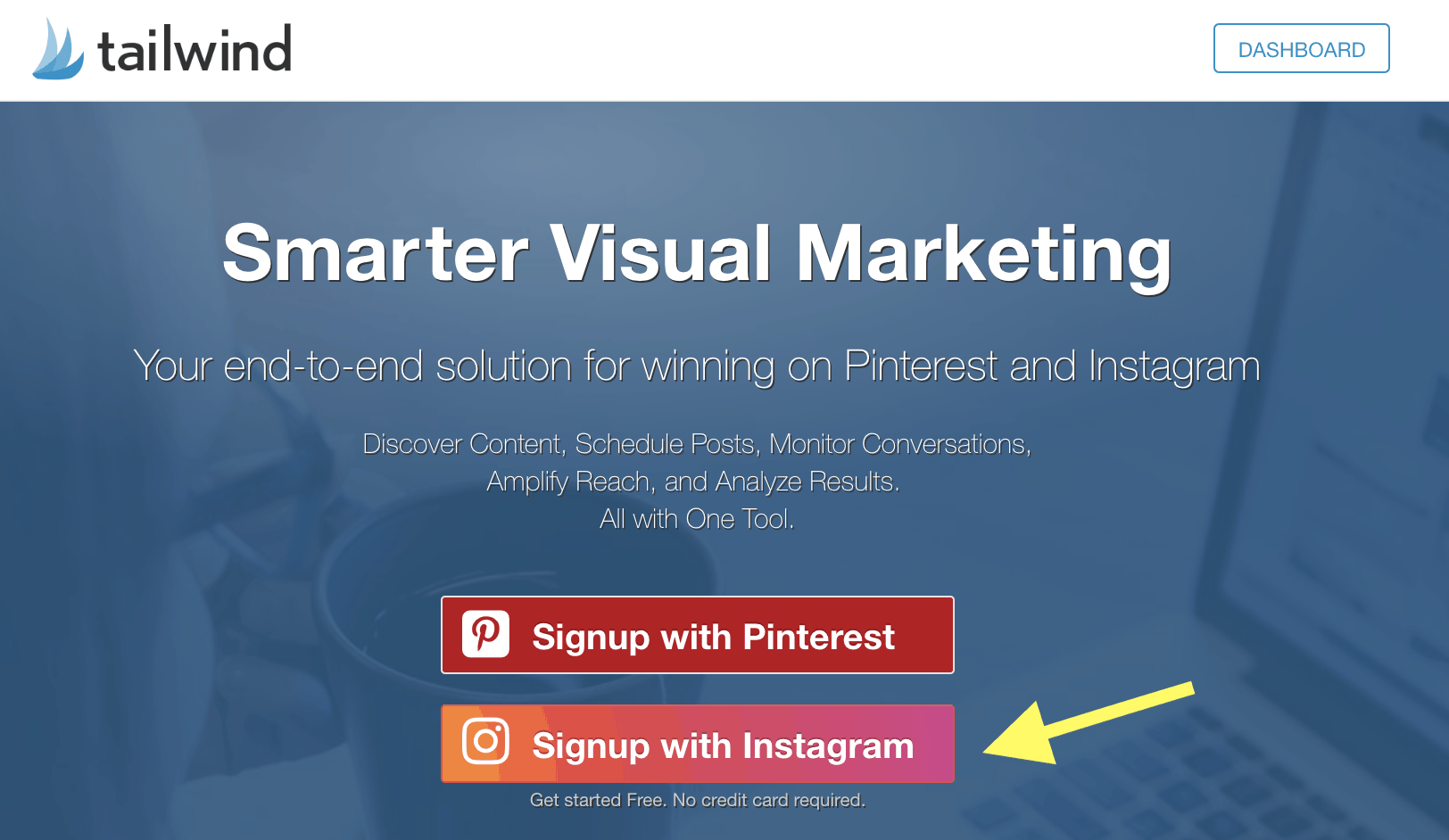

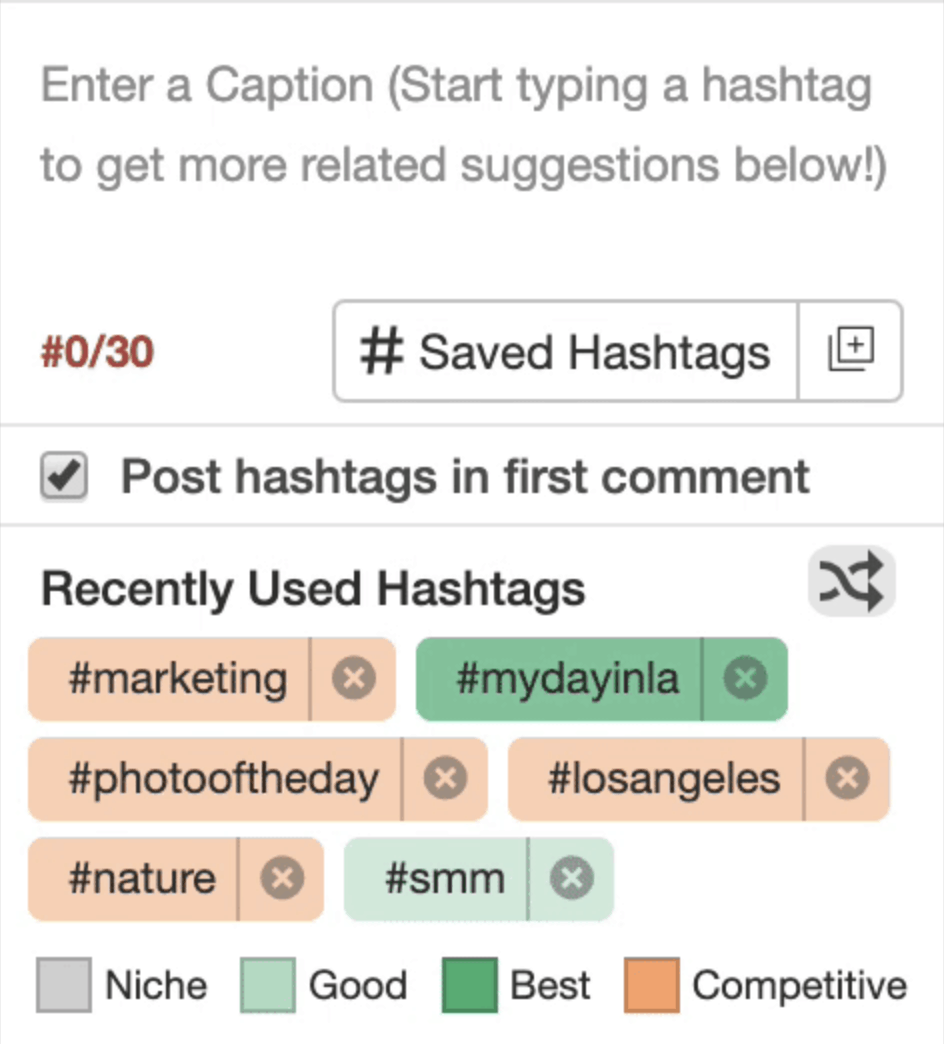
Thanks for sharing this. I always wanted to know about Tailwind and how to use it.
Hi Lanae,
Tailwind is a wonderful tool! It works excellent for finding suitable hashtags, auto posting and now, they even allow hiding hashtags. Let me know how did you like it!
Thanks for visiting.
Hi Arfa,
Tailwind is a fantastic tool for Pinterest marketing, but I didn’t know that it is also incredible for Instagram. Your post is an eye-opener for me.
Thank you for sharing
Hi Moss!
Yeah, tailwind works great for instagram too! We all know tailwind is the best tool when it comes to pinterest marketing, but I am impressed with all features of tailwind for instagram. Now, we can also simply hide instagram hashtags using tailwind. Isn’t this great?
Hey Arfa, have you used Buffer for social media post. Tailwand is great but I think buffer is also worth using. I am using it for very long. Though it doesn’t has any option to hide hashtags in comment. So I’ll look forward to use Tailwind too.
Hi Arfa,
Nice one.
well, I have been doing the first comment hashtags with 5 line breaks for a while and I’m not so certain. But, after the 2019-June/July Instagram algorithm update, the might have changed the way the look at hashtags.
Because many of my clients lost engagement and organic exposure and they all have been doing first comment hashtags.
And I had a couple of clients who weren’t doing first comment hashtags and they were just mixing hashtags with their caption itself.
That really worked for them and surprisingly after the algorithm update, their engagement rate also went up.
Keep sharing