For years we’ve known that Pinterest has some pretty powerful spam filters.
I’ve seen countless posts in Facebook groups from frantic bloggers whose accounts have (and often mistakenly) been suspended.
And whilst usually these are “false alarms” by Pinterest (and 9 times out of ten, the frantic blogger gets their accounts back), these spam blockers are there for a reason; to keep Pinterest a safe platform full of legitimate, engaging content.
However, in 2021, the Pinterest spam filters are the most sensitive they’ve ever been!

What’s up with the Pinterest Spam Filters this Year?
Pinterest uses Machine Learning as part of their anti-spam system (you can read more about how it all works in this article).
And these spam blockers are constantly developing in a bid to keep spam off the platform.
But in 2021, the spam filters are craazzzy.
I’ve seen more bloggers saying their accounts have been suspended than ever before!
Just look at this post I found from someone in the Pinterest Business Community:
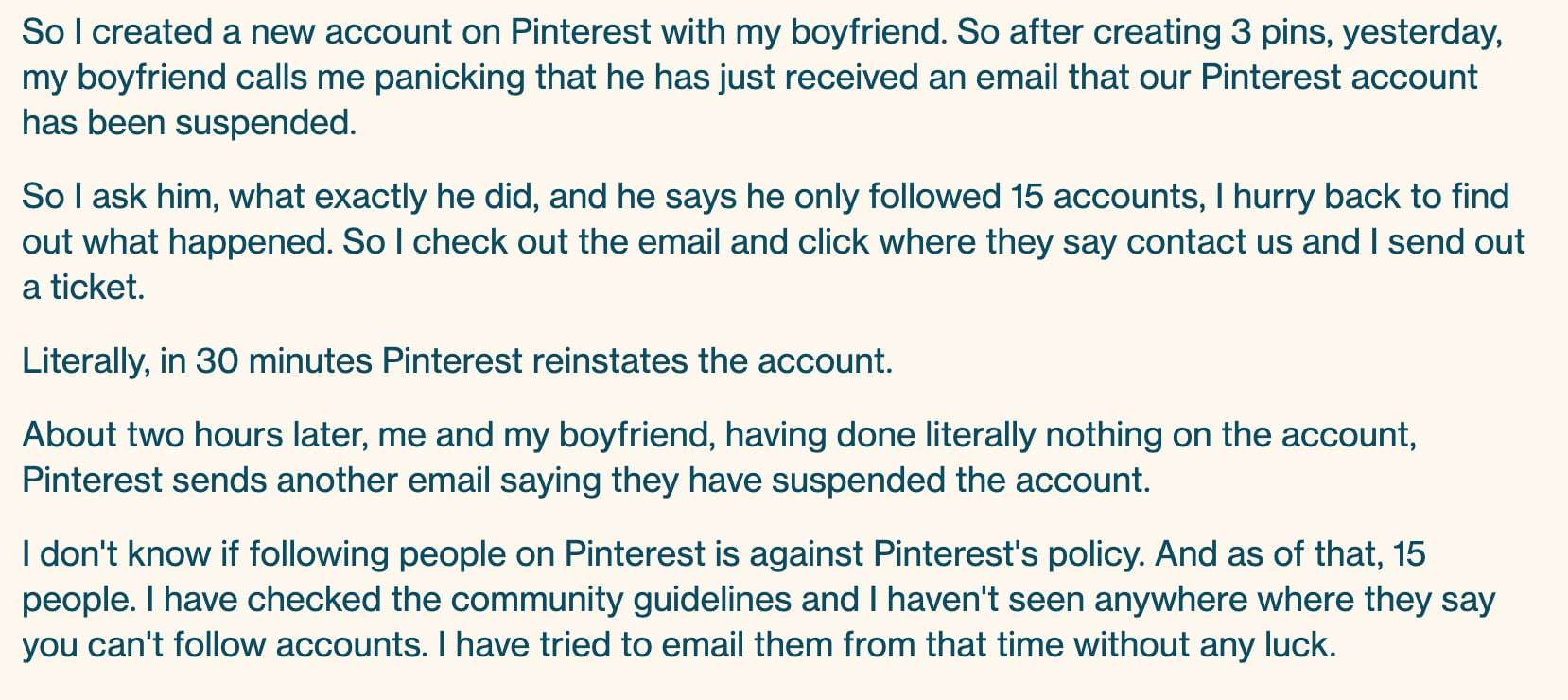
All they did was follow some accounts!
Pinterest Shadow Ban
There have also been more reports of a Pinterest “shadow ban” of sorts.
Unlike where the account is outright suspended, Pinterest marks the domain it believes to be spam and suppresses the reach of pins from that URL.
This is mentioned by Pinterest in the blog post I linked earlier:
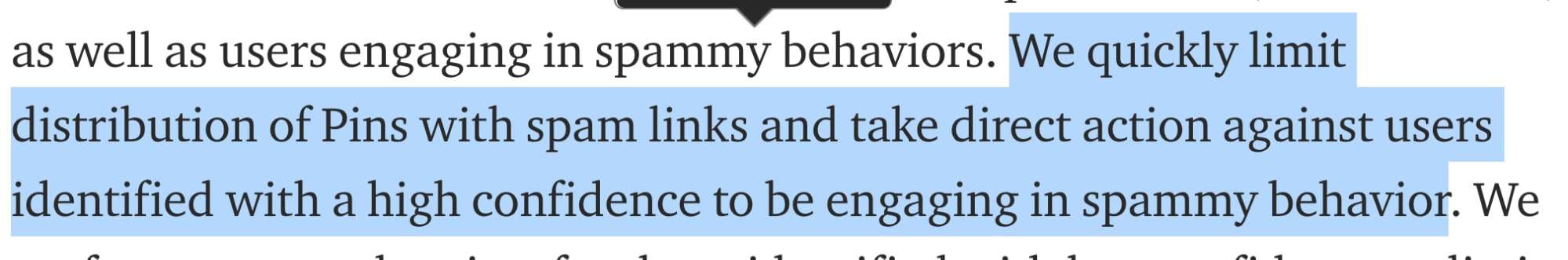
Pinterest specifically marks the whole URL as potentially being spam, rather than just the pin link:
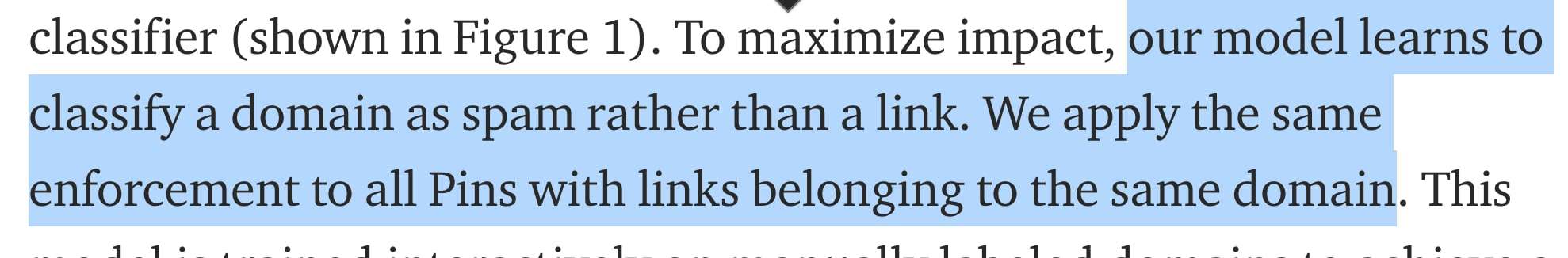
And this can be seen by Pinterest users; in the last year, many pinners have reported drops of the stats of their pins, from thousands of impressions on every new pin to less than 10 views (and no engagement).
Is the Pinterest Shadow Ban Real?
Whilst Pinterest hasn’t told us explicitly what is going on with their spam filters to be negatively impacting legit accounts (and likely won’t tell us, in order to keep spam off the platform), they have come forward and said there is an issue with their spam blocker:
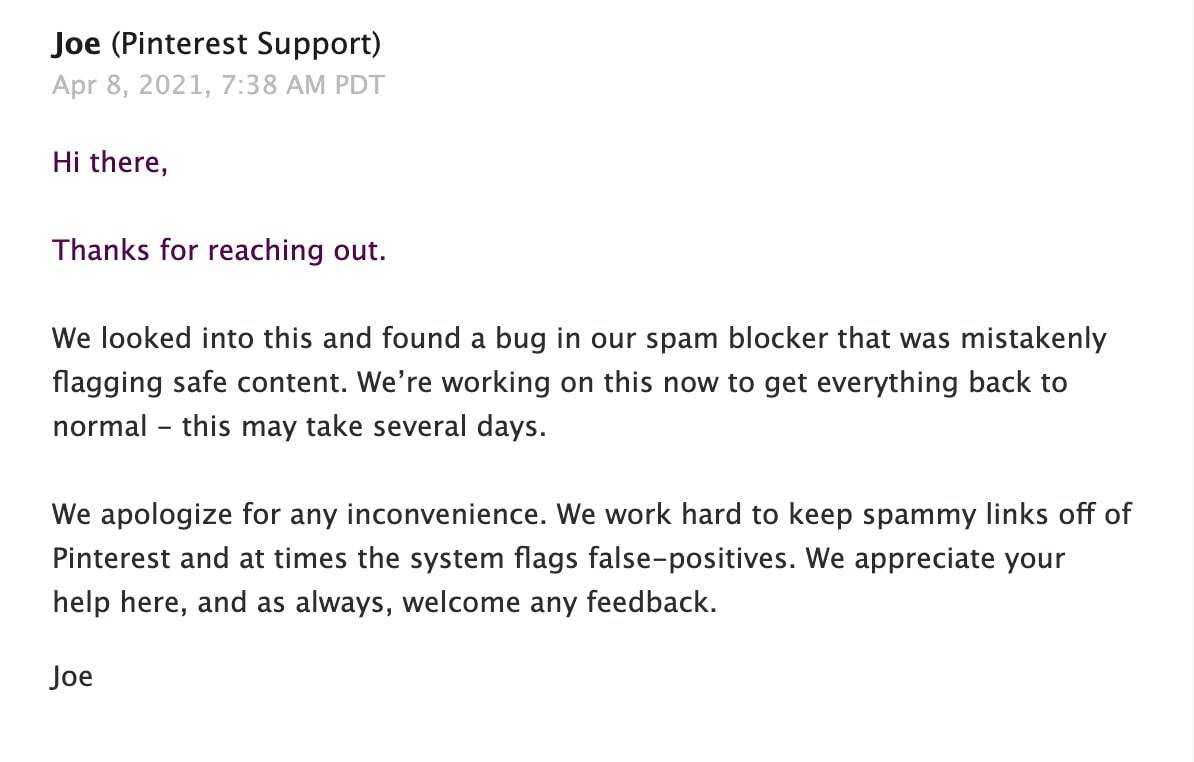
However, I do not believe the spam filter issue is something that will be fixed any time soon.
As I was given this exact same response when I wrote in over 6 months ago!
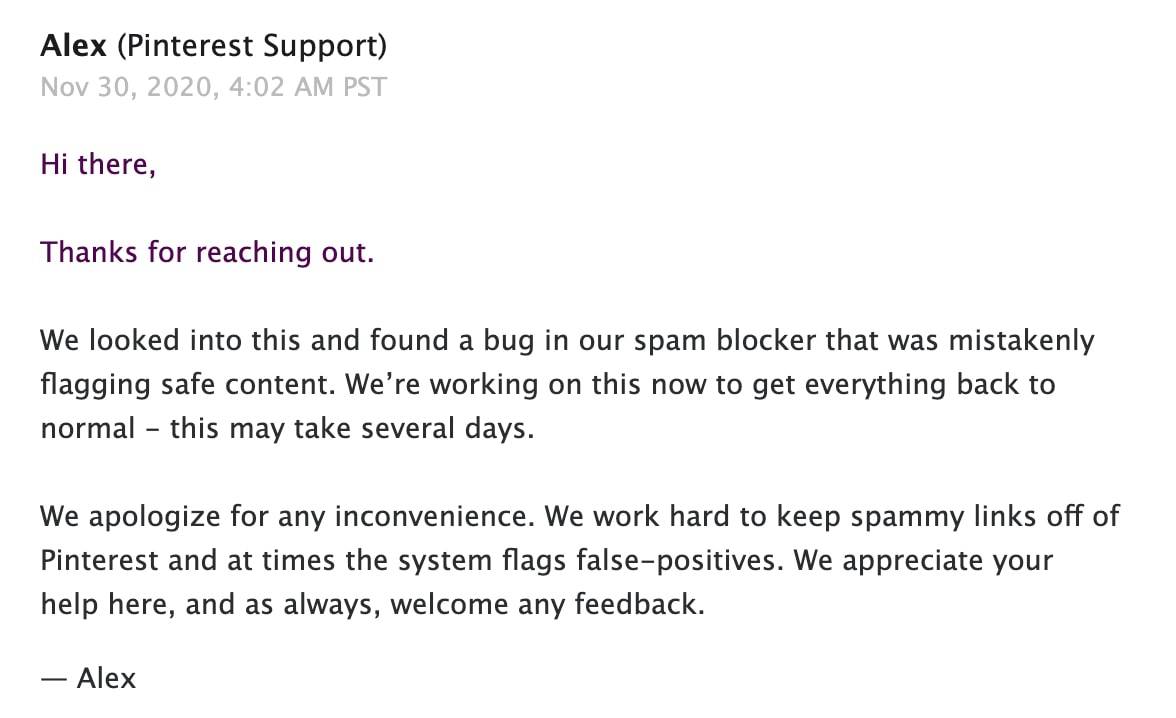
And many bloggers are being given the same copy and pasted message about the spam filters.
So even though Pinterest have said they are working on it, it’s been a while (over half a year), and nothing has been done yet.
So it seems the Pinterest spam filters are going to be extra sensitive for the foreseeable future.
And we will need to be careful with what we do on the platform, so we don’t trigger them!
Related: Pinterest SEO: The ultimate guide for following Pinterest SEO.
What is Done To Spam on Pinterest?
Pinterest spam is dealt with in the following ways:
- If Pinterest believes your URL to be spammy, it will quickly limit the distribution of the pins from your website.
NOTE: You will not be notified if your website has been marked as potential spam, and all pins leading to your site (rather than just one pin link) will be marked.
- If your URL has tripped the spam filters for potentially being spammy, it will then be manually reviewed:
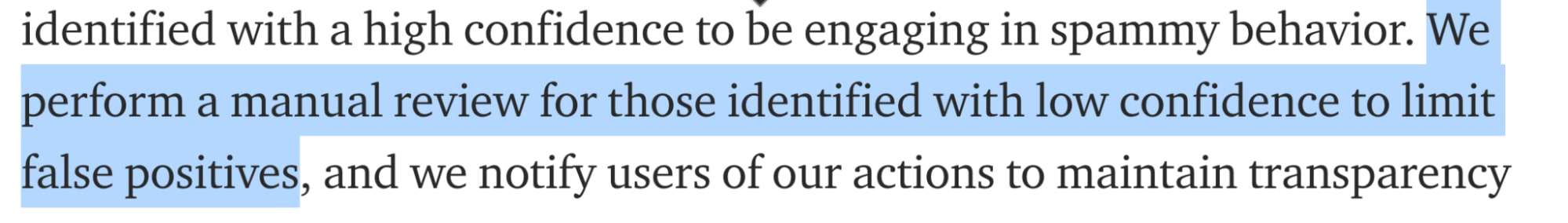
To decide if it is actually spam or not.
2. If Pinterest is certain your account is engaging with spam behaviour, you may not even notice your pin stats drop; instead your account will be suspended.
You will not be able to log in, and you will get an email to say your account has been suspended for going against the Pinterest spam policies:
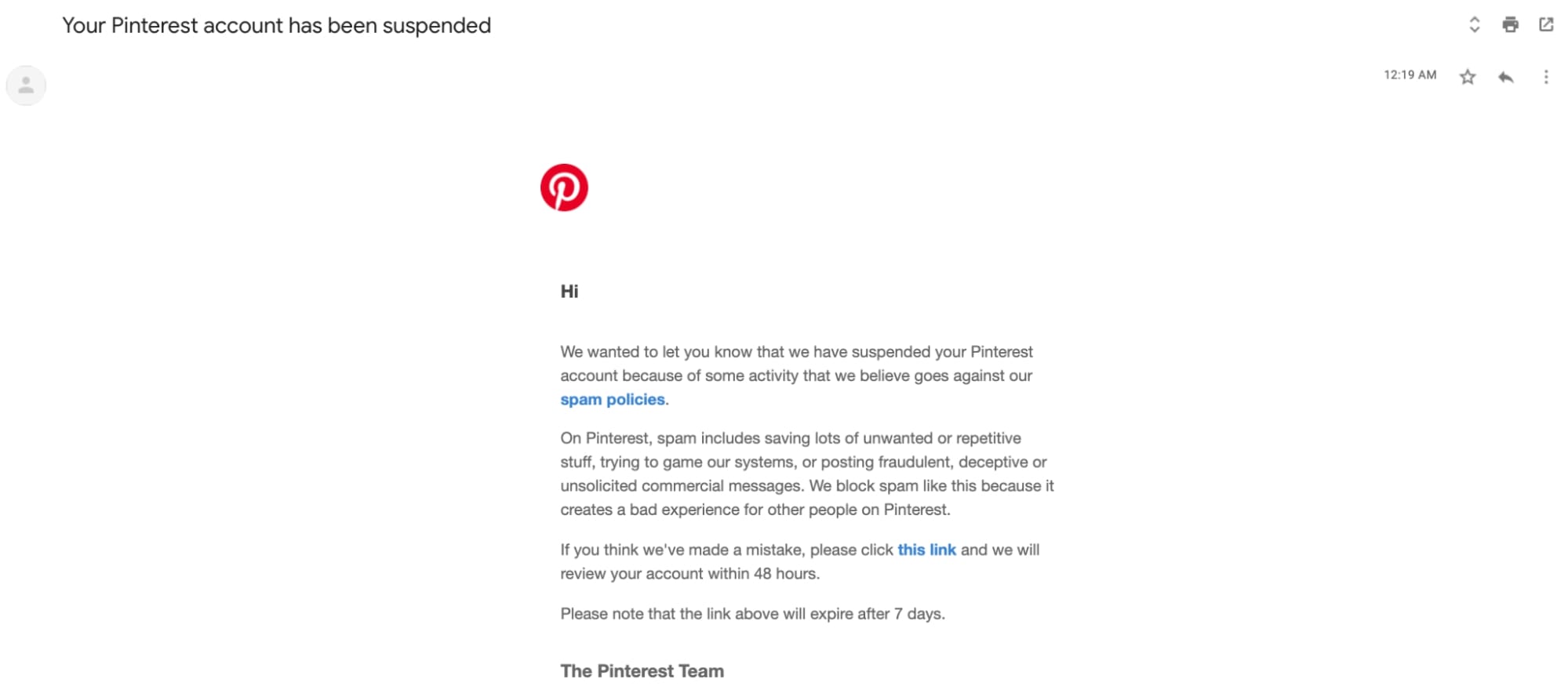
Pinterest has also stated it will take actions even just on comments on other pins that are seen as spam, and will remove comments that violate their guidelines:
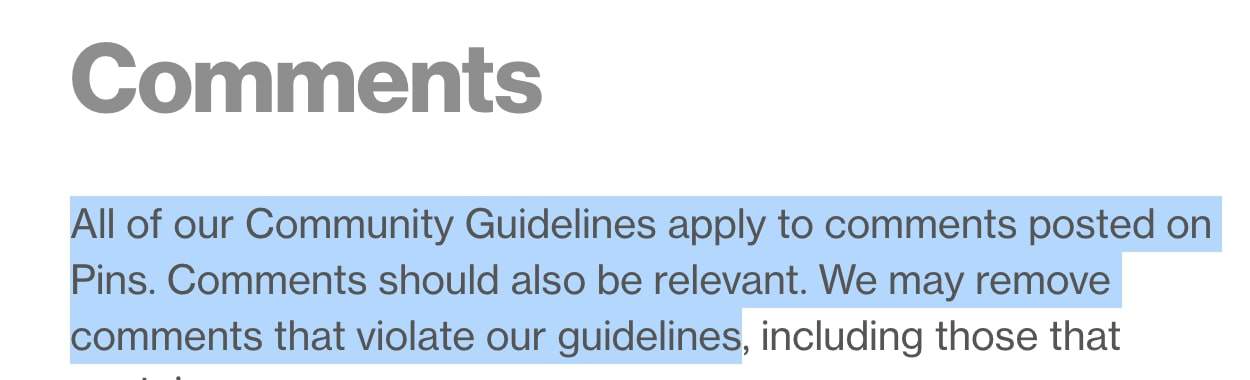
So Pinterest not only removes pins, but spam comments too!
What is Pinterest Spamming?
So now you know what is done to spam on Pinterest, you might be wondering what spamming actually is.
This is what Pinterest sees as spam, according to Pinterest itself;
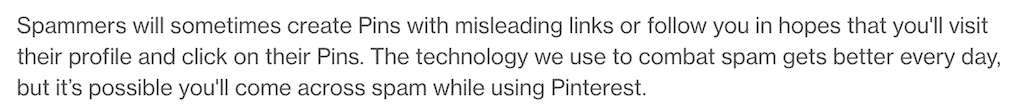
Pinterest also says here that they are working on their spam filters daily, but acknowledge that unfortunately, spam will still make it through onto the platform.
What is seen as Spam by Pinterest – A Full Breakdown
We already know that the Pinterest spam filters can wreak havoc on your account.
And even if you’re not actually a spammer just sharing legit content, Pinterest can mistakenly see you and your account as spam.
But why would Pinterest see you as a spammer if you’re not one?
Maybe you’re thinking “Well as long as I don’t use misleading links, I’ll be okay?”.
There is actually a LOT more than just using misleading links that is now seen as spam on Pinterest.
Check out this full breakdown of what is actually seen as spam in the eyes of Pinterest (even if you’re a legit Pinterest user!).
Using Automation That’s Not Approved by Pinterest
A few years ago, there was a very popular scheduler for Pinterest called BoardBooster.
It worked well, and was recommended by people throughout the Pinterest community.
But a big problem with it?
It wasn’t an approved partner.
Even though they tried, BoardBooster was never able to become an official partner of Pinterest, and as a result they closed in the summer of 2018 (source).
Pinterest is now very clear you should only use automation that’s on the list of their approved official partners:
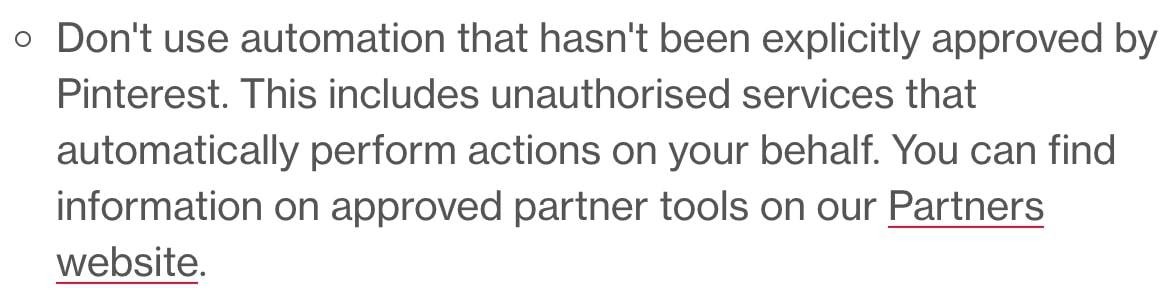
You can find the list of Pinterest partners here.
A lot of partners are listed and Tailwind content scheduling tool is one of them.
Misleading Content
Did you know that Pinterest can actually see the URL on your site that your pins lead to?
And actually check the content on that page?
It does this to make sure you are saving pins that link to relevant content, and aren’t saving pins that are misleading.
This is something spammers do a lot to trick people into viewing content on their sites!
Any pins that are deemed as misleading may be removed by Pinterest, or the distribution limited.
Content That is Not Deemed ‘SAFE’
Pinterest has recently taken pride in being a safe community with minimal negativity.
It has rules about not sharing content that is not deemed “safe”.
Content that is not safe includes:
- Content with medically unsupported health claims
- Conspiracy theories
- Content that misleads voters
- And more (it’s a pretty big section in the community guidelines).
Pinterest has also recently released the creator code, with information on how to share on the platform as part of a kinder community.
This includes what to do, and then also what not to do to keep Pinterest a safe, kind platform:
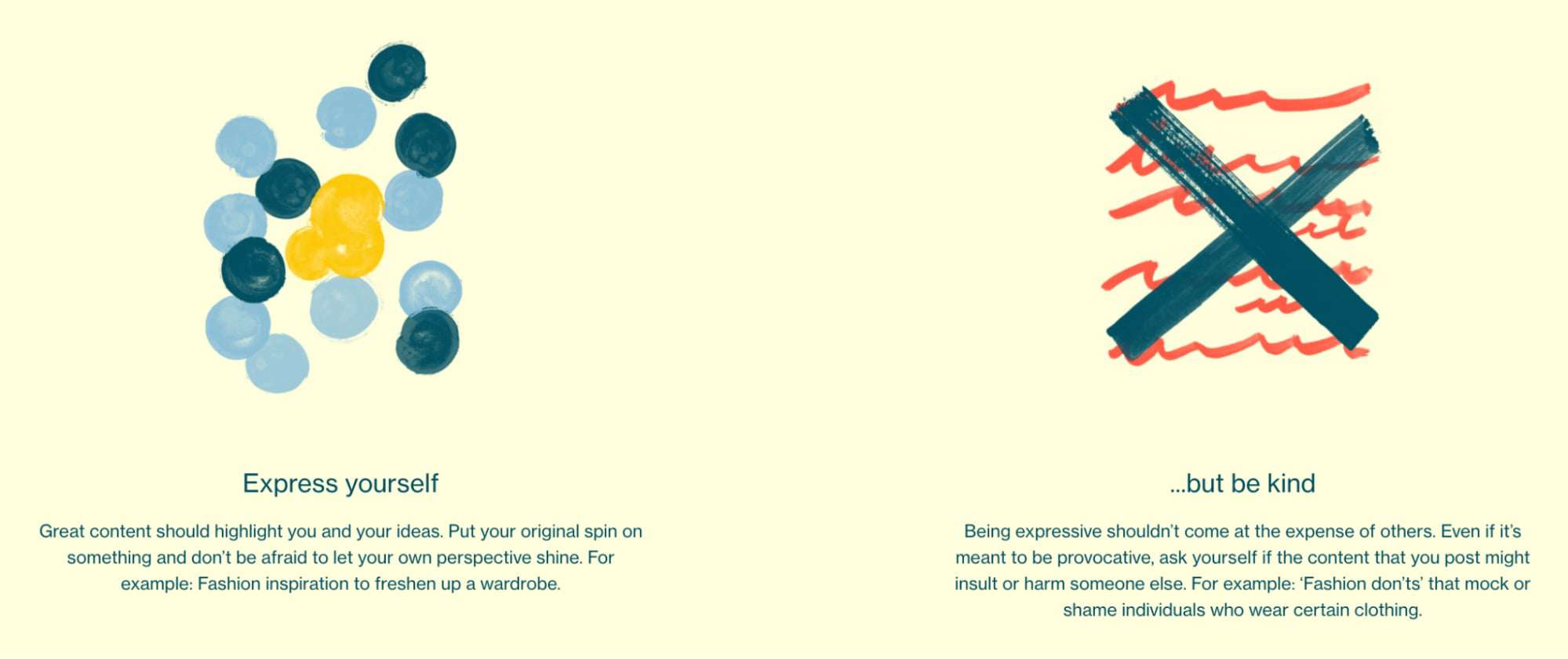
Repetitive Content
Pinterest is very clear in the community guidelines that they do not want content that is overly repetitive:
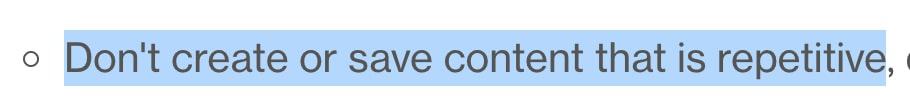
This one is actually a big problem for the Pinterest community.
Because a few years ago, a common Pinterest tactic was to:
- Create a pin
- Share that pin to as many boards as possible
The way Pinterest used to work meant that the more places you shared a pin = the more people it would be seen by (and therefore, the more clicks to site it would get).
So sharing the same pin over and over was actually a great way to get traffic.
But in 2021, Pinterest has been clear they no longer want repetitive content.
In fact, Pinterest now even prioritize fresh pins over saves:
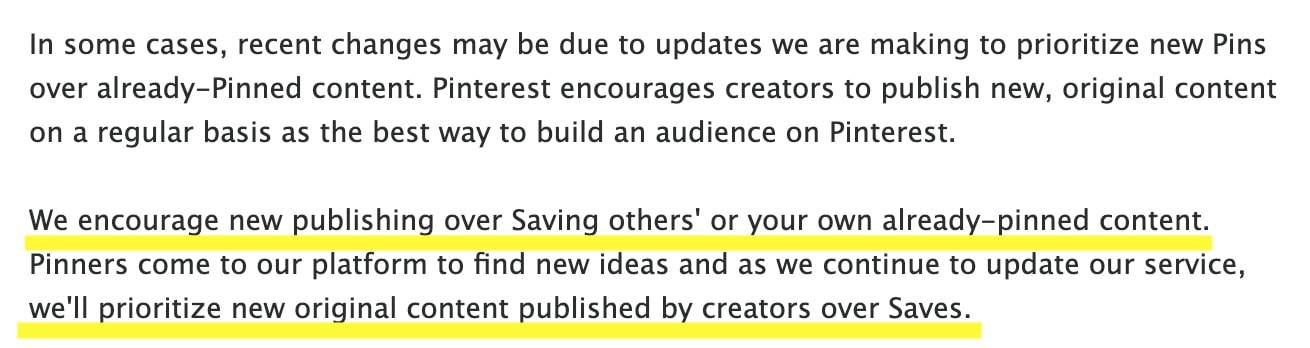
So repetitive content is a big no-no now!
And is seen as spam.
Bulk Behaviour
The Pinterest spam bots are always looking out for behaviour that doesn’t seem natural.
And one of these things is bulk behaviour.
Because think of it – what normal pinner is commenting on hundreds of pins in a few minutes?
Or following hundreds of accounts at once?
That behaviour is a common tactic spammers use, and as a result, any mass behaviour is seen as spam by Pinterest.
This includes:
- Making comments in bulk
- Following lots of accounts
- Logging in and out over and over
- Pinning too much
Yes, the last one is tricky for us pinners – years ago when the best practice was to pin the same pin to as many boards as possible, it was common to pin anywhere between 30 – 100 times a day.
Because back then, the more pins, the better!
But nowadays, Pinterest does not want you pinning that much.
Because it would rather you save fresh content instead.
Link Shorteners and Redirects
Lastly, Pinterest is a bit weary about link shorteners and redirects in the pin URL.
Because even though they are technically allowed, link shorteners are sometimes used by spammers to mask a true website location.
And redirects are even worse – they are often used by spammers to trick people into thinking they are visiting one site, but then are taken to another!
As a result, although both are allowed, Pinterest mentions them in their community guidelines:
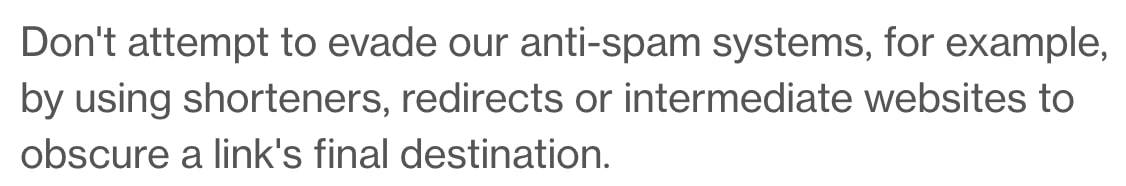
So both are often (and sometimes mistakenly) seen as spam by Pinterest.
Note: Pin the image to your pinterest boards to read later 🙂

How do I Stop Being Marked as a Spam on Pinterest?
Even if you’re a legit pinner, you can see Pinterest can mistake you as being spam quite easily, due to all the behaviour it perceives as being spam.
A lot of people also ask how to avoid getting your account suspended by Pinterest?
And there are precautions you should take, and behaviors to avoid, to make sure you are not seen as spam on Pinterest in 2021.
Check out the full list of tips below to make sure you avoid the Pinterest spam blockers, and don’t end up receiving the dreaded “Your account has been suspended” email!
Tips to Stop Being Considered as Spam by Pinterest
- Only used automation that’s been approved by Pinterest – Check out their list of approved partners, and make sure you are only using software that’s on the list. If you are using a Pinterest tool/ scheduler that’s not on the list, stop using it! (One that I have used previously and enjoyed is Tailwind).
- Don’t share misleading content, or content that is not deemed “safe”. This is regardless of whether it’s your own content, or third party pins. PRO TIP: Make sure to always check the links of other people’s pins before you share them!
- Do not share the same image multiple times to get blog traffic. This is an old tactic that will now get your account seen as spam!
Tailwind recommends not sharing the same pin to any more than 10 boards:
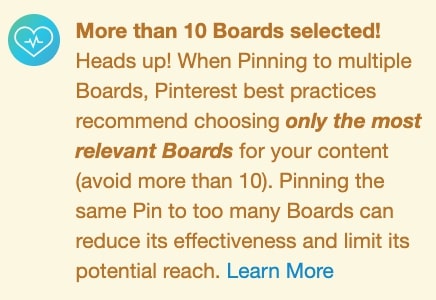
Remember Tailwind is an approved Pinterest partner, so they work closely with Pinterest to make sure they are advising their users correctly.
But even 10 boards is quite a high number to be sharing the same pin to.
You should focus on creating new pins instead of sharing the same one that many times!
- Do not carry out the bulk activity. Never ever EVER follow hundreds of accounts in a short space of time, or comment the same comment over and over. Leave meaningful comments, and follow accounts you enjoy; I tend to make sure I follow no more than 10 accounts in a single session.
- Share minimal pins with link shorteners and redirects. Some of these are allowed on the platform, as Pinterest is aware people share affiliate links and mentions this in their community guidelines. But Pinterest is also clear that some shortener services are not currently supported. So try to make sure the majority of pins you are sharing do not contain shorteners and redirects and try to only use them when necessary.
Recommended Pinterest Posts To Read;
Are Pinterest sections searchable? Plus, a video tutorial!
How to Post content on Pinterest?
The right way to add keywords on Pinterest – 9 steps to follow
3 big Pinterest mistakes you need to stop making
How to create viral pins? 7 tips to make your pins go viral
How I use tailwind to schedule unlimited pins
How to use pinterest group boards to boost traffic
3 no-fail pinterest tips to boost blog traffic
Pinterest Spam – Final Thoughts
Everyone knows the Pinterest spam filters can be difficult to deal with in 2021.
But ultimately, these spam filters are in place to help keep Pinterest a safe and engaging platform.
And hopefully, this post has helped you to understand the spam blockers a bit more.
So you can make sure you are not flagging them with your Pinterest strategy!

Author’s Bio
Emily Owen, from EasyBlogEmily, is an advertising graduate who worked in email marketing for a price comparison website, before becoming a blogger and Pinterest manager full-time. She has been blogging for the past 5 years having started her first blog alongside studying for her degree, and now helps new bloggers and business owners grow their online presence.

My Pinterest account got blocked a few months ago. I happened to find a feature which said “share the products you used in the pin”. So I made 2 pins and added a few affiliate links (Amazon) to it.
The next thing morning I got a mail saying my account was blocked. I sent them a ticket but they said they considered my request but decided to reject it. I think the Amazon shortened link (like you said) must have angered them.
Praarthana that could definitely be why! Pinterest is really tough on spam these days, and even if you weren’t intending to be spam, it might have perceived you as being it by using a link shortener.
Keep contacting them, as it’s likely you will get your account back!
I had exactly the same problem. Actually, I’ve registered on Pinterest. While I was trying to pin my first post, my link is blocked. I don’t know why.
Unfortunately, they don’t have any email support right now. You need to fill in the contact form and wait for their answer.
A quick tip: They won’t answer at weekend.