Learning how to use keywords on Pinterest is as important as optimizing your blog posts for search engines. Pinterest is a search network for finding ideas, goals, recipes, inspiration, products, and more.
Pinterest users only find your content if it has terms they are searching for. In order to get your pins found on Pinterest, you need to make sure that your content uses certain words.
Don’t get stressed out. In this post, you learn all about Pinterest keywords, how to add keywords on Pinterest, the simple Pinterest keyword strategy, understanding Pinterest SEO and some Pinterest keywords examples.

Quick navigation
Using Keyword on Pinterest
The term keywording means to add a group of specific words around a niche or topic that allows users to find the content they are searching for. It’s a process of including words, phrases or terms that people are looking for.
If you already know the basic SEO and keyword research, you get the idea, right?
Basically, as a content creator, you have to ensure that your Pinterest profile and your pins have the right keywords that users are looking for.
Affiliate Disclosure: This article contains affiliate links. If someone makes a purchase through affiliate links, I may earn a small compensation. For more, please read on to privacy policy and disclosure.
How Do Pinterest Keywords Work?
The keywords on Pinterest allow Pinterest users to find the content they are searching for. Just like you use words on google to find the articles you want to read. For example, if I’m searching for chicken pasta recipes, Pinterest will pull all the pins that have these words in the pin description, pin title etc.
That is why Pinterest SEO exists, and you need to follow the best Pinterest SEO practices to get your pins found by users.
There’s a good way of adding keyword on Pinterest and there’s a bad way too. This article actually helps you learn simple tips to use the keywords on Pinterest.
The right way to keyword on Pinterest is to use keywords in a way to help pinterest organize the content. That means to only add the topic-relevant words. For example, if a Pinterest user searches for ‘DIY wall art’, Pinterest will pull pins having pin descriptions with words DIY wall art, wall decor ideas, diy wall ideas, wall shelves etc. Most of the pins will be relevant to the term DIY WALL ART or kind of similar topics.
As the platform is still evolving so you should expect a good ratio of pins with the exact term.
The wrong way to keyword on Pinterest is to target everyone. You should only target audience in your own niche. That is the right way. There’s no purpose of creating boards in the parenting niche if you have a website about gardening. You can do that for your personal account but not a good plan for a business account. You should be very careful about the common Pinterest mistakes, and learn how to correct them!
As a content creator, you need to understand different ways to optimize your Pinterest account, and Pinterest pins.
Just ensure that you are making your content ready for the audience on pinterest. It should be carefully keyworded with the right words. With that, never forget that users on Pinterest are actual humans. From creating a pin to writing a keyword-optimized pin description, everything should be easily readable.
Before you learn pinterest keywords, make sure you have an understanding of pinterest SEO. I explained all steps in this Pinterest SEO guide.
Why it’s important to use Keyword on Pinterest?
The reason to add keywords on Pinterest is very clear. You want Pinterest to recognize and organize your content in a way that it shows to the users who are actually searching for.
Let’s say you have a blog on children’s activities. You want Pinterest to show your posts, products and pins to new moms. In order to get your pins found by moms, your keywords will tell Pinterest what your content is all about. If it’s relevant to people searching for ‘children activities’ then Pinterest will show your content to them.
Which is why it’s important to use keyword on pinterest. The keyword usage on Pinterest is like a guideline for Pinterest to follow before pulling the pins. Sometimes, the results do not exactly match but they are close.
There is a simple Pinterest keyword strategy that you also learn below.
For example, I want to target people who are interested in starting a blog, making money with blogging, and growing blog traffic. So my Pinterest profile, boards, and pins should have these keywords.
But, first, we will learn how to search keywords on Pinterest.
Using these simple ways, you will first find Pinterest keywords, and then where to add keywords to get Pinterest SEO juice.
Pinterest Keyword Research: How to
Find Keywords on Pinterest?
So, how to do keyword research on pinterest?
I want to quickly share a few secret tips to finding keywords on Pinterest. Doing this quick keyword research on Pinterest will help you find the terms people are typing to find similar content.
First, you need to find keywords for Pinterest. Once you have a list of keywords that are relevant to your niche or topics then it becomes a lot easier. You will just have to add those keywords in a natural way that I will share below.
Well, if there’s any pinterest keyword tool for finding keywords? Pinterest itself is a tool for keywords! Wait, let me show you below.

Step #1 – Use Pinterest Search bar to Find Keywords
When you type a query or words in Pinterest, the bar will also show you auto-suggested words. All the words or phrases are keywords. That means people are typing these words to find the content in that particular niche.
From the example below, all these suggest phrases are keywords. 3-word keywords, 4-word keywords.
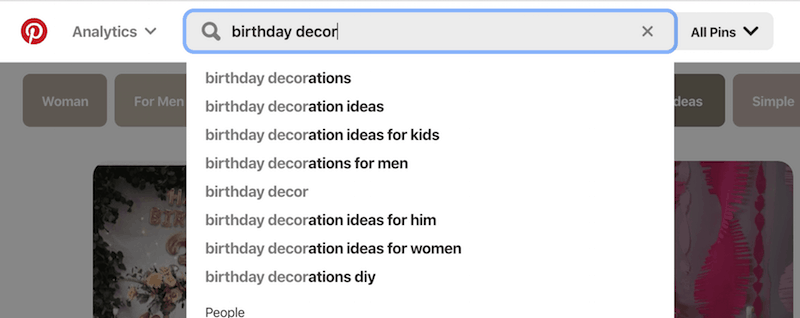
Step #2 – Take help from Pinterest suggested keywords boxes that are displayed below the search bar.
Just after you click a word from the pinterest search bar, you will also find other pinterest keywords in these colored boxes. These are the most searched keyword on pinterest.
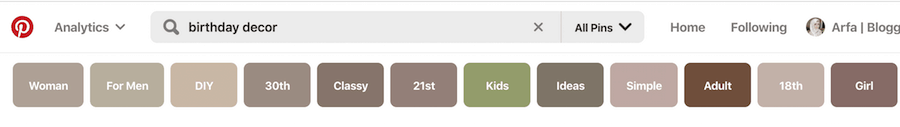
From this quick search, we found out;
- Woman birthday decor ideas
- Birthday decor ideas for men
- DIY birthday decor
- 30th birthday decor
- Classy birthday decor ideas
- Simple birthday decor
Here’s another example;
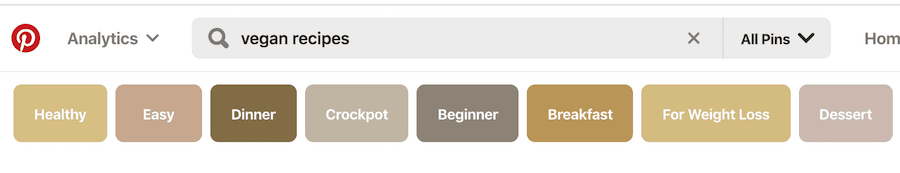
With this quick search, I found out these pinterest keywords;
- Healthy vegan recipes
- Easy vegan recipes
- Vegan recipes for dinner
- Crockpot vegan recipe
- Breakfast vegan recipes
- Vegan recipes for weight loss
The key to getting found on Pinterest is to target long tail keywords by using words that people actually use on Pinterest to find the content. Pinterest SEO is about using the most searched keywords.
There’s no specific tool like kwfinder, or any keyword research tool to search the volume of the keywords on Pinterest.
But, you can learn more about popular Pinterest topics by going through Pinterest category. It’s also a good way to find popular topics in your niche.
Bonus – Just go natural with your main keywords. Think of other keyword ideas by your own that you think people use. Consider yourself as the targeted audience and find terms, or phrases that you will type to find the content.
In the next step, we learn everything about adding keywords to Pinterest for organic traffic and Pinterest visibility.
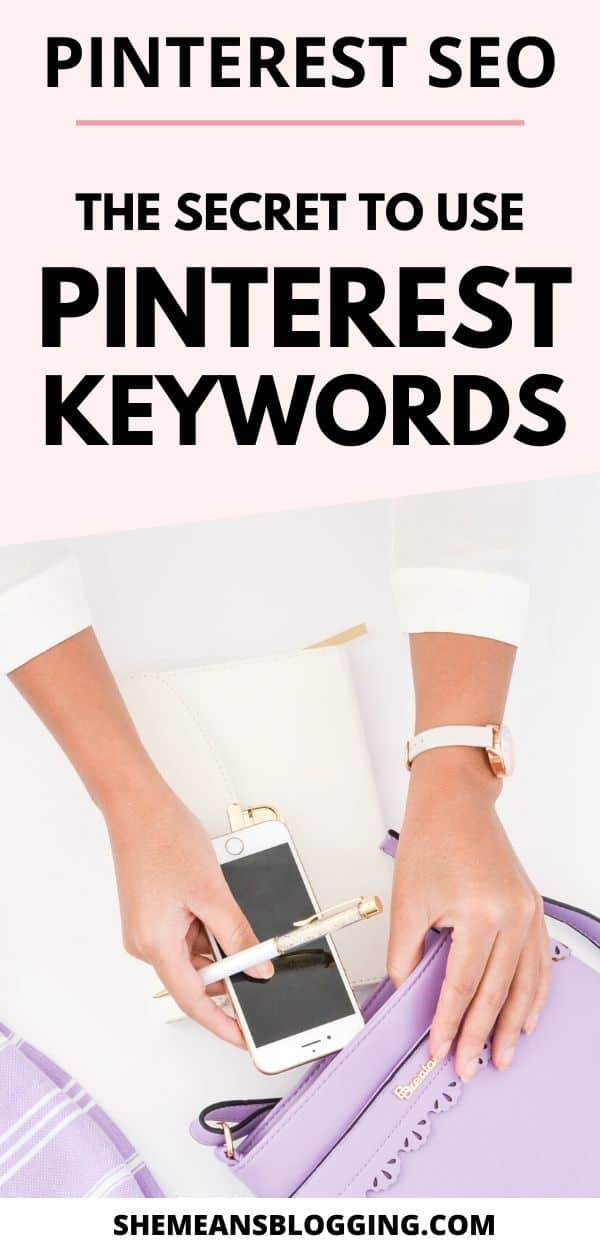
Where and how to use keywords on Pinterest?
You may wonder where to use keywords on Pinterest for SEO purposes? Here, I mentioned the most important places to add pinterest keywords. After that, I also show a simple Pinterest keywords example to help you understand better.
9 Places to Add Keywords on Pinterest for visibility and ranking
In this step, you learn exactly where to add keyword on Pinterest and how to do keyword on Pinterest correctly.
1- Add keywords in your Pinterest profile
The very first area to include keywords is your Pinterest profile. Go to your profile and insert the main keywords you want your content or website to be ranked for. First, SEO your Pinterest profile.
There are 3 places to add a keyword to your Pinterest profile;
- Your username
- The Pinterest bio
- Your business name
The username is the pinterest url. If you think you can add keywords to your username then you can try it out but if not, just use your blog name or your own name. For example, mine is shemeansblogging. That’s it.
The next part is to use your Pinterest bio. This is the most important place to add keywords. Whatever term, phrase or keyword you want your content or website to be found for, use that in your bio.
Look at this example.
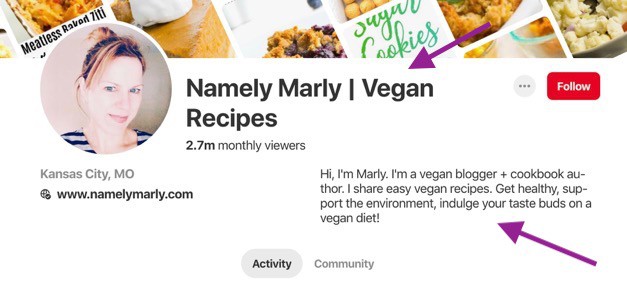
2- Add keywords to Pinterest boards
You already have a list of words with pinterest keyword research. Go through your all personal pinterest boards and optimize your boards with keywords. That means, use keywords in your boards so that your boards are also found by users.
- Make sure to categorize your boards correctly
- Add keyword in board title
- Include keywords in board descriptions
- Include keywords in board sections
Don’t forget to read my post on pinterest group boards to get a chance to join my own Pinterest boards!
3- Add keywords in pin descriptions
The very important place to add your keywords is to your pin description. Every pin you submit to Pinterest must have a keyworded pin description. These descriptions indicate pinterest what your pin is about. When you are adding your pin directly to pin, your description should be well optimized with keywords.
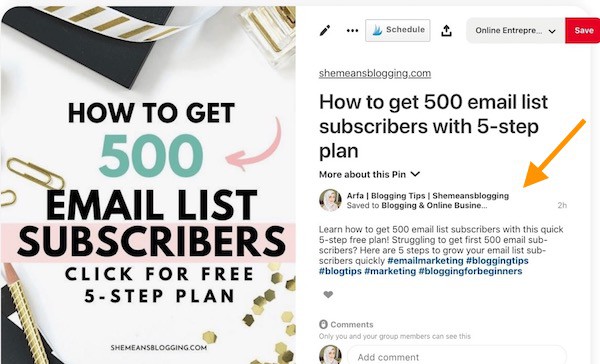
Next time, when someone searches for a term, Pinterest will try to pull your pin and show it in front of the targeted audience.
How many keywords should you add in a pin description?
As you’re only allowed to add 500 characters to your pin description so it’s a smart idea to only use 2-3 keywords naturally. You don’t want to only put keywords in your title, but also a readable pin description which is clickable. The keywords should be blended naturally with the sentences.
4- Include keywords in pin titles
You can’t forget to naturally add keywords in your pin titles. Even if you schedule your pins with tailwind, a pin title with keywords is a must. Adding relevant keywords to your pin title will ensure that it’s ready to be crawled by pinterest.
Even though pinterest is not showing pin descriptions but they are still there! You have to optimize your pin descriptions with keywords.
I also suggest reading these SEO tips on writing pin titles for more traffic, and engagement.
5- Add pinterest keywords to your image name
When you are naming your images, make sure to add a keyword to it. For example, if you design a pin on ‘casual party outfit’ so try to name your image as ‘casual party outfit design’ or anything that’s more relevant but not ‘0001jpeg’.
Wondering, how to create viral pins? Follow these 7 pinterest tips to make your pins go viral!
6- Include keywords to meta description of your blog post
Though it’s an on-page SEO tip but when your blog posts are pulled from pinterest, they also track meta description or the first few sentences of your blog post.
Adding a few keywords naturally in your meta description and first paragraph for your blog post is always a great idea to rank your content for organic traffic, and Pinterest.
You can read my post on SEO tips to optimize your blog post. You will learn about meta description and how to use a keyword in it.
7- Add Pinterest keywords to alt text
As you add an image to your blog, include keywords in your alt text. This practice is recommended for both search engines, and pinterest.
Usually, pinterest pulls alt text as your pin descriptions. By adding keywords to your alt text, you are well optimizing your pin descriptions. Some bloggers have recommended adding a code for pin descriptions but I just add my description to the alt-text box and Pinterest pulls it for me.
So, it works.
I use Tailwind to schedule all my pins to group boards, personal boards and taiwind tribes. Just after using tailwind, I’ve seen a boost in my website traffic! If you want, use my affiliate link to get a free trial and when you upgrade, you also enjoy 1 free month.
8- Use Keywords In Alt Text
Alt text on Pinterest is the new feature. Using proper alt text with keywords helps search engines to index your images. Importantly, it is used with screenreaders for visually impaired users on Pinterest.
When you add keywords to alt text on Pinterest pins then you are helping your pin get found by users, and search engines.
9- Add keywords on Pinterest Images
Pinterest may be able to read the text overlay on the pins, and also the image. So, it’s a smart tactic to use the keyword text on the image!
But, in order to make your pins rank and get clicked, learn how to create pinterest images first. This post will help you design your own pins.
For advanced Pinterest techniques, I took ‘Pinterest Popular’ the best pinterest course for automated pinning, pin designing, and Pinterest account growth. This course will teach you everything to start and grow your own pinterest profile to get thousands of clicks, and sales.
Pinterest Keywords Example
If you are adding your pin directly to Pinterest, these are few areas to add Pinterest keywords.
For example, I have a post on ‘how to set goals in personal life’ so the pin description can be something like,
“Want to transform your life and daily routine? Get started with goal setting! In this post, I shared an easy way to set goals in personal life. Learn exactly how to create personal goals and make them happen! #goals #goalsetting #productivitytips “
In the above pin description, you see that I added curiosity, engagement and of course, keywords. The words in bold are all keywords or phrases people search for. You can do the same for your pin descriptions.
Where to add keywords while adding a pin to pinterest?
When you add a pin directly to Pinterest, here are few areas you should pay attention to. Your title and your pin description. All other steps should be covered earlier while writing/editing the post.
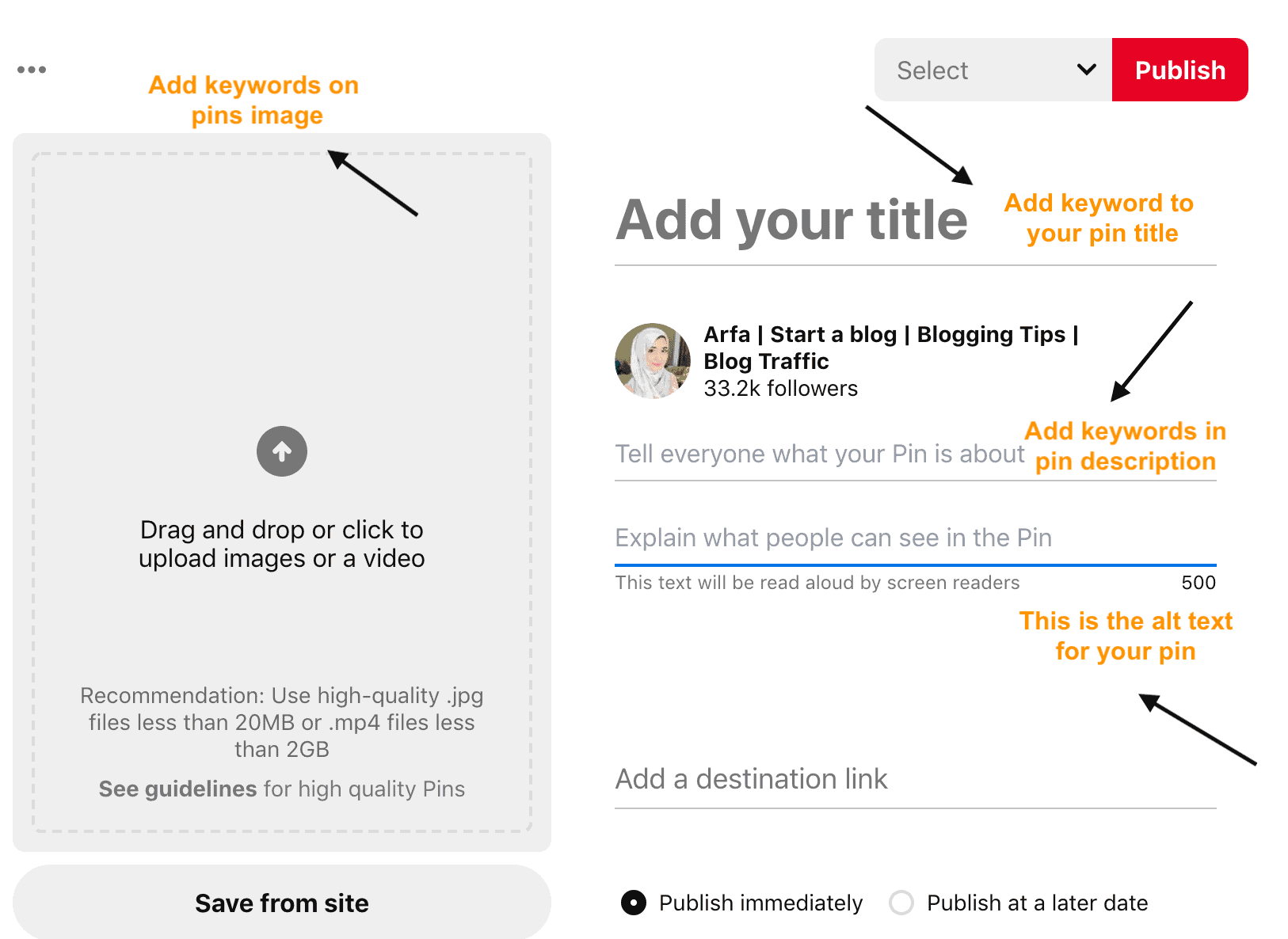
Here’s another example for one of my pins.
For some reason, pinterest is not showing descriptions of other pins so I just found my pin here.

Pinterest Keyword Strategy
I’m not claiming myself to be any pinterest expert but I want you to be very natural, and simple for a Pinterest keyword strategy.
- Always know your audience first. Knowing your targeted audience will help you clearly define your keywords. From content to pins, and products, everything will be directly targeted to them. If you don’t know who you are targeting then your pins will be easily lost in the sea of pins.
- Go natural with keywords. You don’t have to be an automatic keyword tool to stuff everything with keywords.
- Besides using keywords, add curiosity to attract clicks to your pins.
- In order to find keywords, try to use Pinterest platform. Use the search bar, Pinterest ads, and other pins to find out the right keywords to use.
- Audit your Pinterest boards to ensure that all your boards have at least 2-5 keywords.
- Your pin descriptions are so important in creating a successful Pinterest keyword strategy. Do the Pinterest keyword research and use those keywords in your pin title, and pin descriptions.
But, here is the thing…
Most new content creators make a lot of mistakes while growing their pinterest account. If you are also making these terrible pinterest mistakes, it’s time to focus on them and make corrections.
If you’re struggling to grow your Pinterest account then you will love reading my other posts;
Are Pinterest sections searchable? Plus, a video tutorial!
How to Post content on Pinterest?
The right way to add keywords on Pinterest – 9 steps to follow
3 big Pinterest mistakes you need to stop making
How to create viral pins? 7 tips to make your pins go viral
How I use tailwind to schedule unlimited pins
How to use pinterest group boards to boost traffic
3 no-fail pinterest tips to boost blog traffic
That’s all about Pinterest SEO and Pinterest keywords
It’s a wrap!
There are some other pinterest SEO tips I mentioned here.
Adding keywords to pinterest is the most important step to follow for optimizing your pins, and Pinterest account with keywords so that your pins rank. And, generate organic traffic.
Are you using keywords on Pinterest to get found? In addition to pinterest seo, you should also focus on a strong Pinterest strategy.

I didn’t realize all the factors considered by Pinterest seo. Thank you for the thorough post, I will be back to revisit and reread.
The post is perfect for new bloggers. I love the fact that you have provided images to make it more clear. Every little bit helps when you are learning about the Pinterest strategy.
All of your guides are so comprehensive and suitable for both beginners and seasoned bloggers!
I just updated all my boards with keywords now. Here’s hoping it helps!
Very informative article! I thought I knew everything about Pinterest Keywords, but I learned a couple of new things. Thanks and happy pinning!
This is timely for me Arfa. I have only ever used Pinterest casually in the past but I am ramping up my efforts these days learning the finer details as I go along. I can see from your Pinterest activity that I have a long way to go!
Thanks for this useful posts… I’m sharing now.
I need to do better with Pinterest keywords. This post is super informative and great! I’m pinning so I can come back and really dive into it 🙂
Well, pinterest SEO is important and has these key elements to follow! Glad you have found this post useful.
Hi Nadia,
Yes, I wanted to make sure that new bloggers understand the use of keywords on Pinterest. Yep! Making a pinterest strategy is not so easy. Learning new things is always helpful.
Thanks for your comment!
Thanks, Mona! So glad that you like the guides on my site.
That’s awesome, Mariah! Yes, I think it should help. All these steps helps to get more visibility on pinterest.
Hey Jen!
I’m glad you have found this informative. Every little thing counts 😉
Thanks for commenting!
Hey Paul!
Thanks for your comment. Yes, Pinterest needs attention! If you really want to get some engagement from pinterest then you’ll need to spend time promoting your content on pinterest. In addition to that, one should follow the best practices when it comes to pinterest.
I wish you best of luck!
Thanks for sharing.
Hi Jessica!
So glad that you found it informative. Pinterest is a lot of work. From optimizing pins with keywords to designing attractive pins, one needs to constantly learn the best practices to use pinterest.
Thanks for pinning! 🙂
This is great arfa! I think it’s high time I take Pinterest really serious. My next goal is to purchase tailwind . Thank you for sharing.
Hi Arfa, thanks for this really informative post 🙂
I’m really ramping up my Pinterest as a route to organically grow my flow of traffic and I’ve taken special note of your advice about keywords and their placement. In the past I’ve been guilty of keyword-cramming, which Pinterest really doesn’t like and views as very ‘spammy’ behaviour.
I also followed your link through to the blog about the use of hashtags. I didn’t realise they were even a proper ‘thing’ on Pinterest – I mean, I know people use them but I didn’t really give them much credence. I’ll definitely be including some niche-relevant hashtags at the end of my descriptions from now on.
My blog is about helping people just starting out in affiliate marketing to avoid the same mistakes I made so I’ll be passing on this advice next time I blog about organic traffic methods and I’ll include a link back to this article 🙂
All the best
Debs
This was extremely helpful and well thought out! Thank you so much for this informative post!
Thanks a lot now i understand pinterest seo a lot better now
Thank you so much for this post! It was so informative and helpful!
I’ve been struggling to get my pins found and didn’t know why. I will incorporate all these techniques! ????
That’s so great! I am sure if you are consistent on pinterest and also, following seo on pinterest, your pins will get seen.